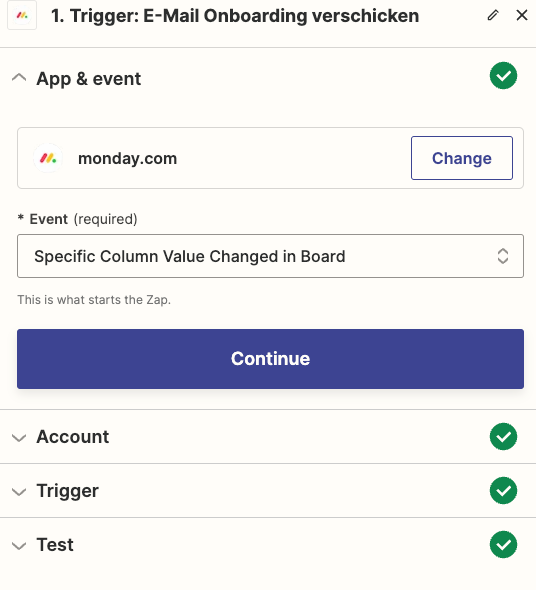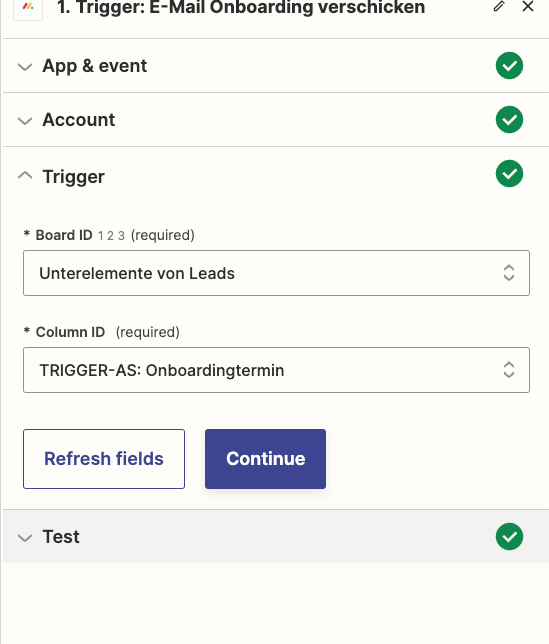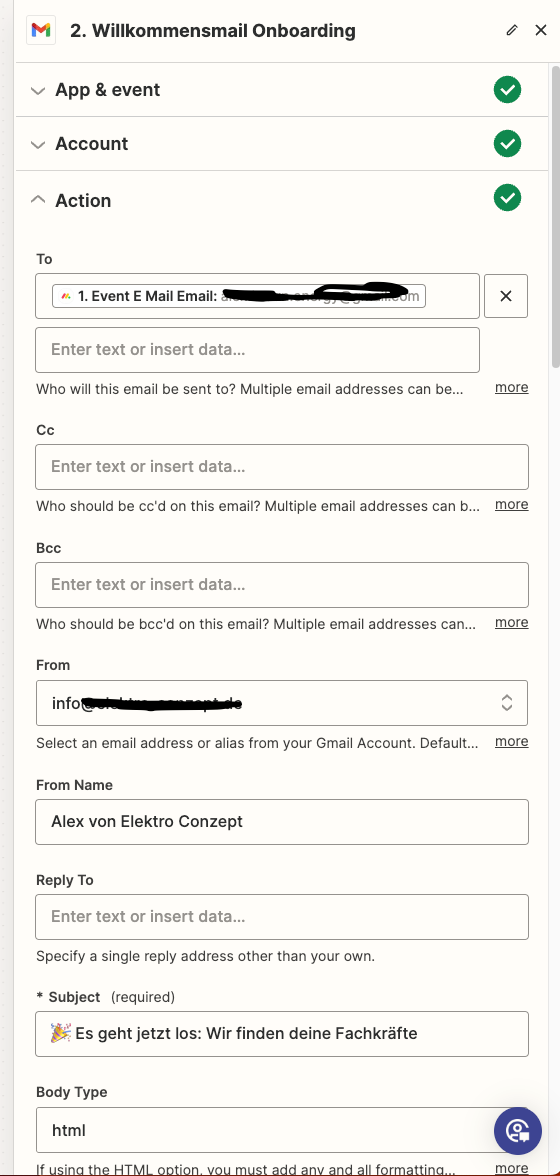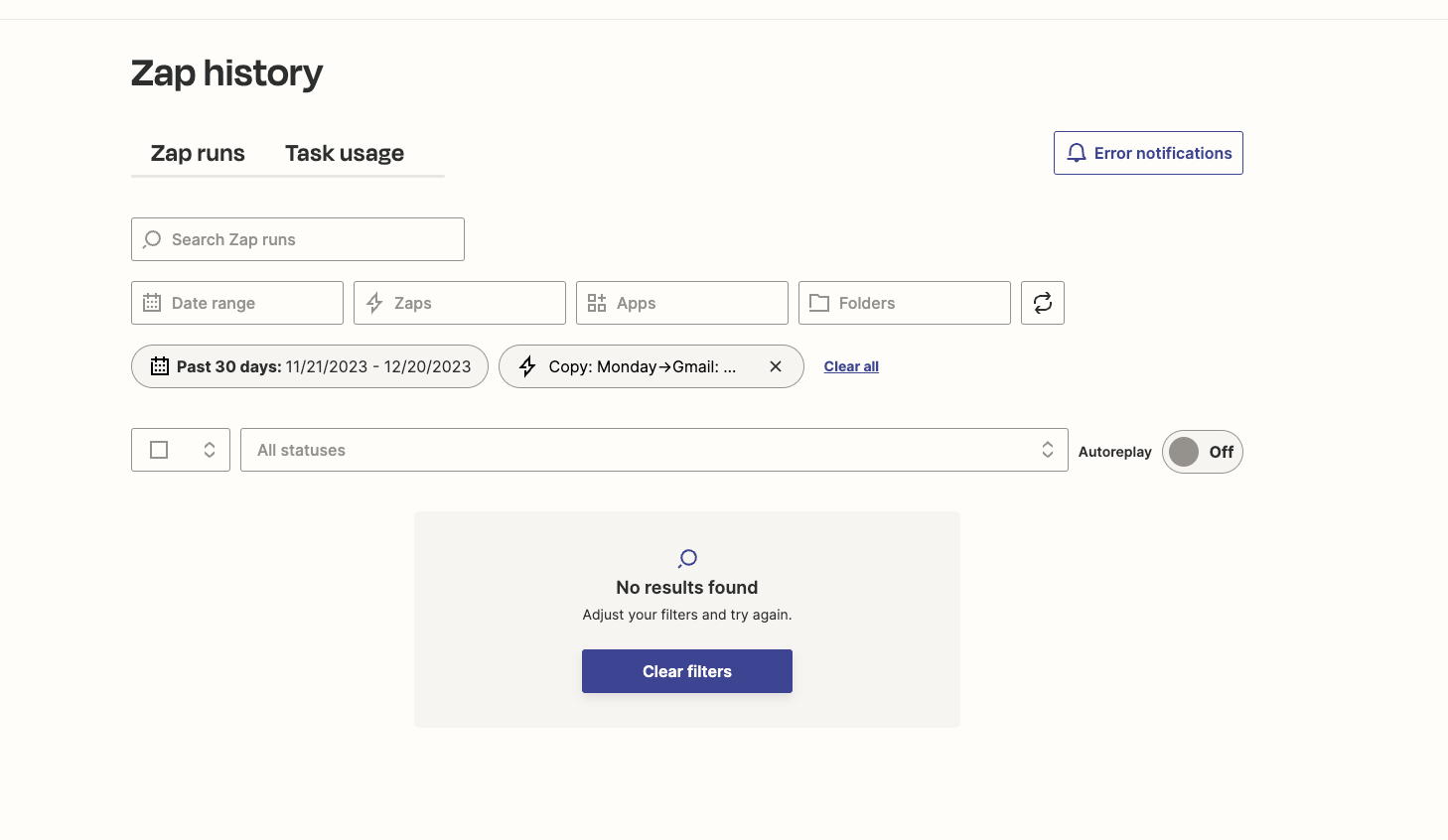Hello,
i hope someone can help me
I'm trying to connect Monday with Gmail. Specifically, an email should be sent as soon as a column changes its value, which is the trigger. The test for this works.
Subsequently, Gmail is targeted and pulls the email from Monday to then send a message to this email. In the test, this works well, but in practice not at all. In other words, I change the value of a column, but no email is sent.