Hi All,
I have an issue with the change of a column in Monday.
I pulled data from an item with the “Get column value” action and now want to change another item’s column in another board with the pulled “person” value.
- Get column value
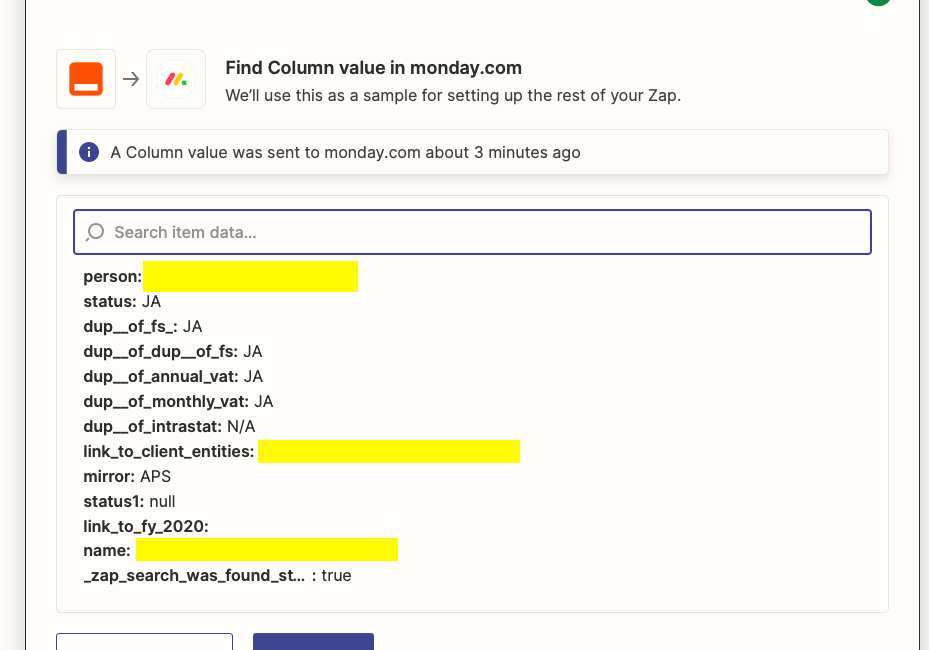
- Change column value
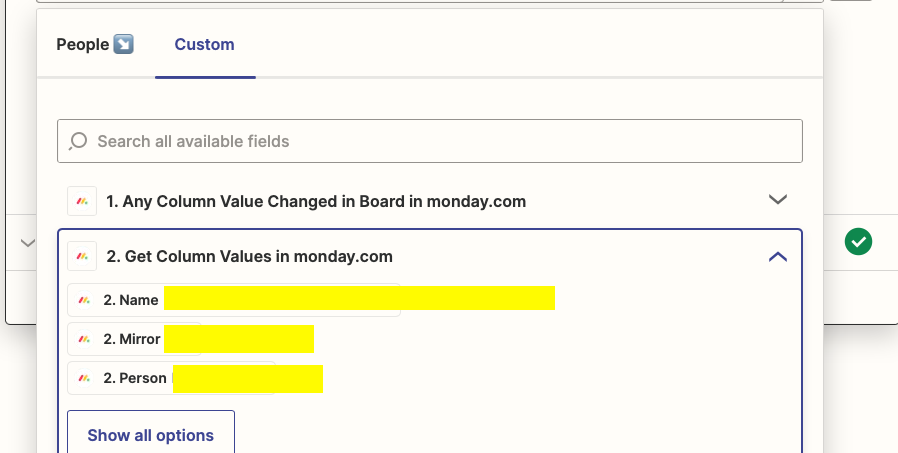
It works as long as I do not use the value I retrieved in the step before.
The error message is the following:
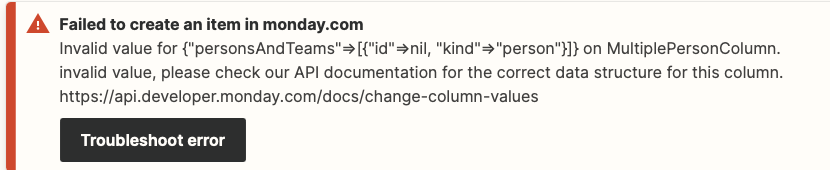
Can anyone help with that?
Much appreciated, thank
Matthias




