I am having issues using the Output from a previous step that uses the Replace function in a ‘Text in Formatter’ step. The Replace function appears to work correctly by removing “, default” from the end of a File URL. But when I try and use the output in a later step the Zap errors. It seems as though it is trying to use the original data and not the ouput. I’ve checked the step to ensure I am using the output and not the original data and so I’m puzzled as to why this is happening.
This is the Replace function that appears to work fine by removing the “, default” text
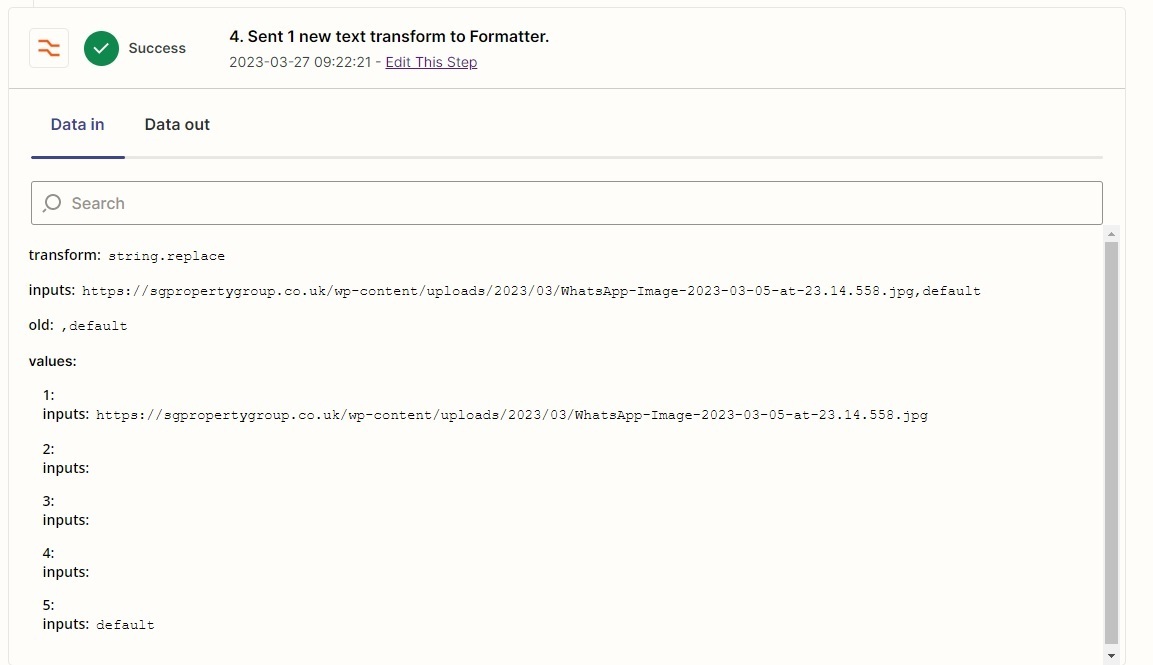
This is the Error which appears to use the original data instead of the output that I have selected
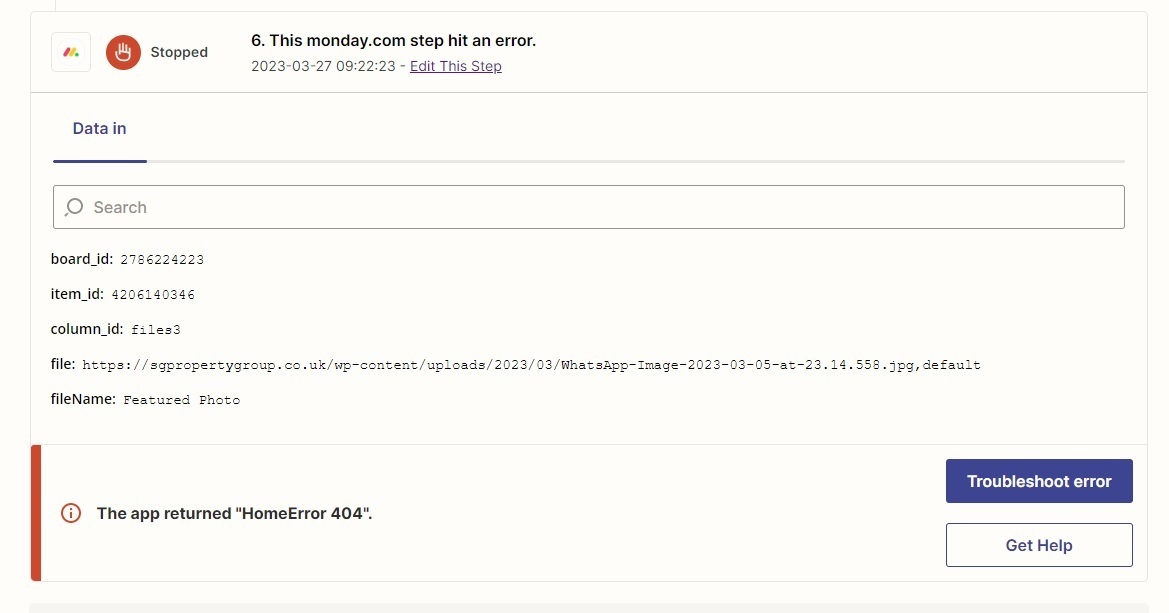
This is the setup of the step that shows the data item selected
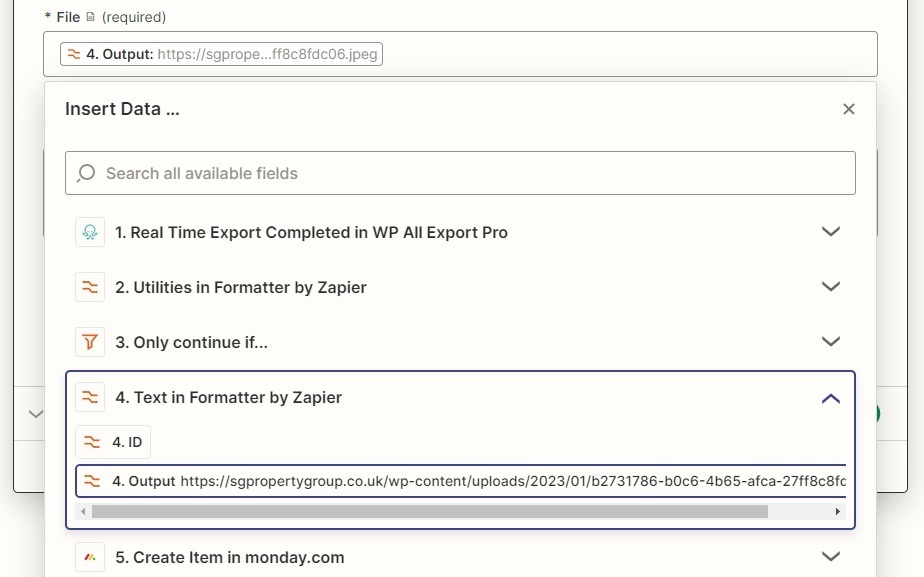
I must be doing something wrong here, but can’t see it. Any help would be most appreciated.
Thanks
Antony




