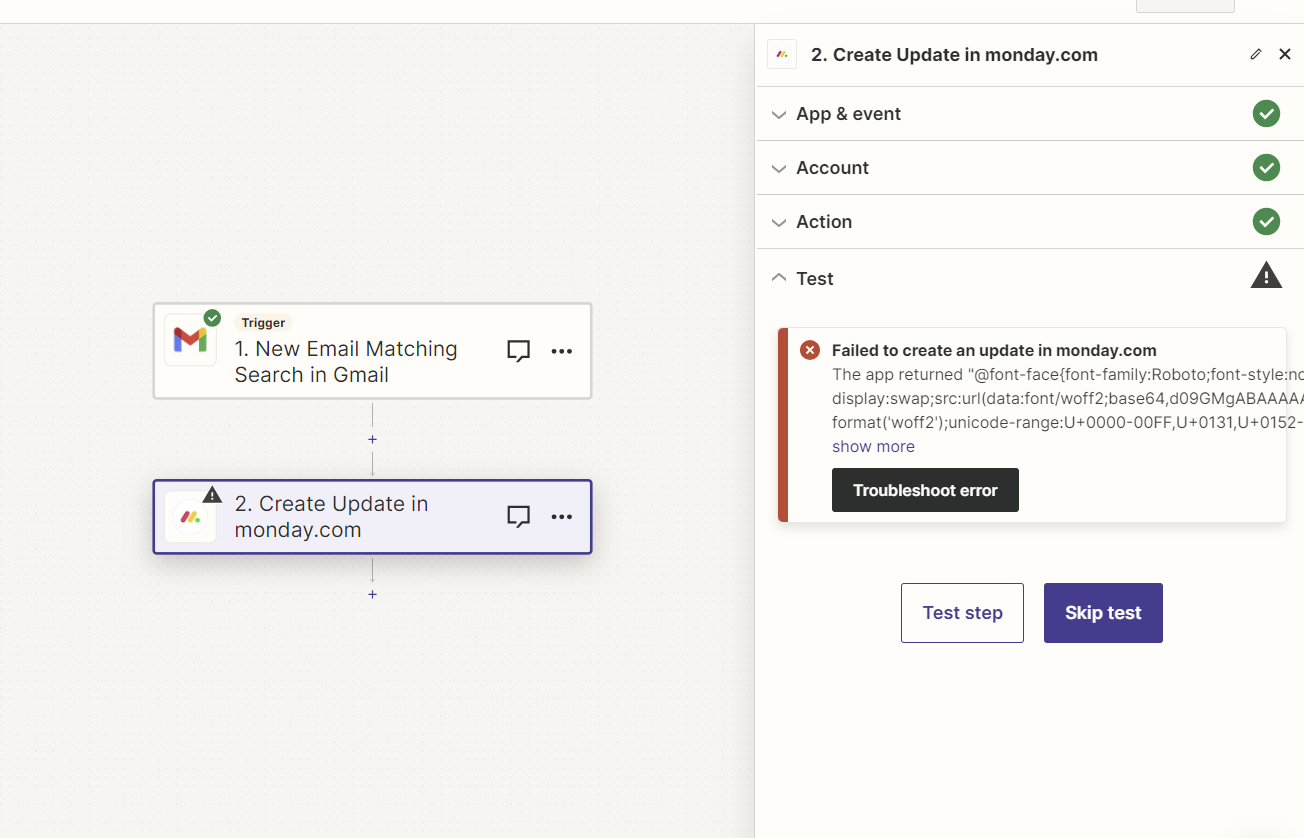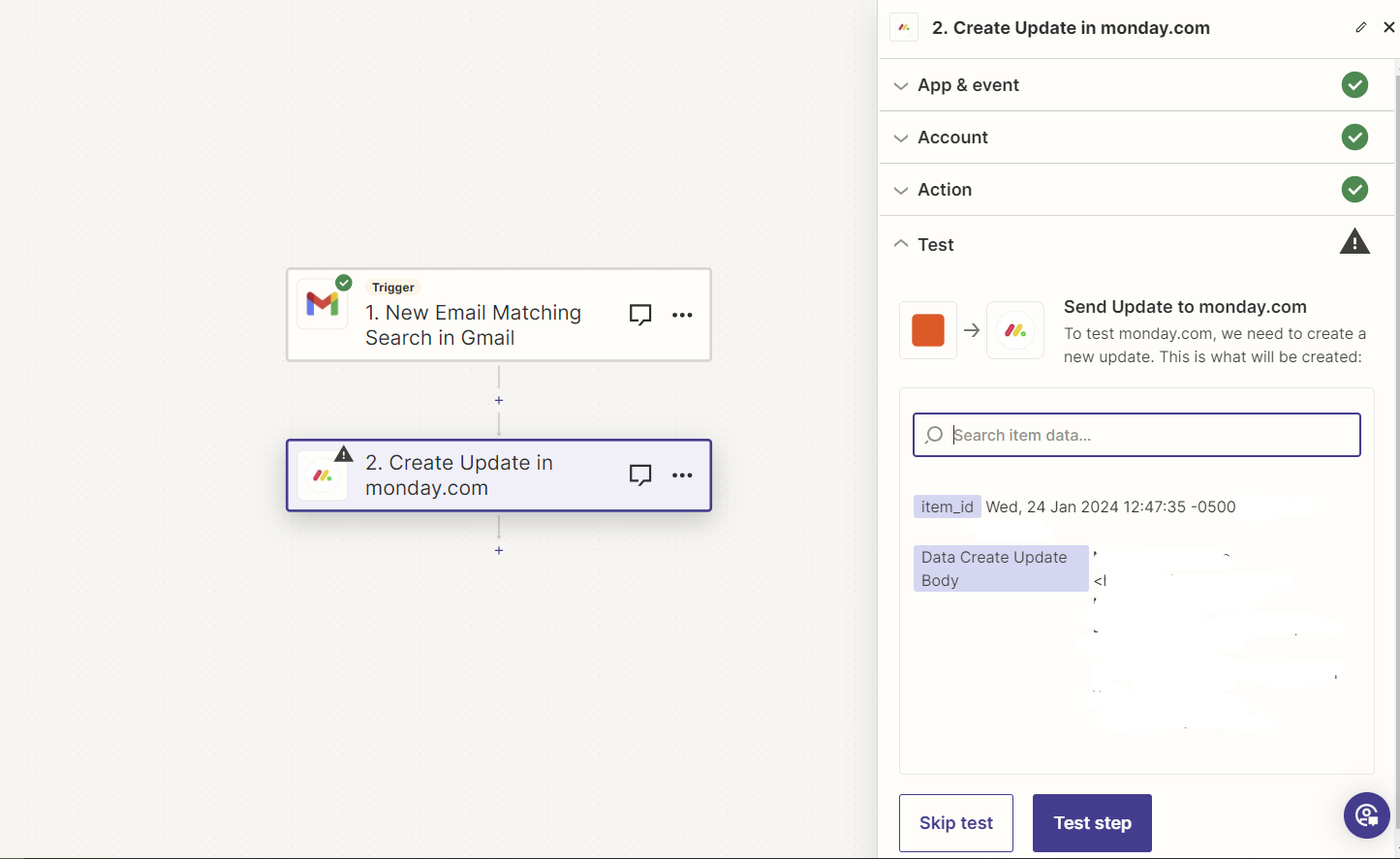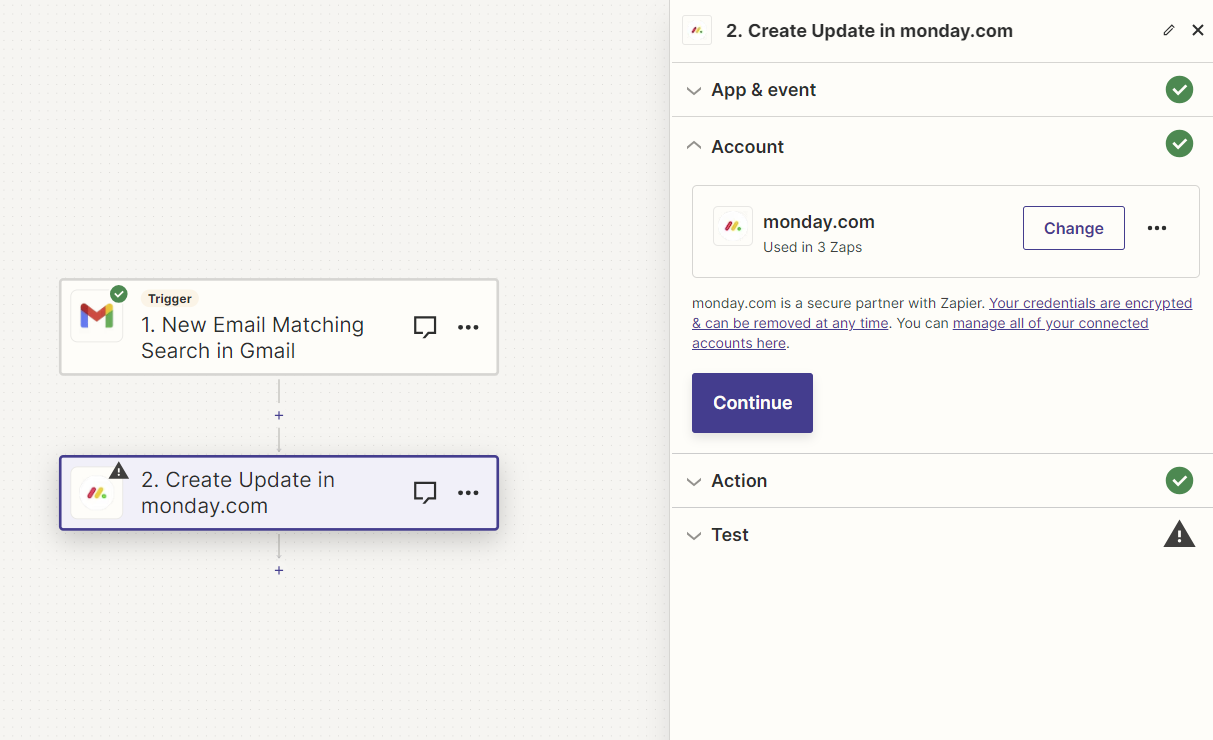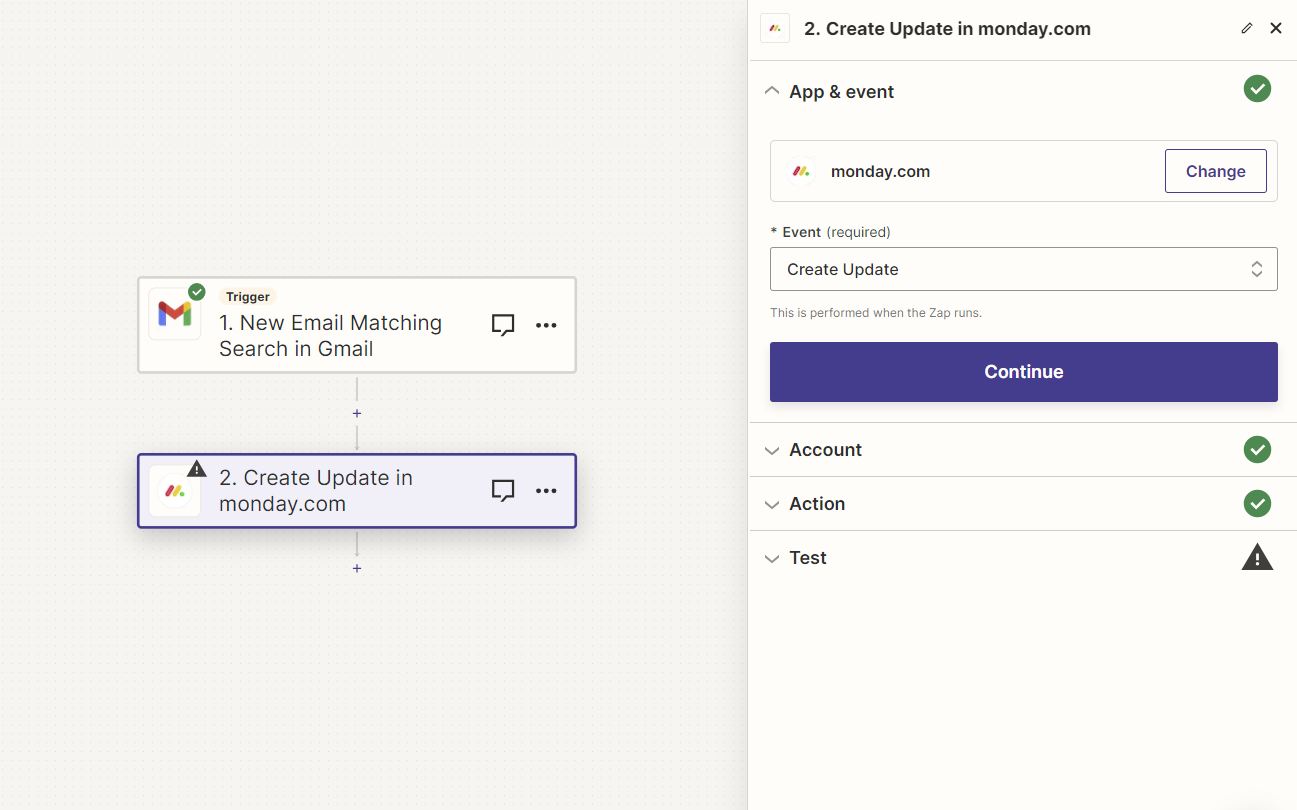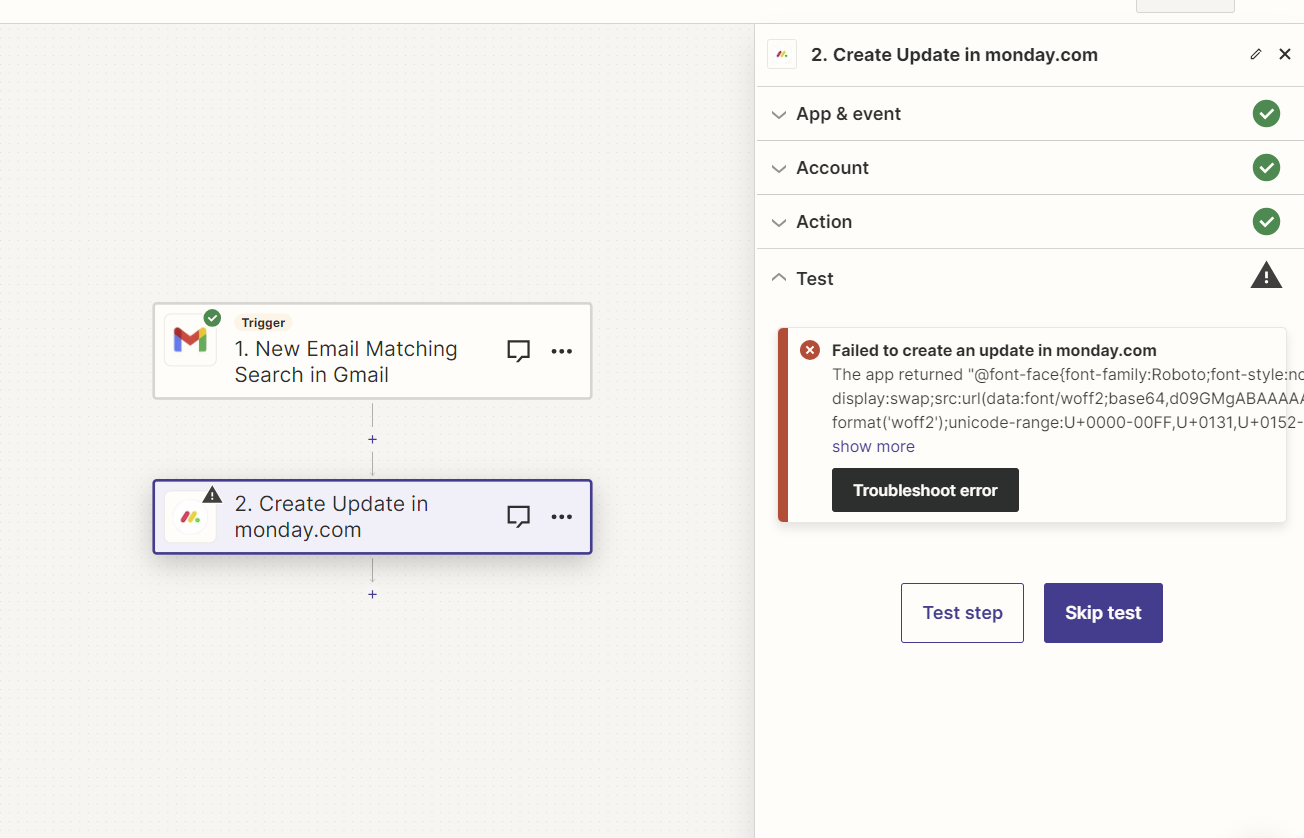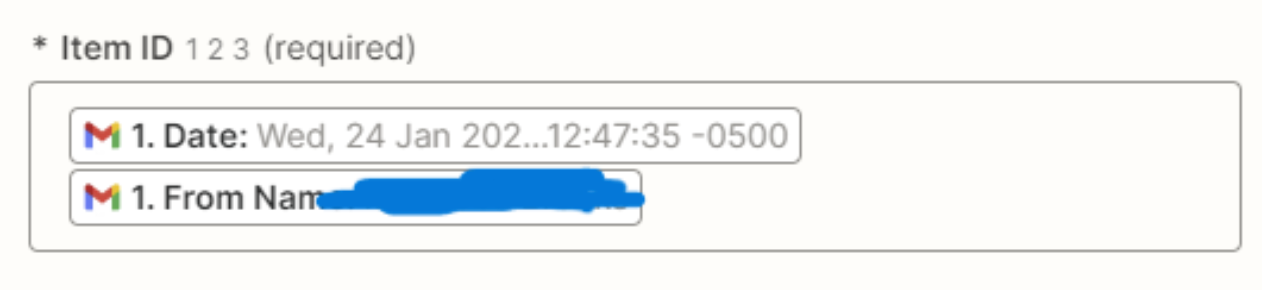I am trying to create a zap where if a specific email comes in, I want it to create an update on Monday.com. However, I keep getting this error at the testing stage. I tried the same thing, to create an update from Meetgeek.ai. I can create a task just fine, but if I try to create an update, the same message pops up