I would like to add candidates from a BreezyHR pipeline to a recruitment pipeline board on Monday.com and keep getting the same failed message and have added a name
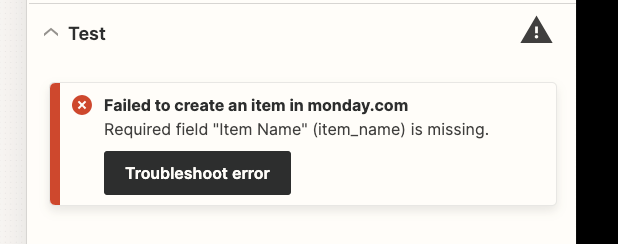
I would like to add candidates from a BreezyHR pipeline to a recruitment pipeline board on Monday.com and keep getting the same failed message and have added a name
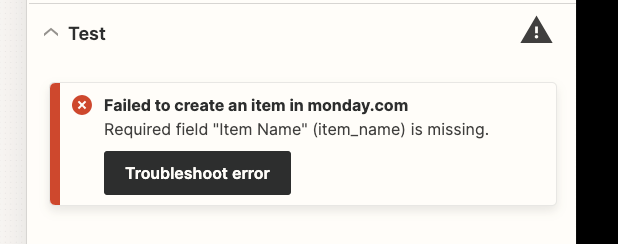
Enter your E-mail address. We'll send you an e-mail with instructions to reset your password.