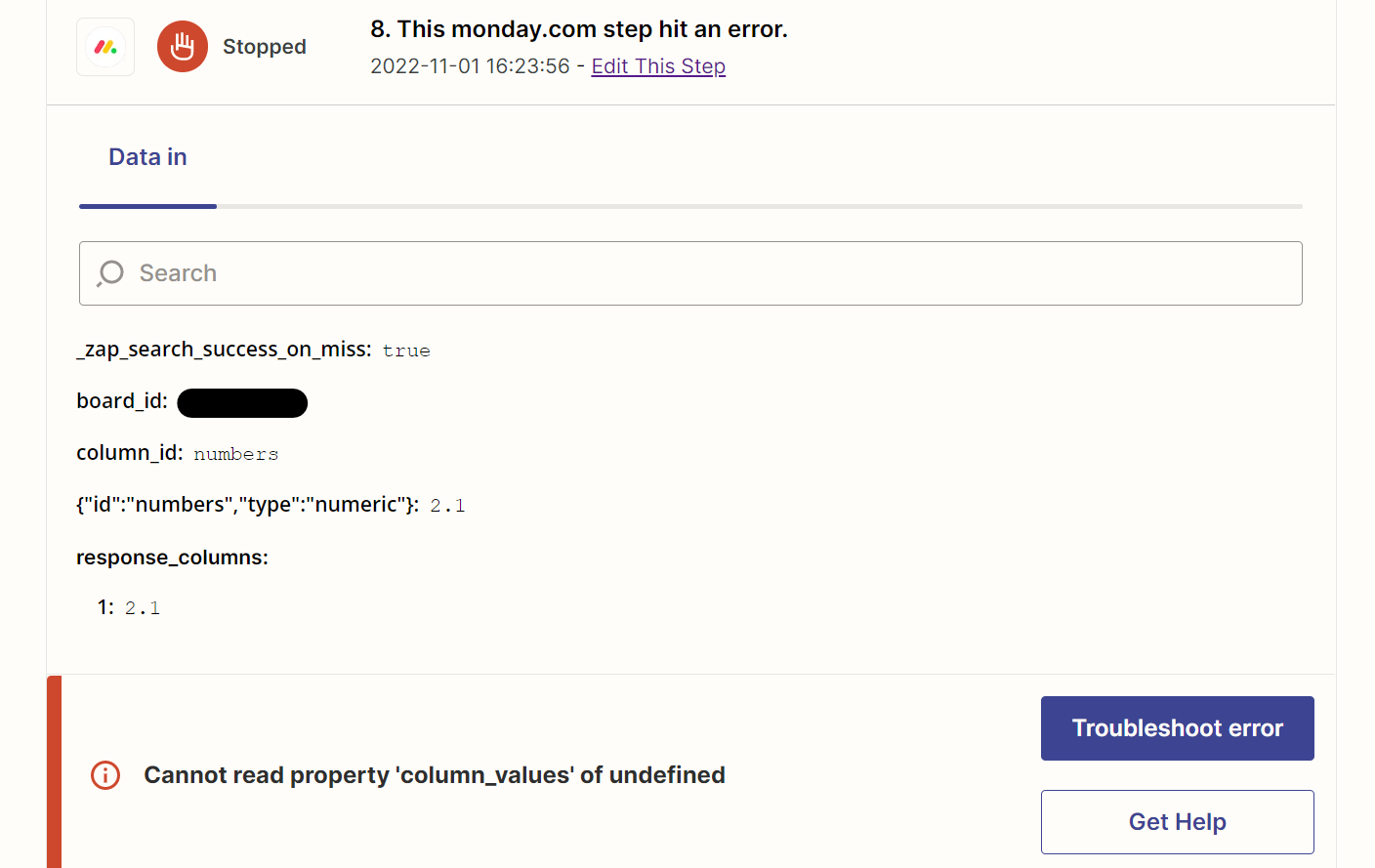Hello, I was wondering if anyone could help me figuring out how to use the ‘"success" when nothing is found?’ feature. I’ve copied an image below showing the error. Basically I have the ‘"success" when nothing is found?’ set to true, but whenever zapier tries to find a certain id on the desired column and nothing is found, the zap stops entirely. After this step there is a path for when nothing is found, but since the zap stops, nothing runs after it. Am I doing something wrong? Or is this not how the feature works?