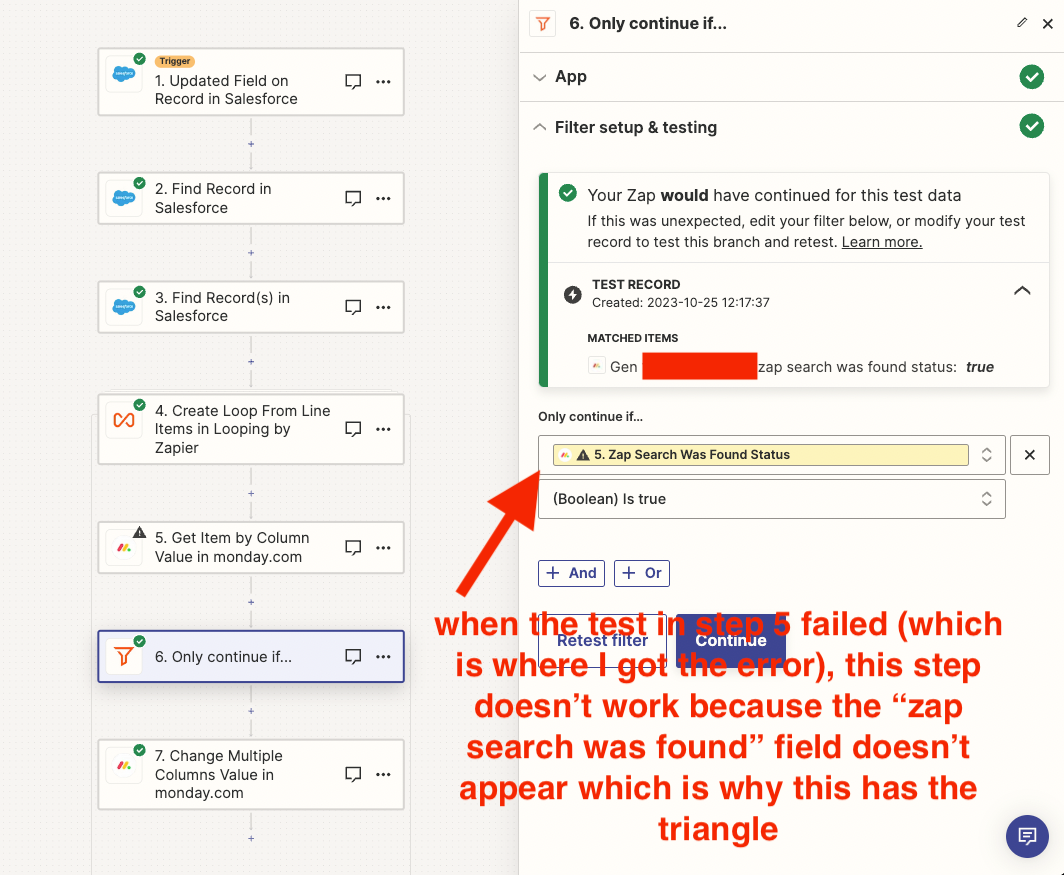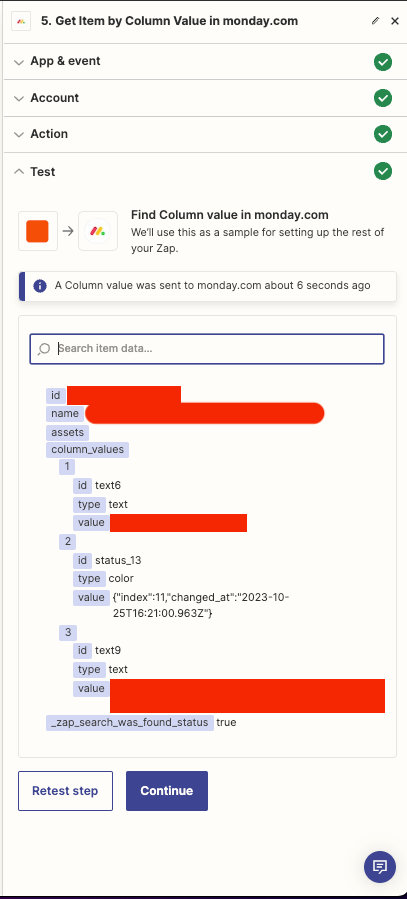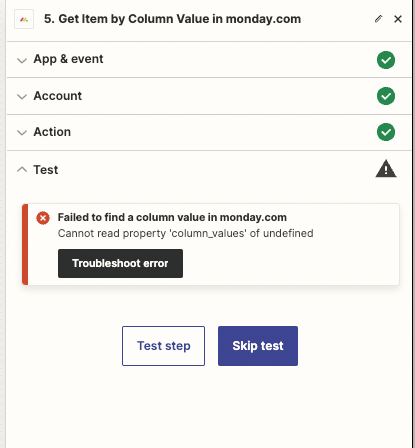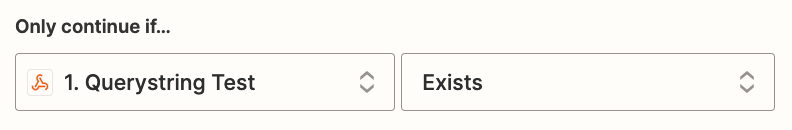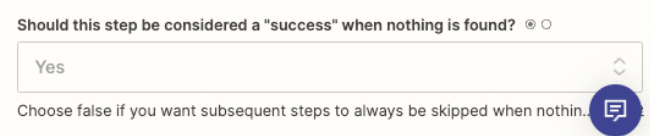I currently have a Zap set up between Salesforce and Monday so that information for an Opportunity updates in Monday when a change happens in Salesforce. General flow of the Zap:
- a field on a Salesforce opportunity is updates
- it finds the matching ID in the Monday board and updates specific fields on the Monday board to match what was updated in Salesforce
This Zap runs successfully when the ID I am matching on is found in the Monday board. However, if a Salesforce Opportunity is updated that does not exist in the Monday board, the Zap throws an error. Not every Salesforce Opportunity is going to be listed in my Monday board but I also want the system to recognize that and have the Zap stop running (rather than throw an error) if it can not find the matching record in Monday. Otherwise, it is going to throw so many errors that Zapier will automatically turn off my Zap.
I thought I set up the Zap accordingly (screenshots below) but I keep getting the following error when testing Step 5:
Failed to find a column value in monday.com
Cannot read property 'column_values' of undefined
Remember - this Zap works when the record ID DOES exist in the Monday board, it’s just when it doesn’t exist. Here are my steps:
Overall Flow:
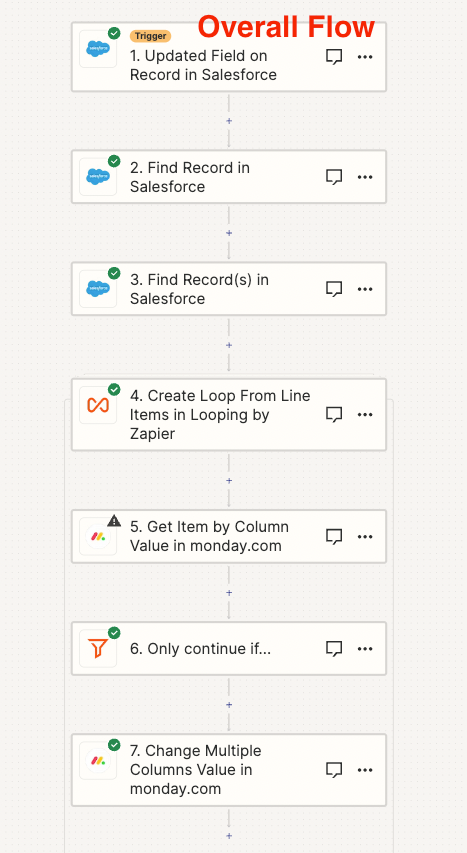
Step 1 (Trigger):
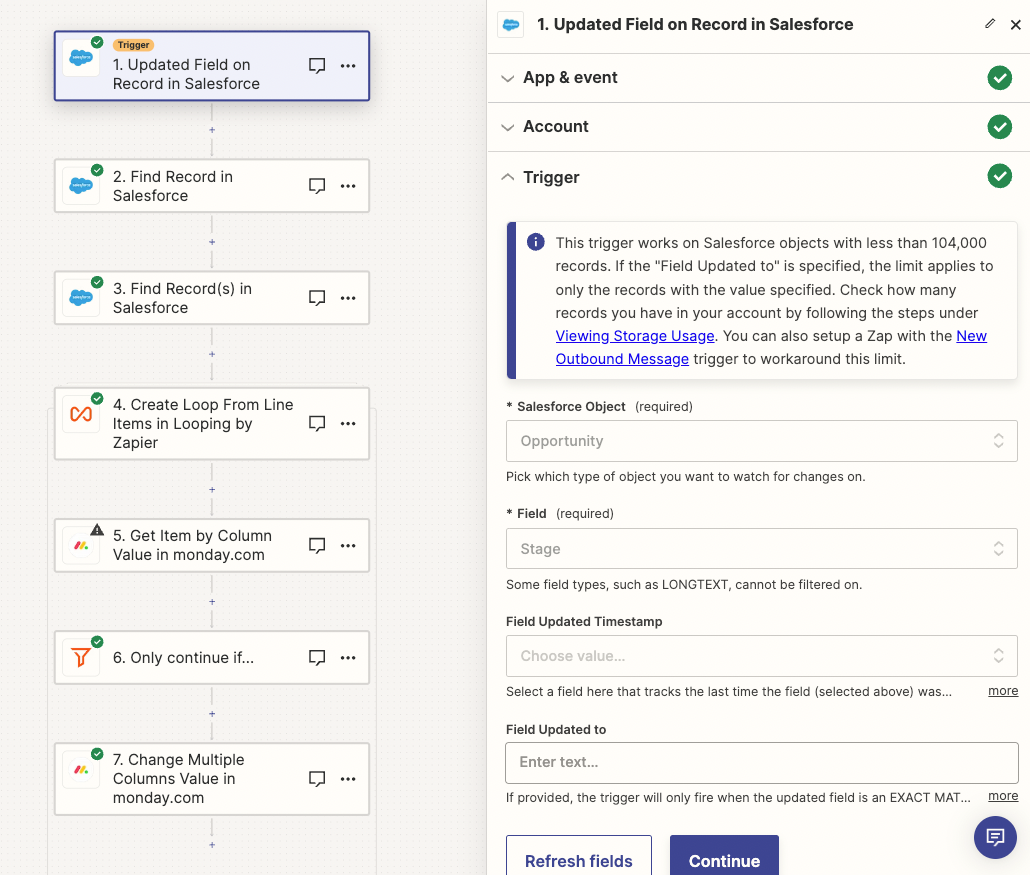
Step 2:
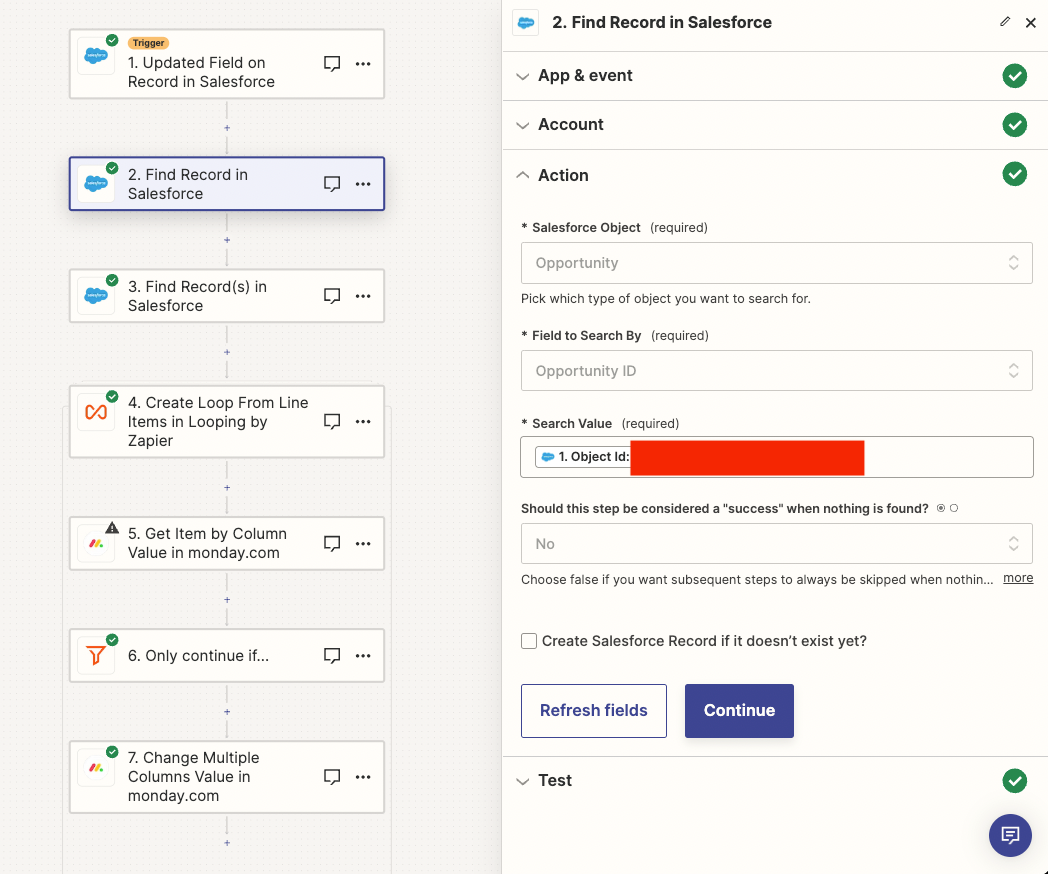
Step 3:
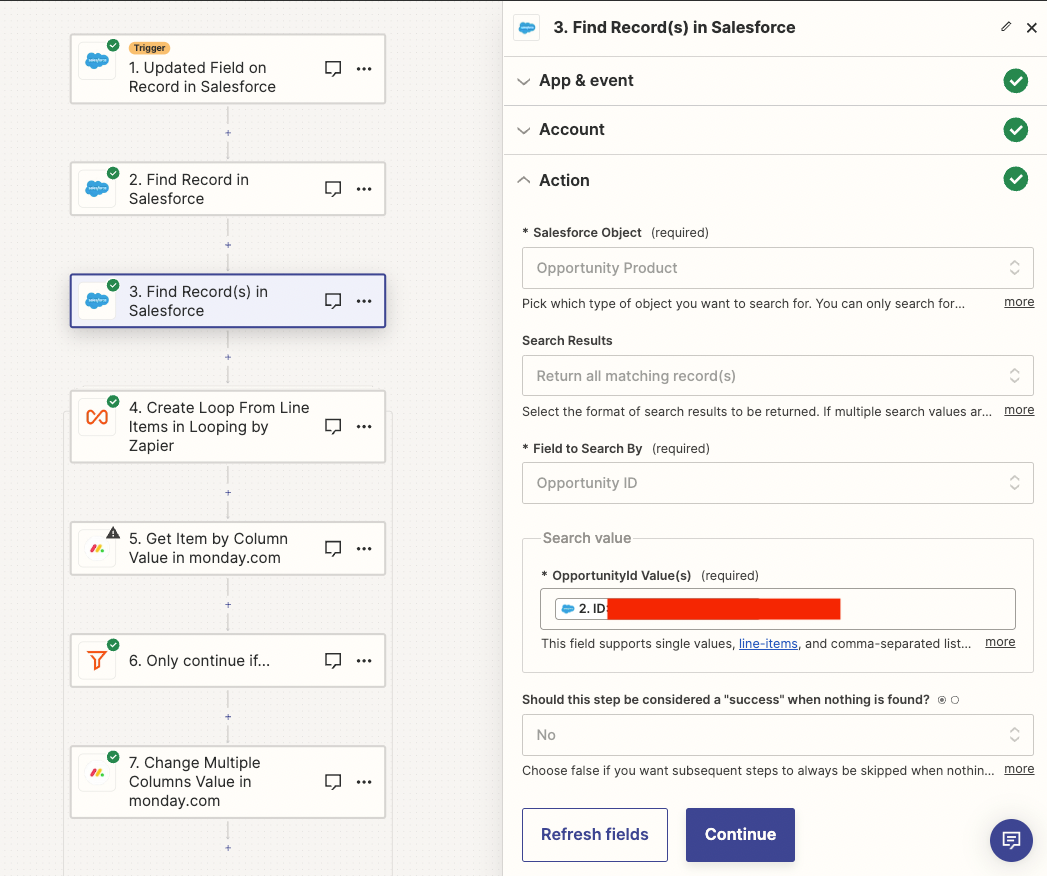
Step 4:
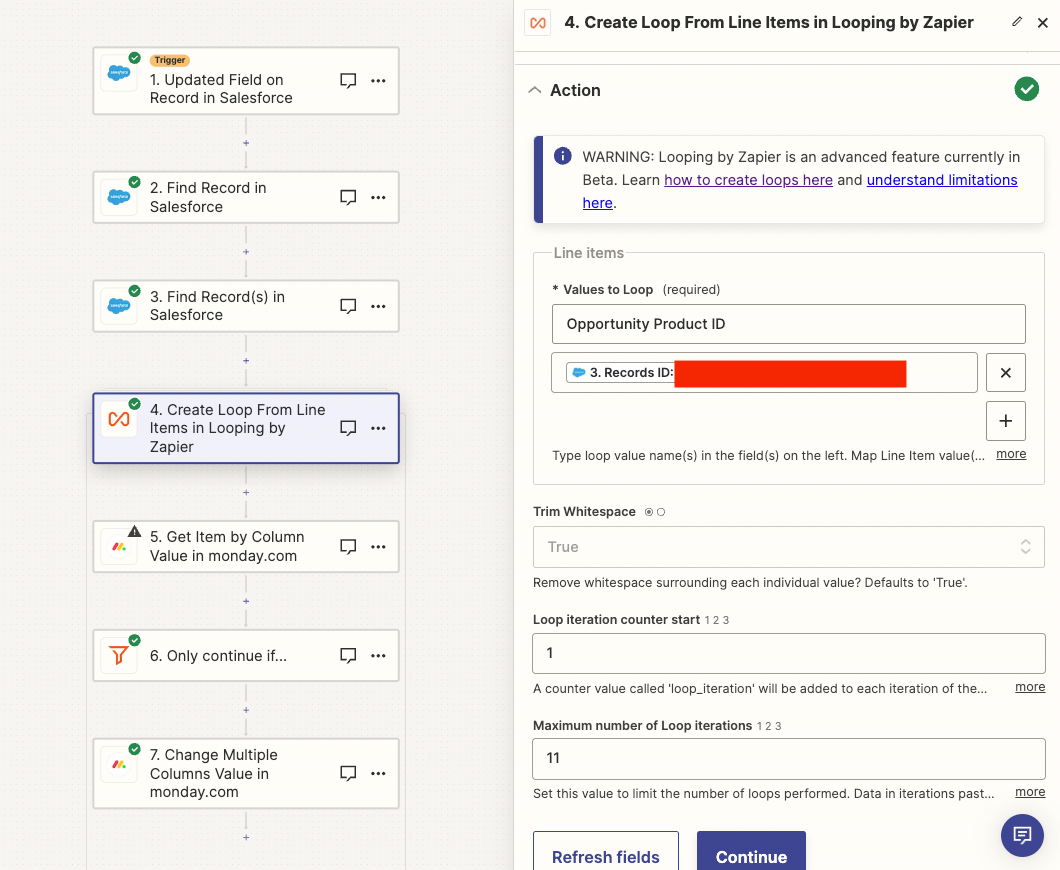
Step 5 > this is where I get the error (“Failed to find a column value in monday.com Cannot read property 'column_values' of undefined”) when I run the test knowing that the Salesforce Opportunity I am changing in SF does not exist in my Monday board.
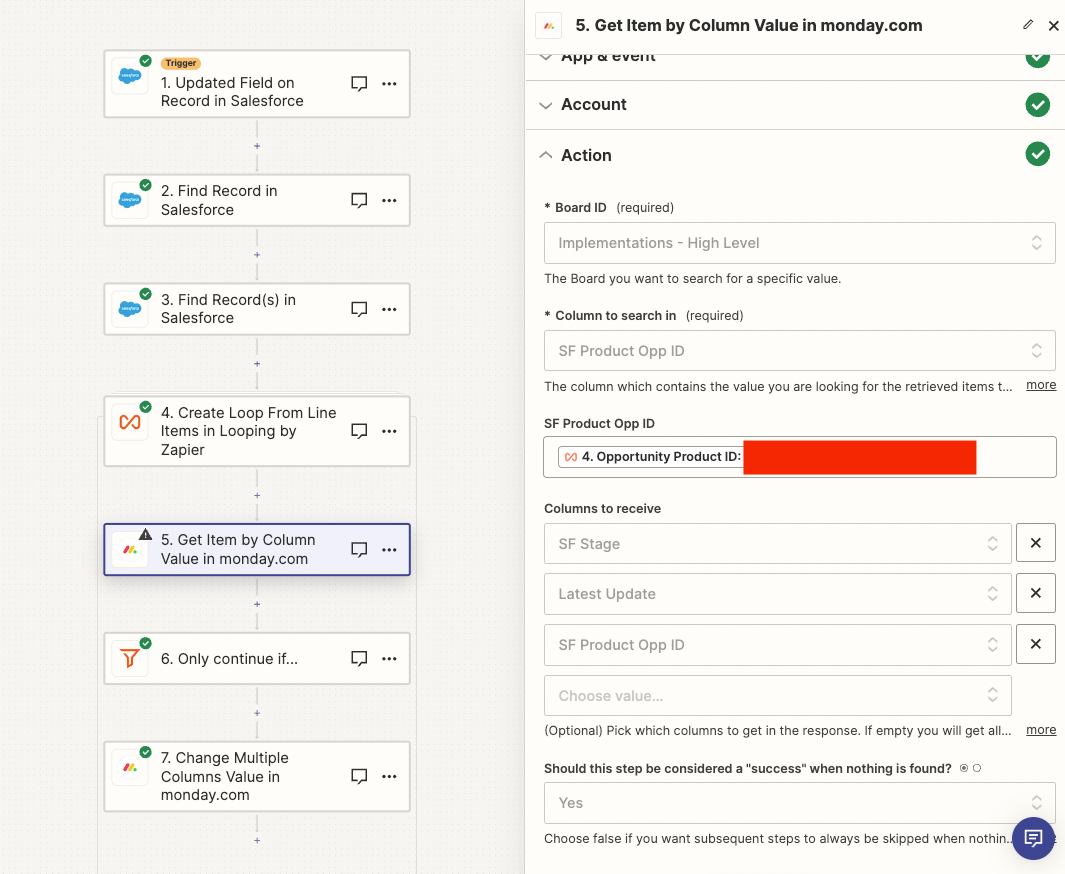
Step 6: