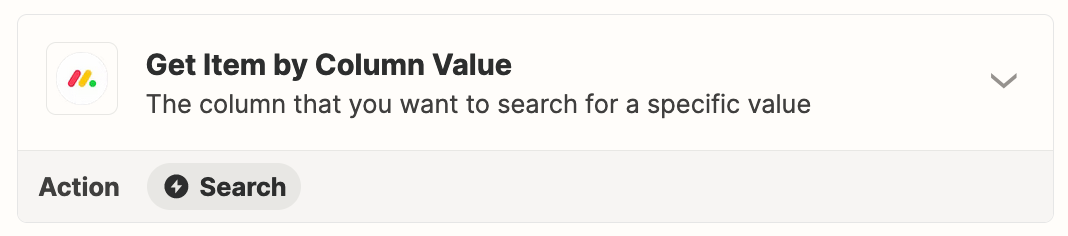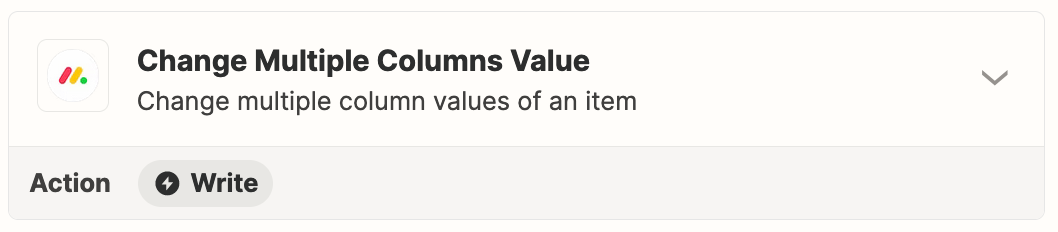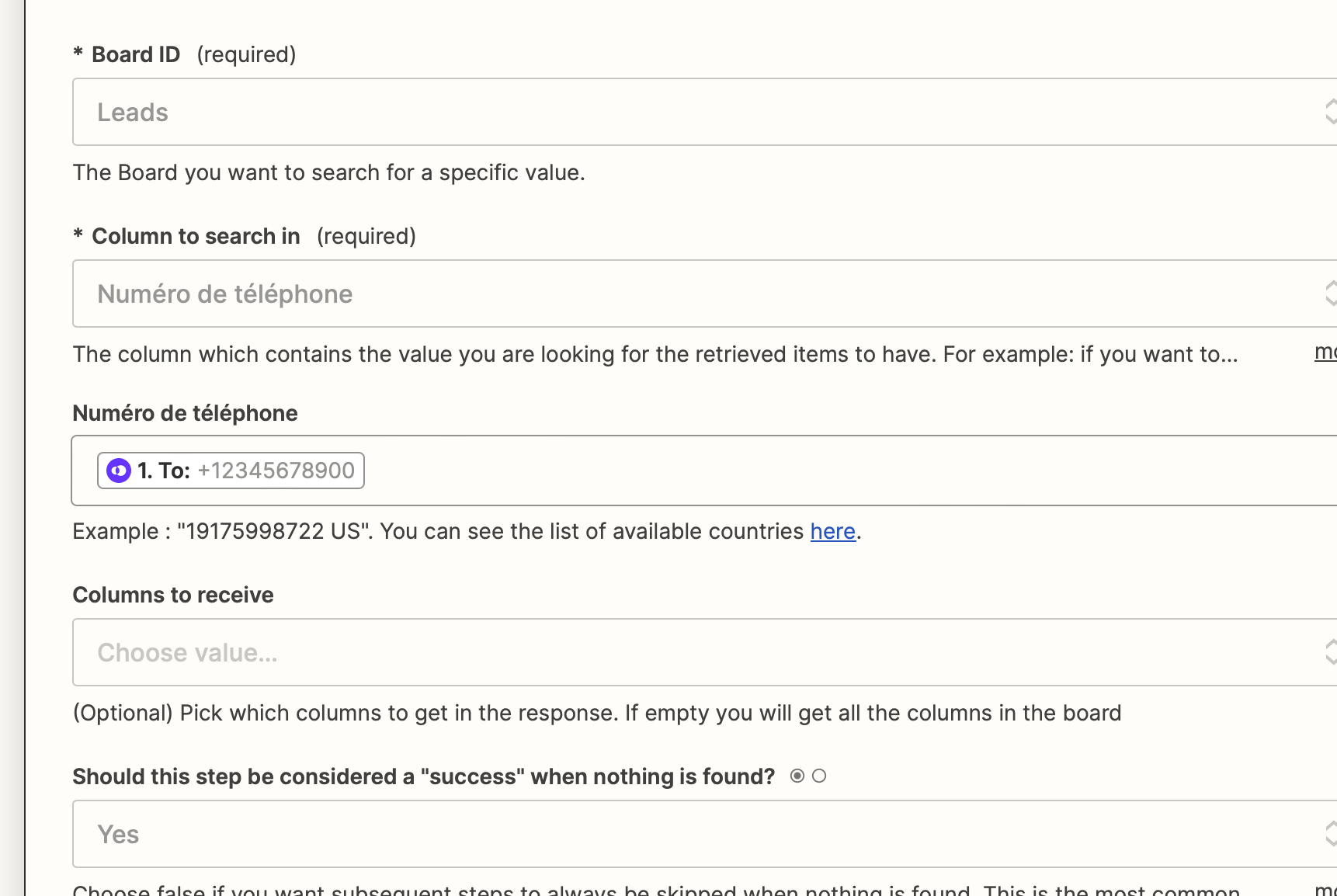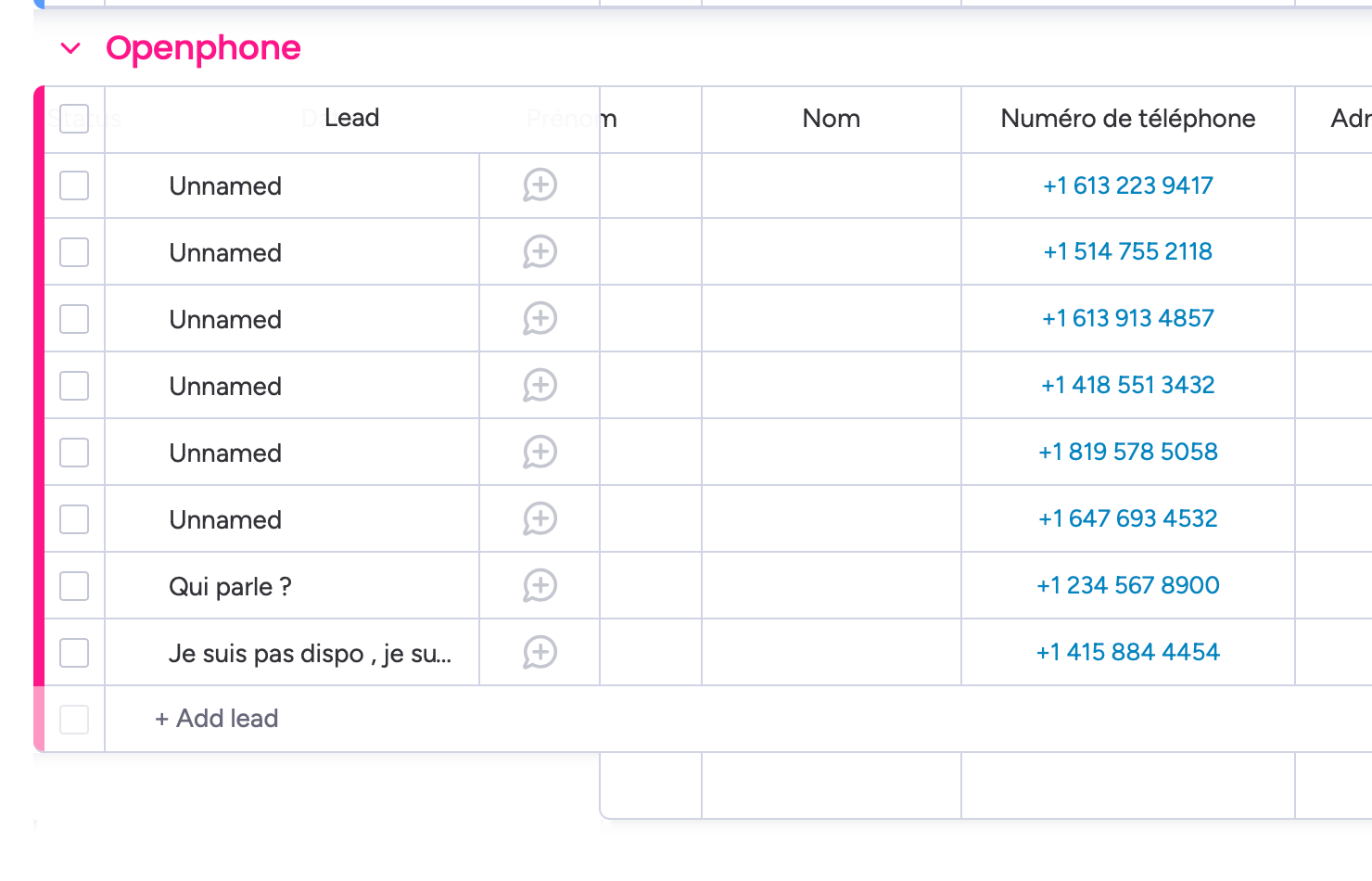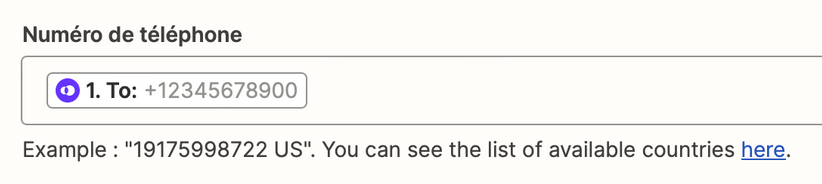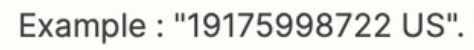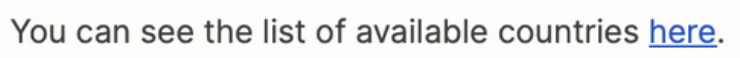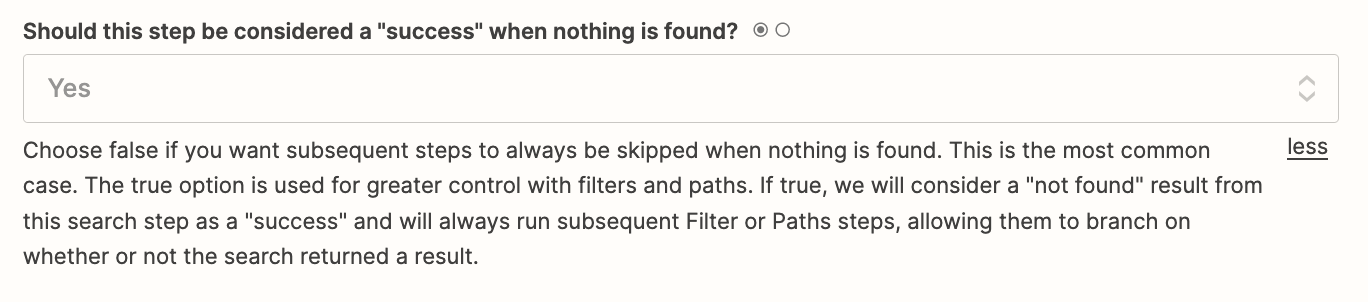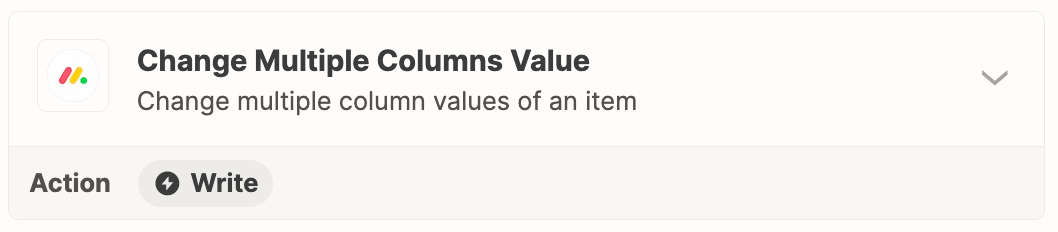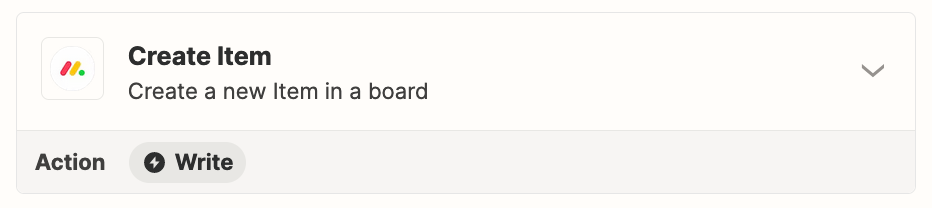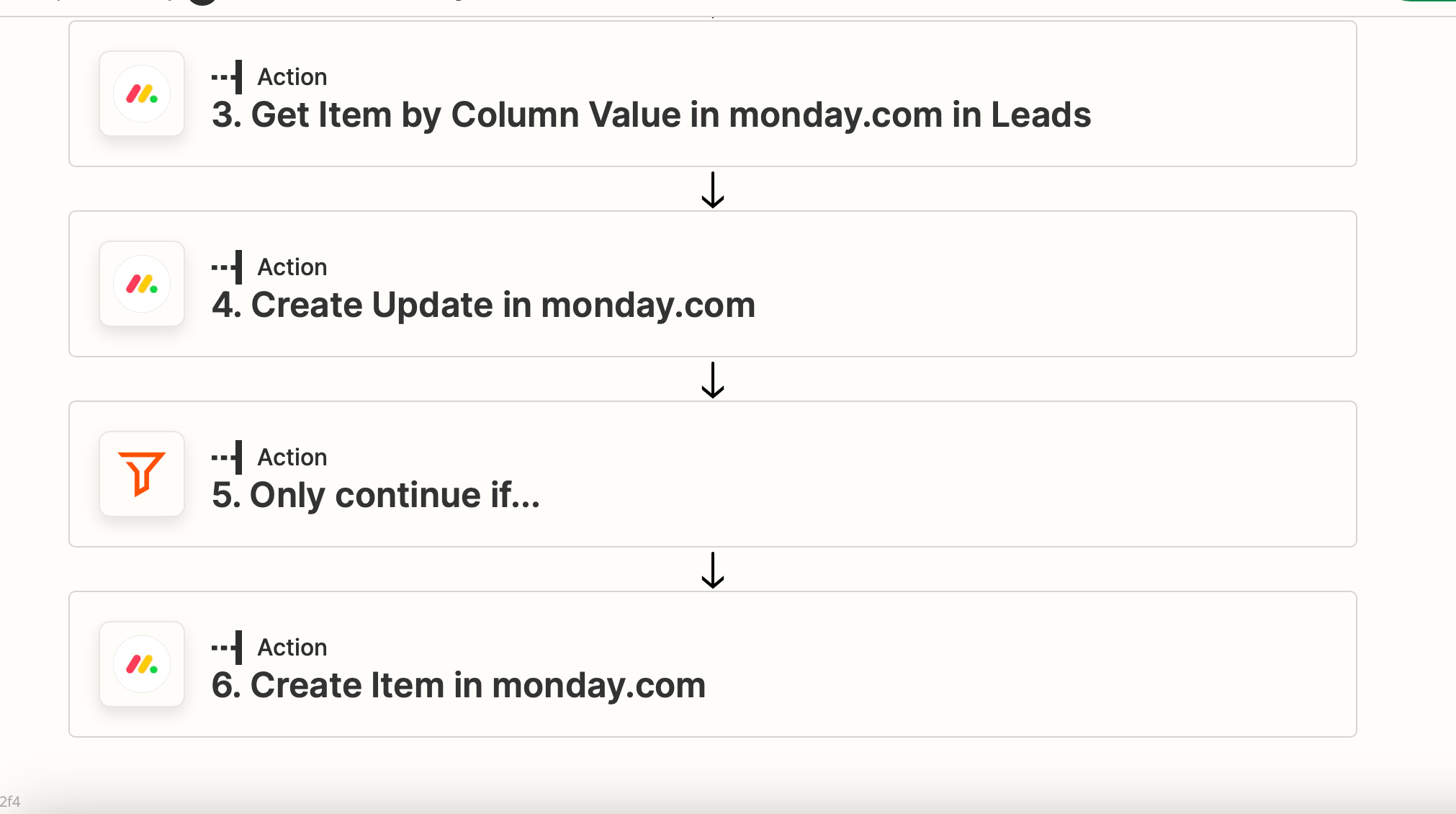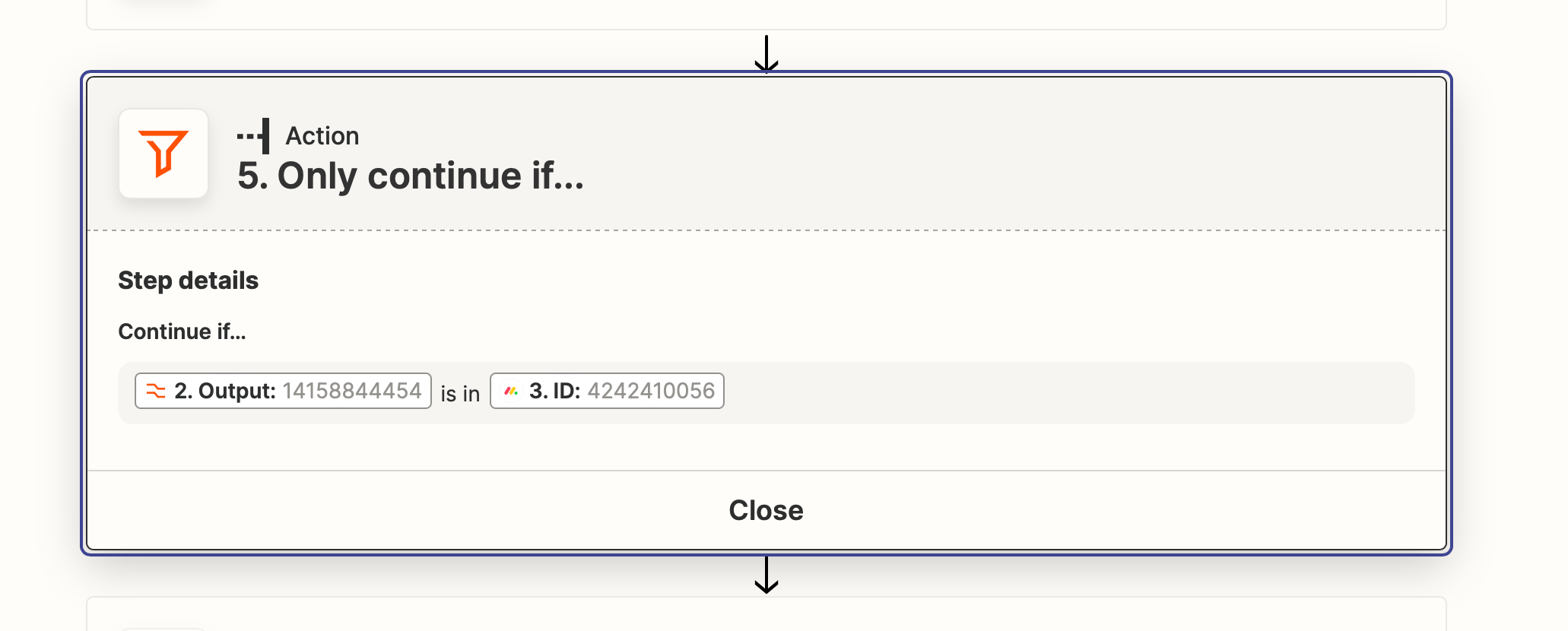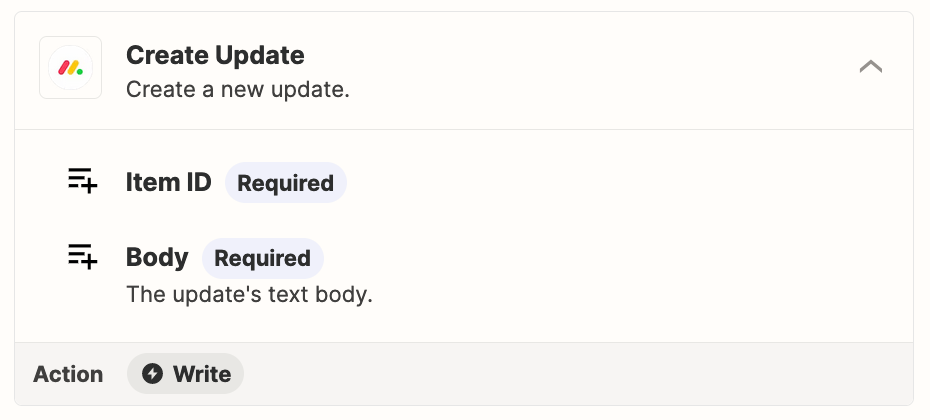Hi, I am trying my best but no idea how to do it.
So we use Monday.com for the CRM and for the contact list. We also use open phone. We would like to create a lead in monday.com once we receive a call in Openphone. so the problem is that it So its to create it automatically in Monday.com when we receive the call, but it just creates duplicate every time. How do we stop it create duplicate and just update the one that is already created?
Question
Monday.com contacts with openphone
This post has been closed for comments. Please create a new post if you need help or have a question about this topic.
Enter your E-mail address. We'll send you an e-mail with instructions to reset your password.