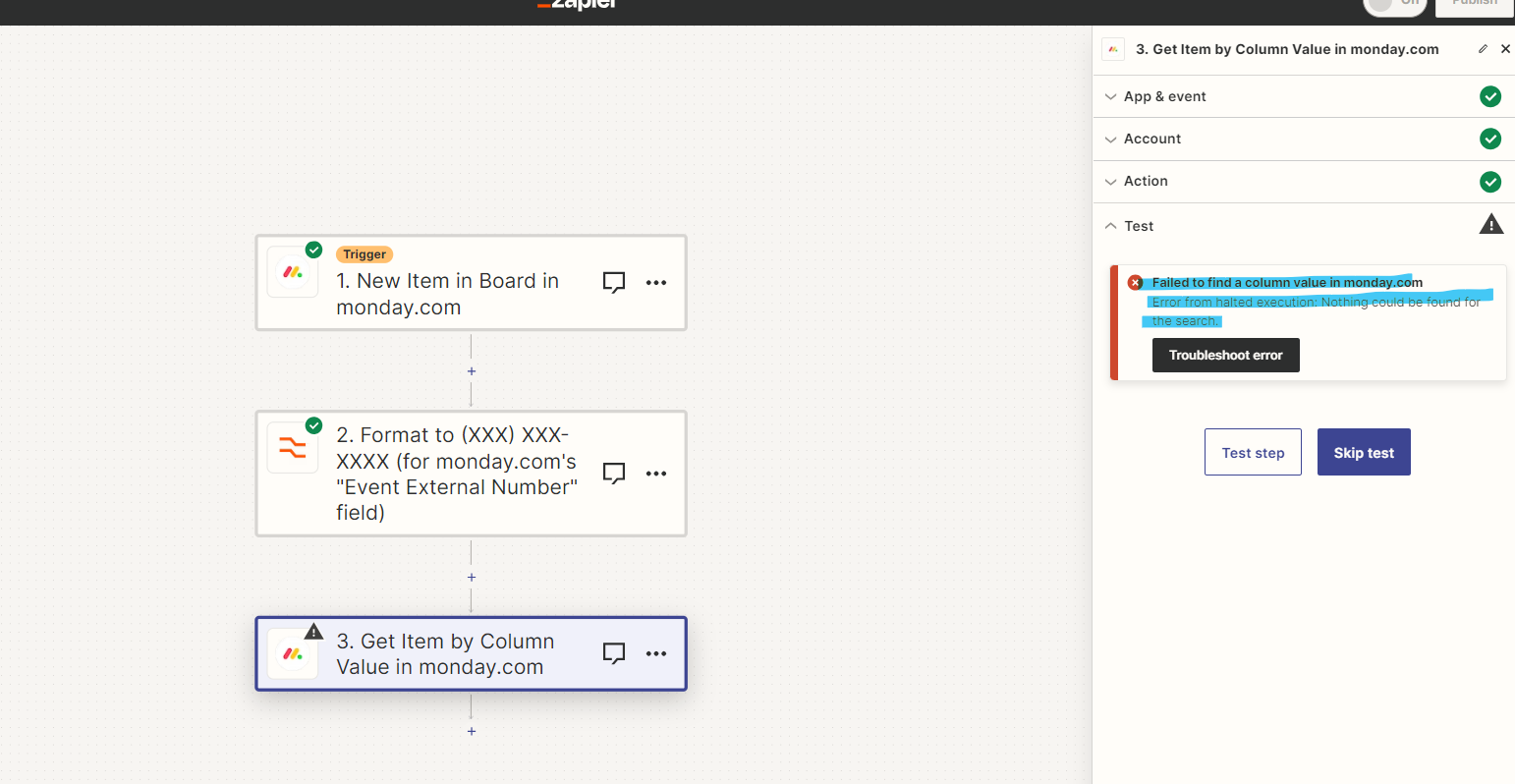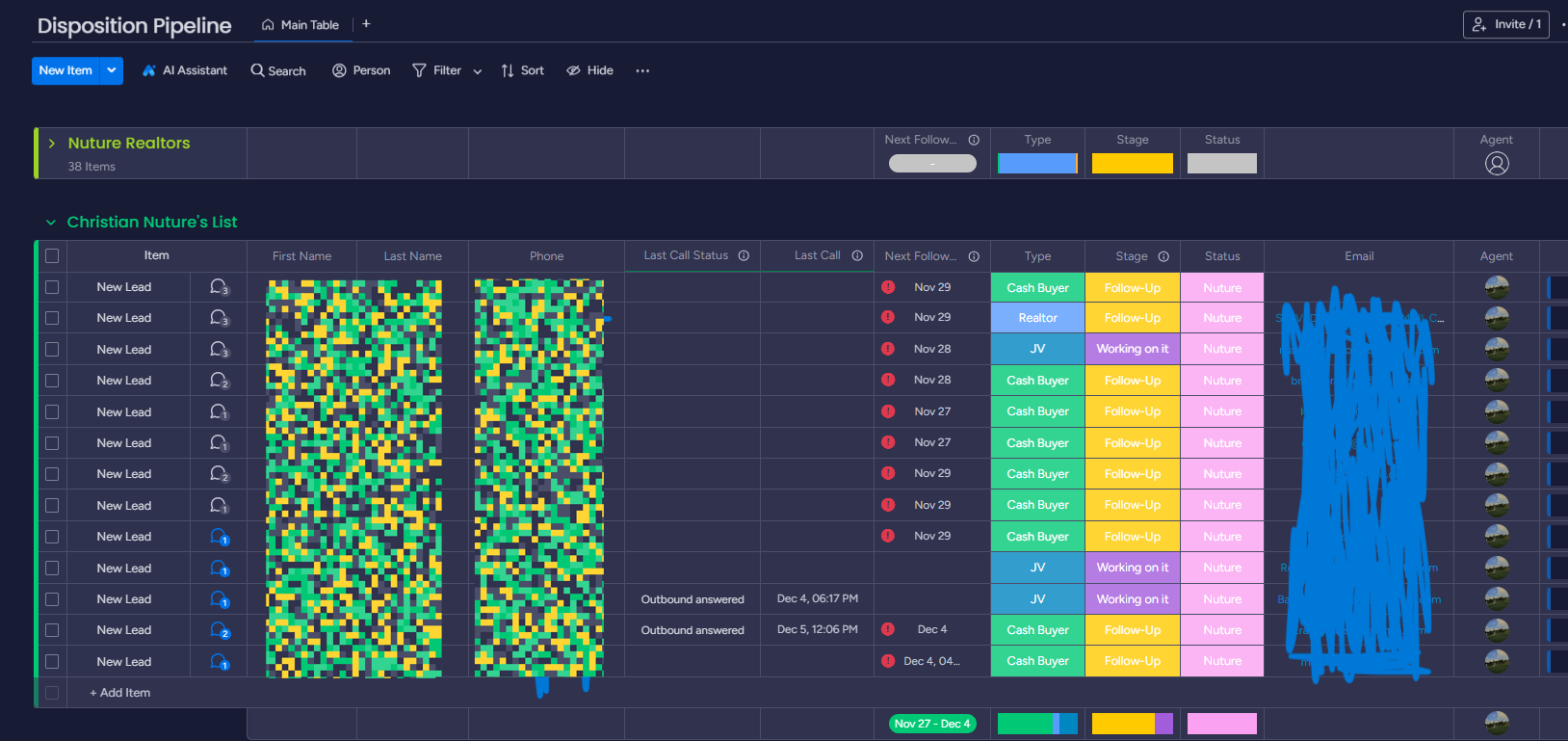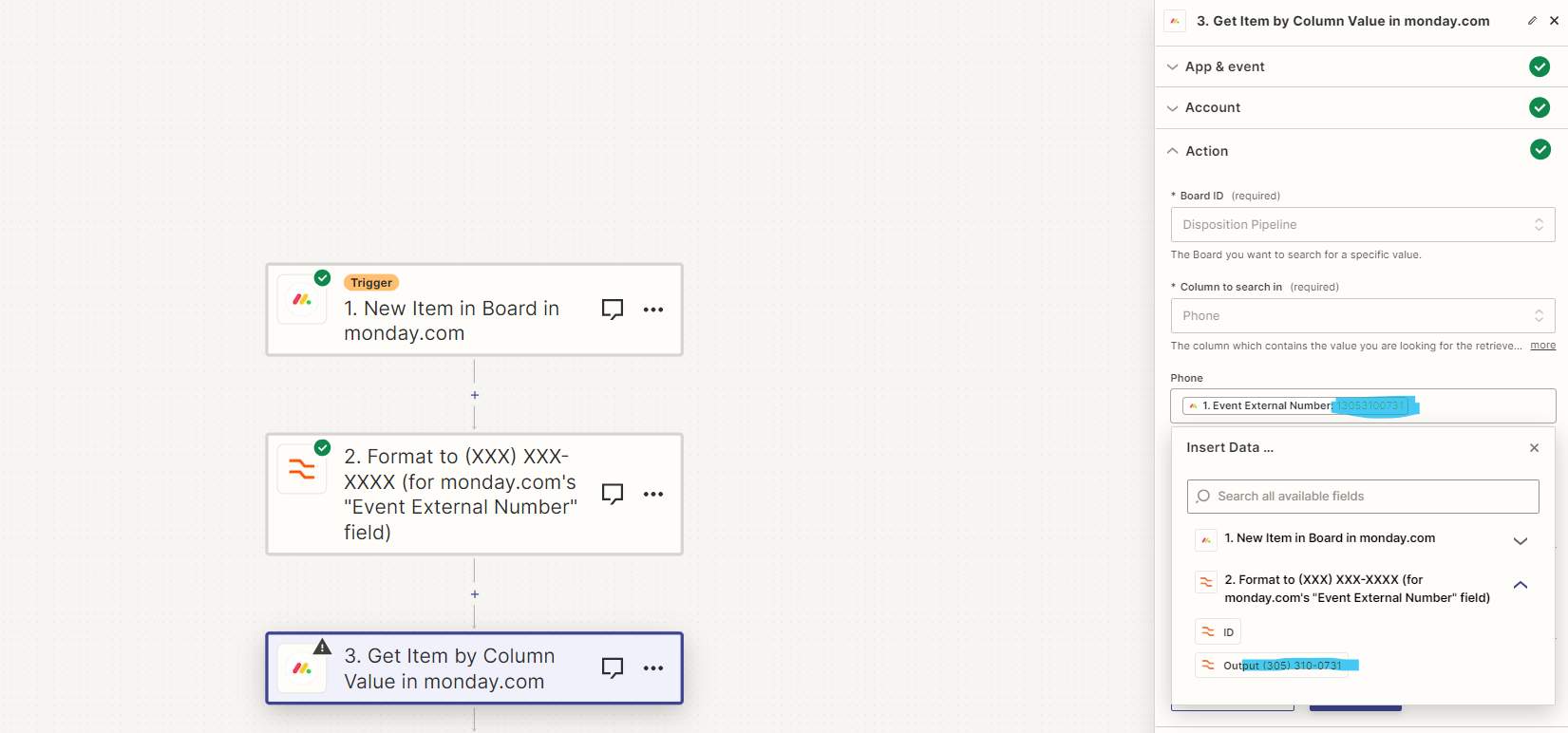This post has been edited by a moderator to remove personal information. Please remember that this is a public forum and to remove any sensitive information prior to posting.
Very confused on this here.
The workflow is based upon a new item. The problem is as follows. I am searching for a phone number in step 2. In a separate board. The phone numbers are not matching, even though they are the exact same.
The phone number is formatted as follows (XXX) XXX-XXXX
Attached are screenshots, the highlighted yellow phone number is the one I’m trying to match it to within my data base. The blue phone number examples, are the formats I’ve tried to match it with through Zapier.