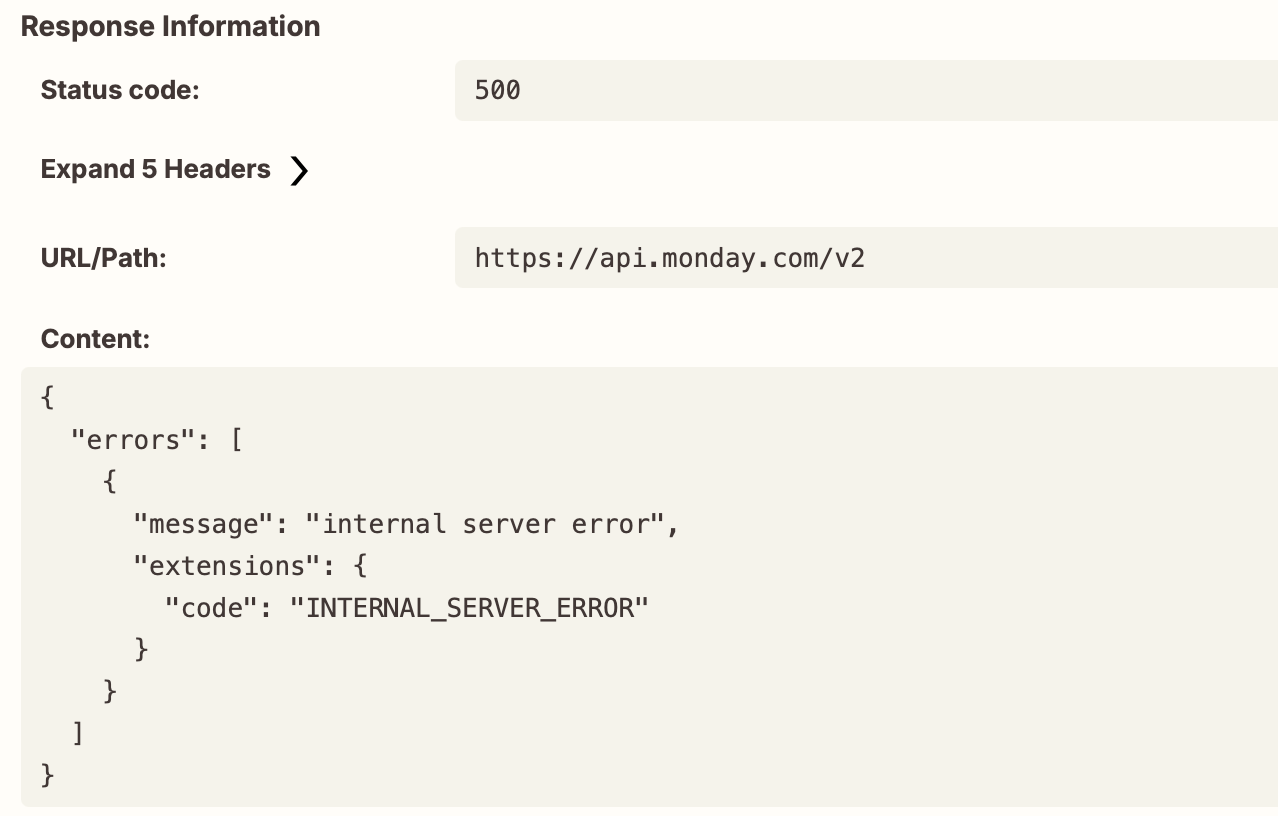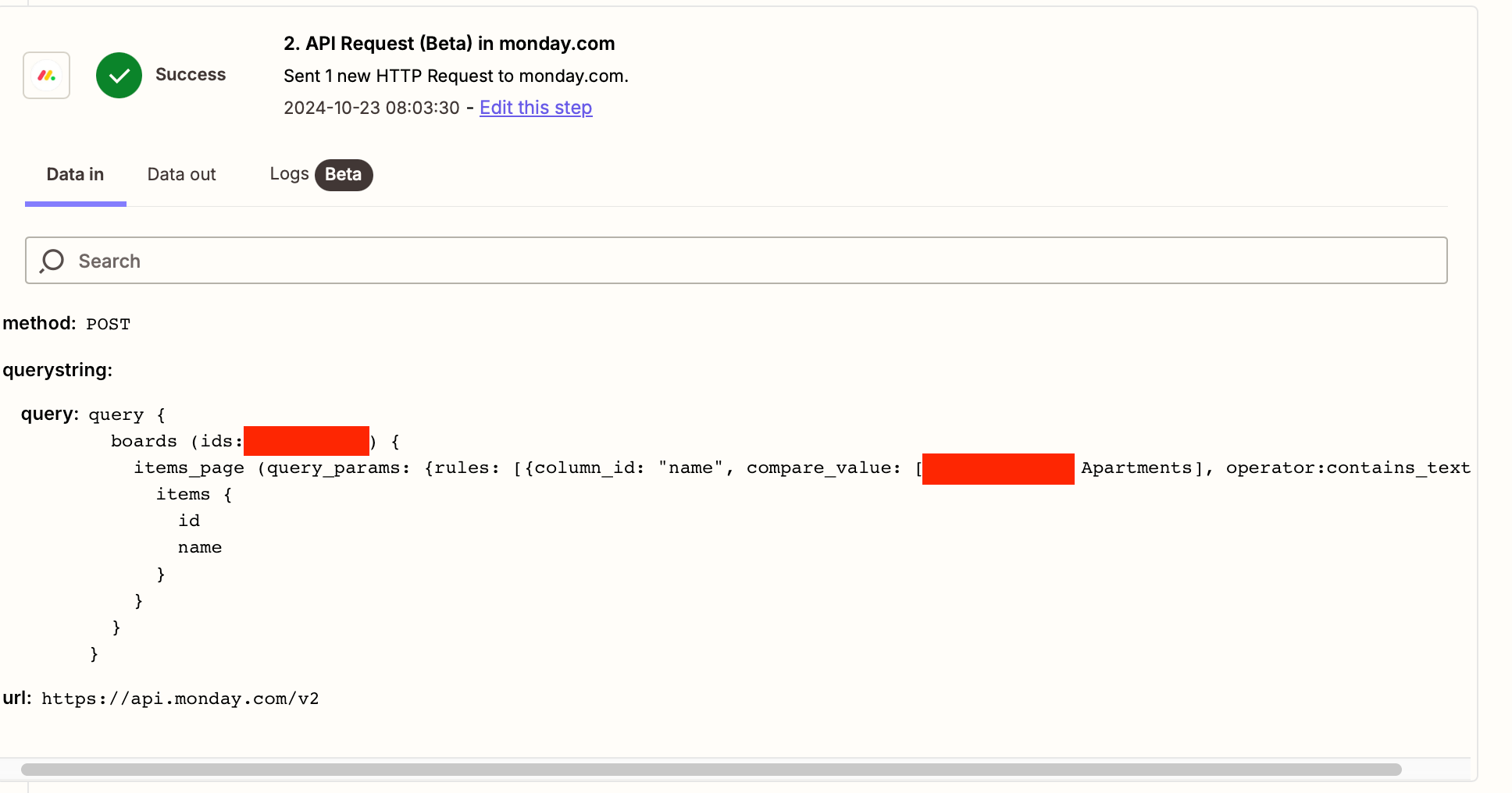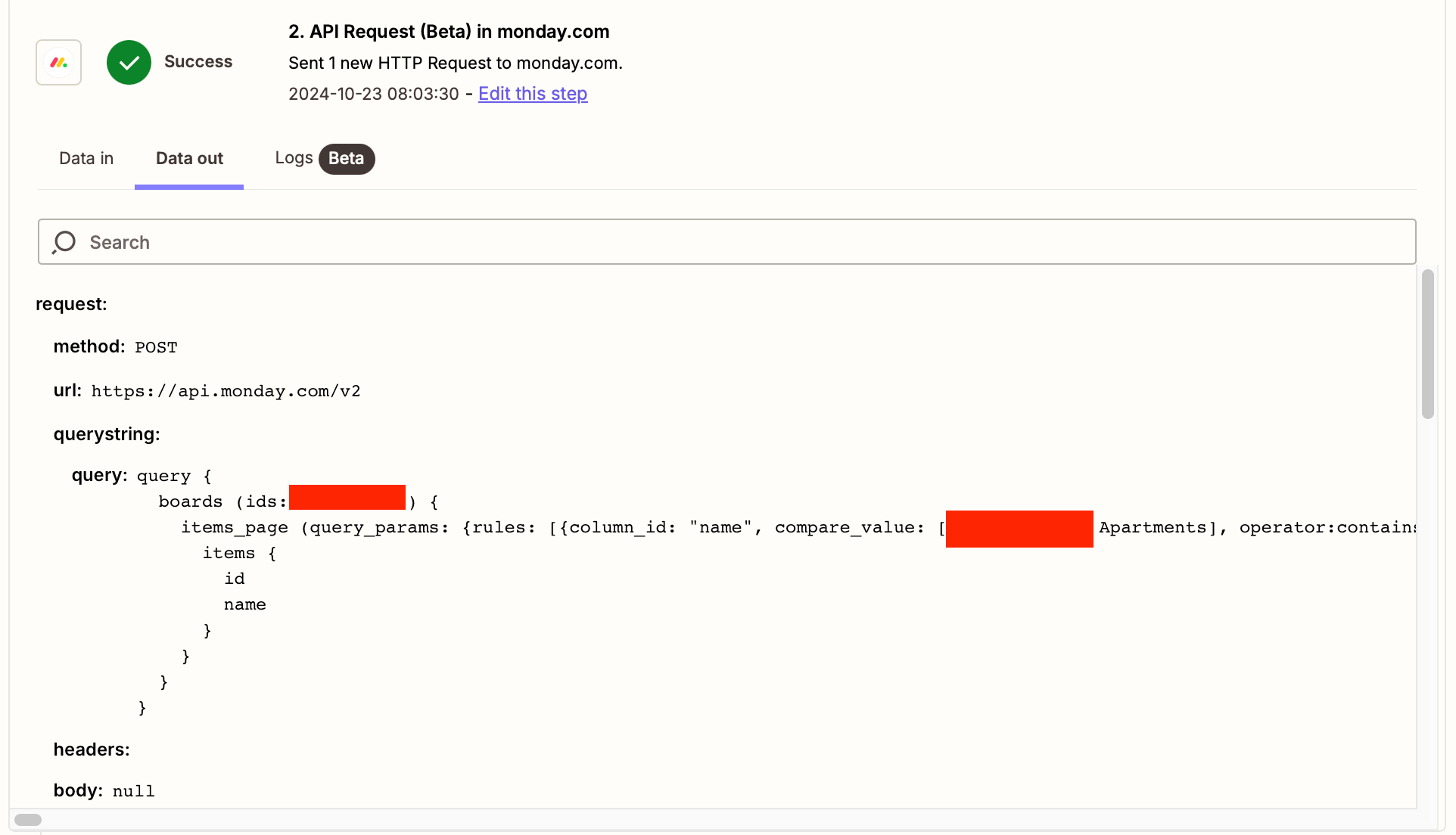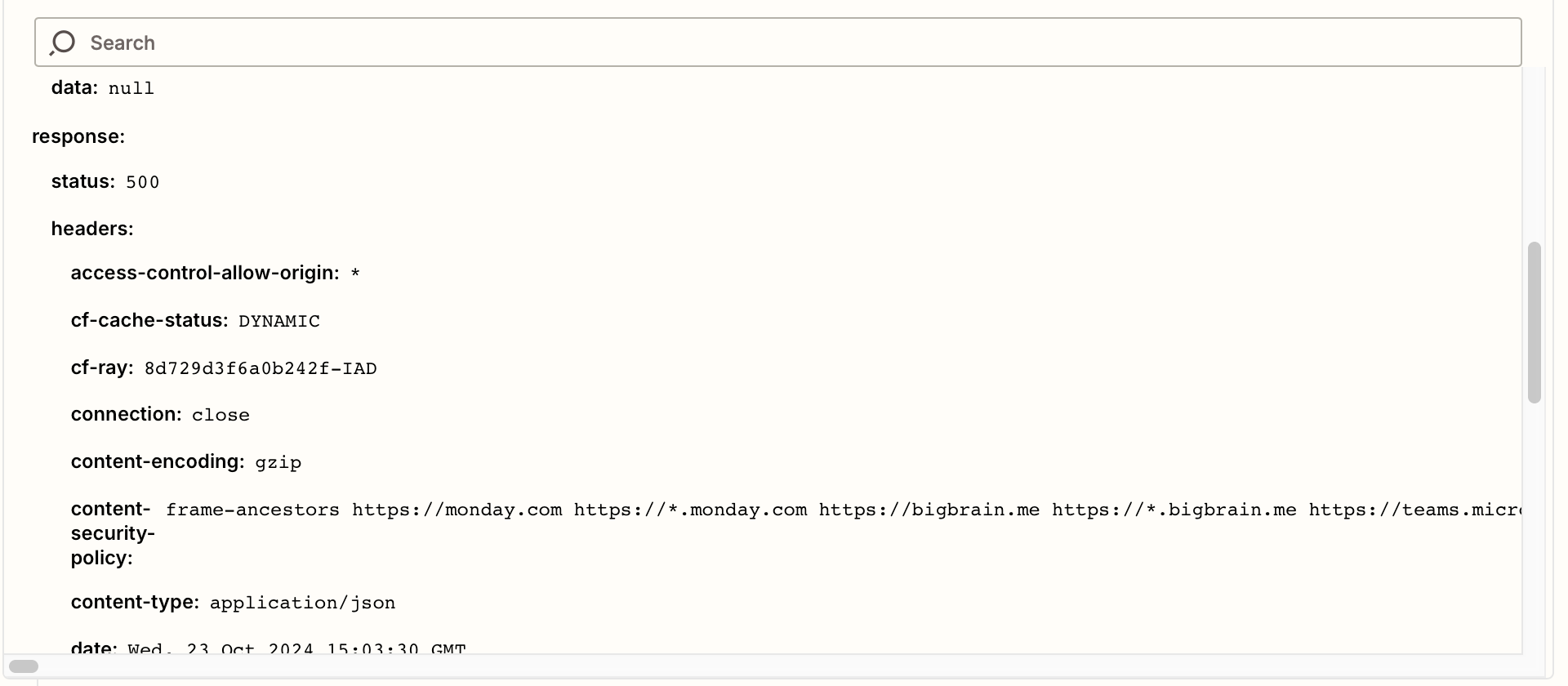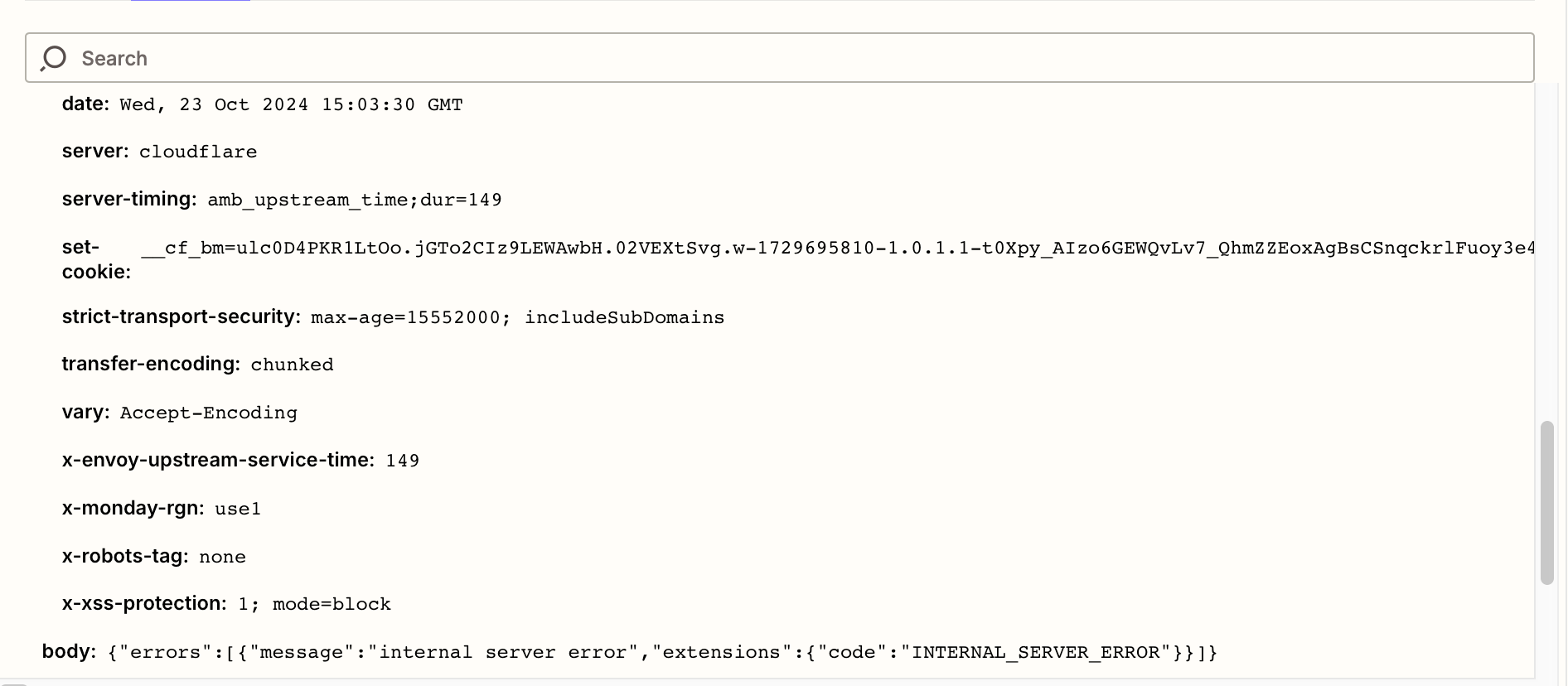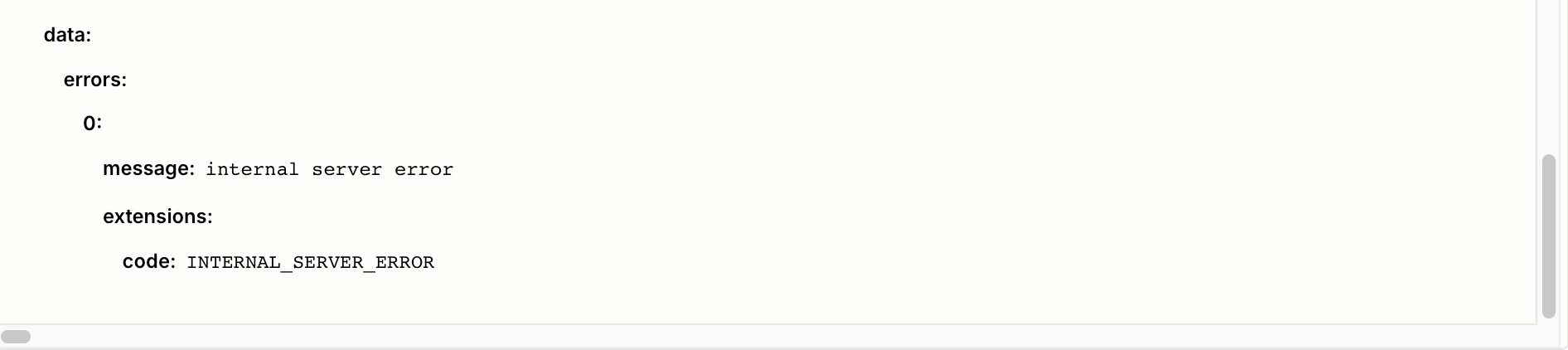Hi,
Two days ago, my automations using the API Request function of Monday.com stopped working on multiple Zaps. I am getting a 500 Error; however, Monday.com indicates no outages AND these API requests were perfectly fine when I throw them into Monday.com’s developer sandbox.
The API Request is actually incredibly simple, and straight from one of Monday.com’s API examples. I am just finding the item ID by searching the name of the item.
query {
boards (ids: xxx) {
items_page (query_params: {rules: [{column_id: "name", compare_value: ["Test Project Ignore"], operator:contains_text}]}) {
items {
id
name
}
}
}
}
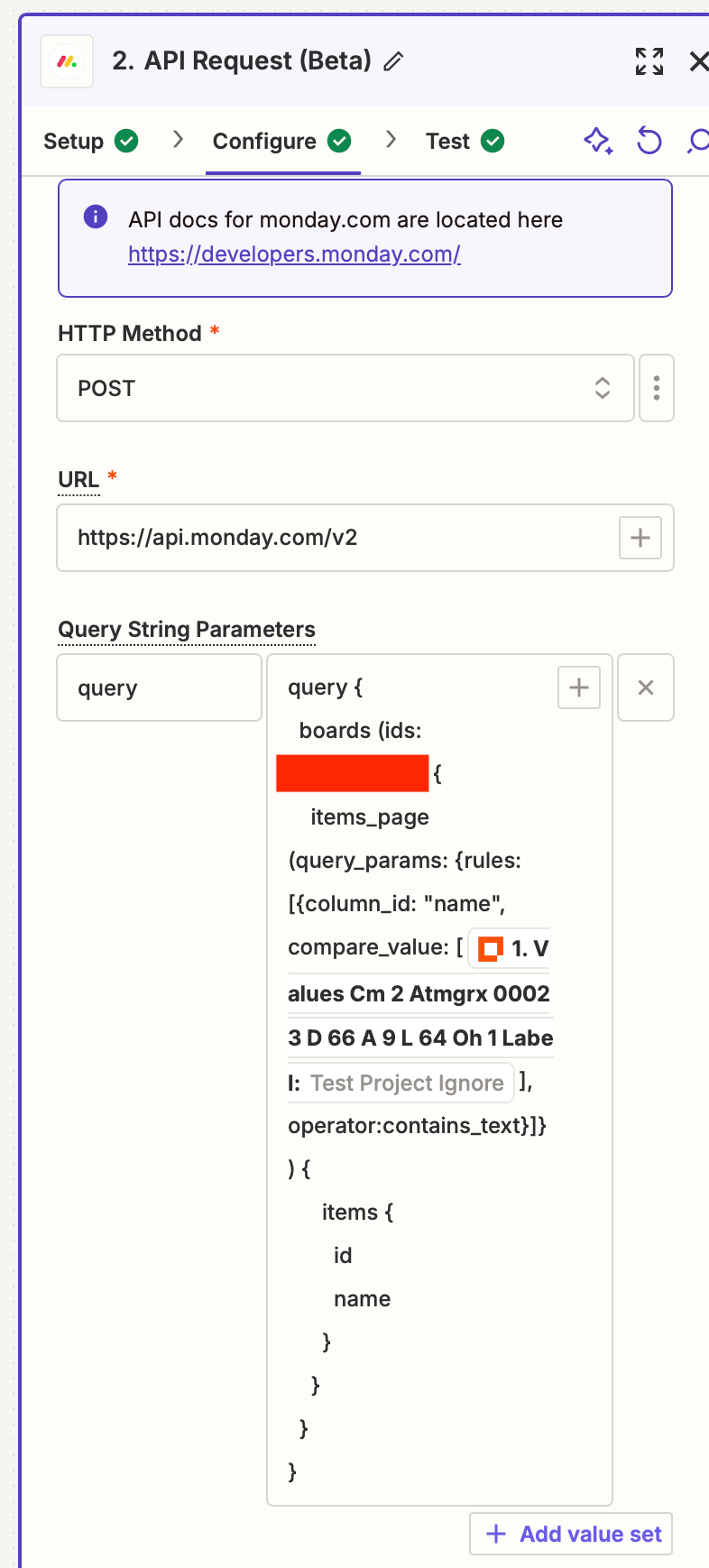
Any thoughts? I know 500 is usually indicative of an issue on Monday.com’s end, but the developer community over there seems to be just fine. Thanks so much for any advice.