I’m trying to setup a JotForm Zap with a built in zapier filter.
And everytime the correct ZAPIER filter conditions are met, the filter is stopping the run saying.
“1.
(missing value)
Exists”
You can see the screenshot below.
But inside of the data out > the correct value exists.
I originally had the filter to contain ‘yes’.
I’ve tried with just ‘y’.
I’ve also tried with the filter to be set to just ‘exists’ and still have the same issue.
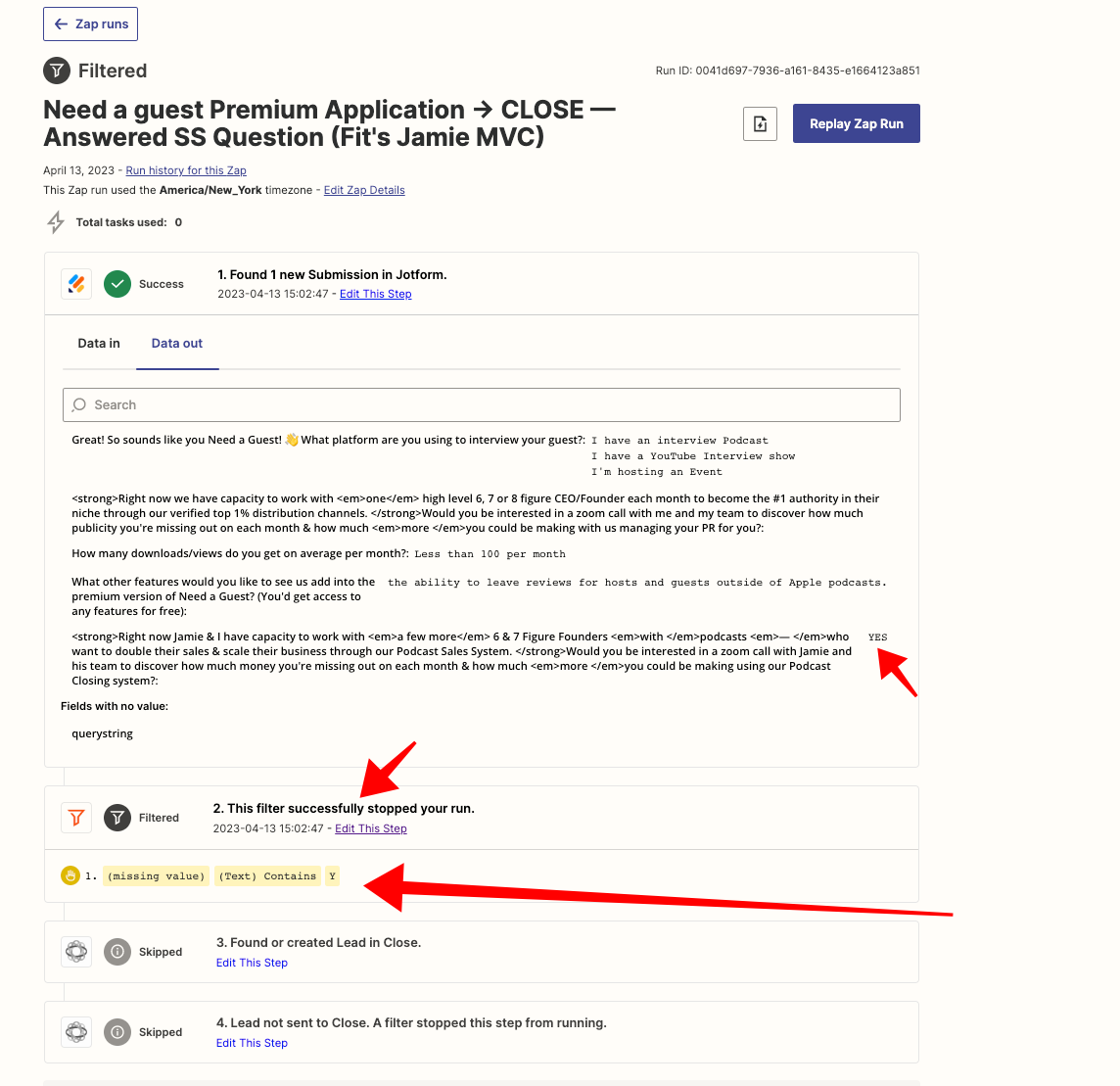
I found another article and followed the advice, where it asked to change the TRIGGER test data.
(Here’s that article)
I saw this post below, & implemented the advice but I’m still getting the same issue.
What’s strange is if I go into the zap and TEST. It passes the filter.
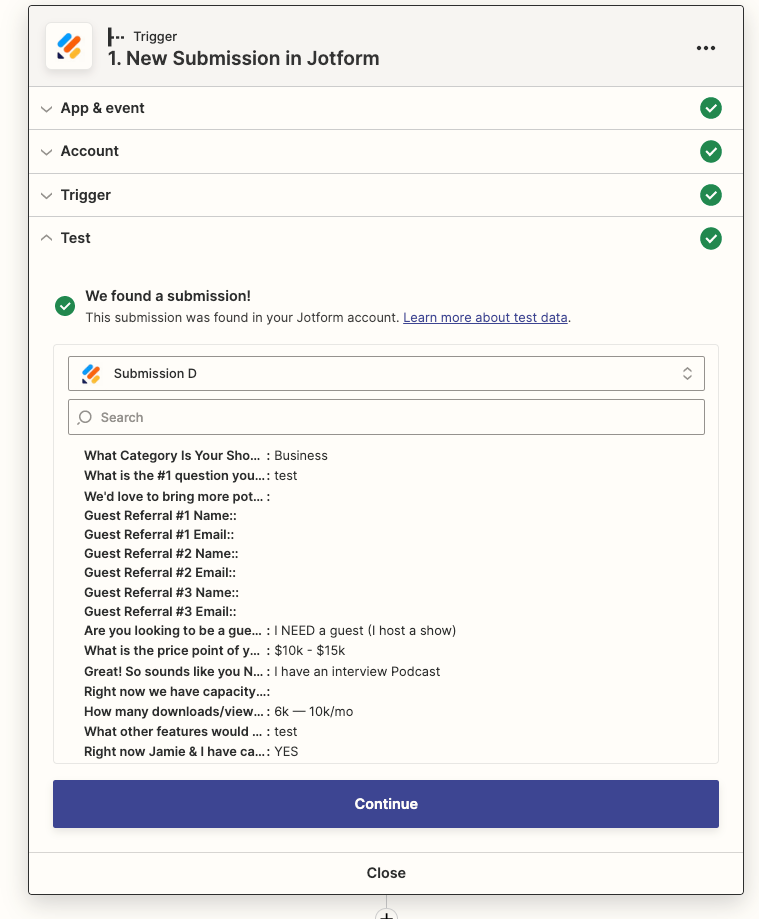
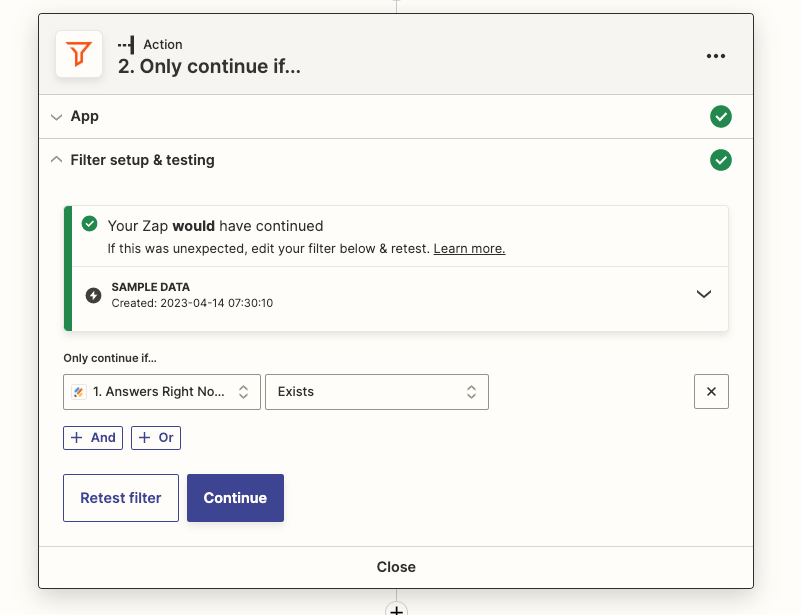
Yet, when you run it through as a full entry…
it has the same issue.
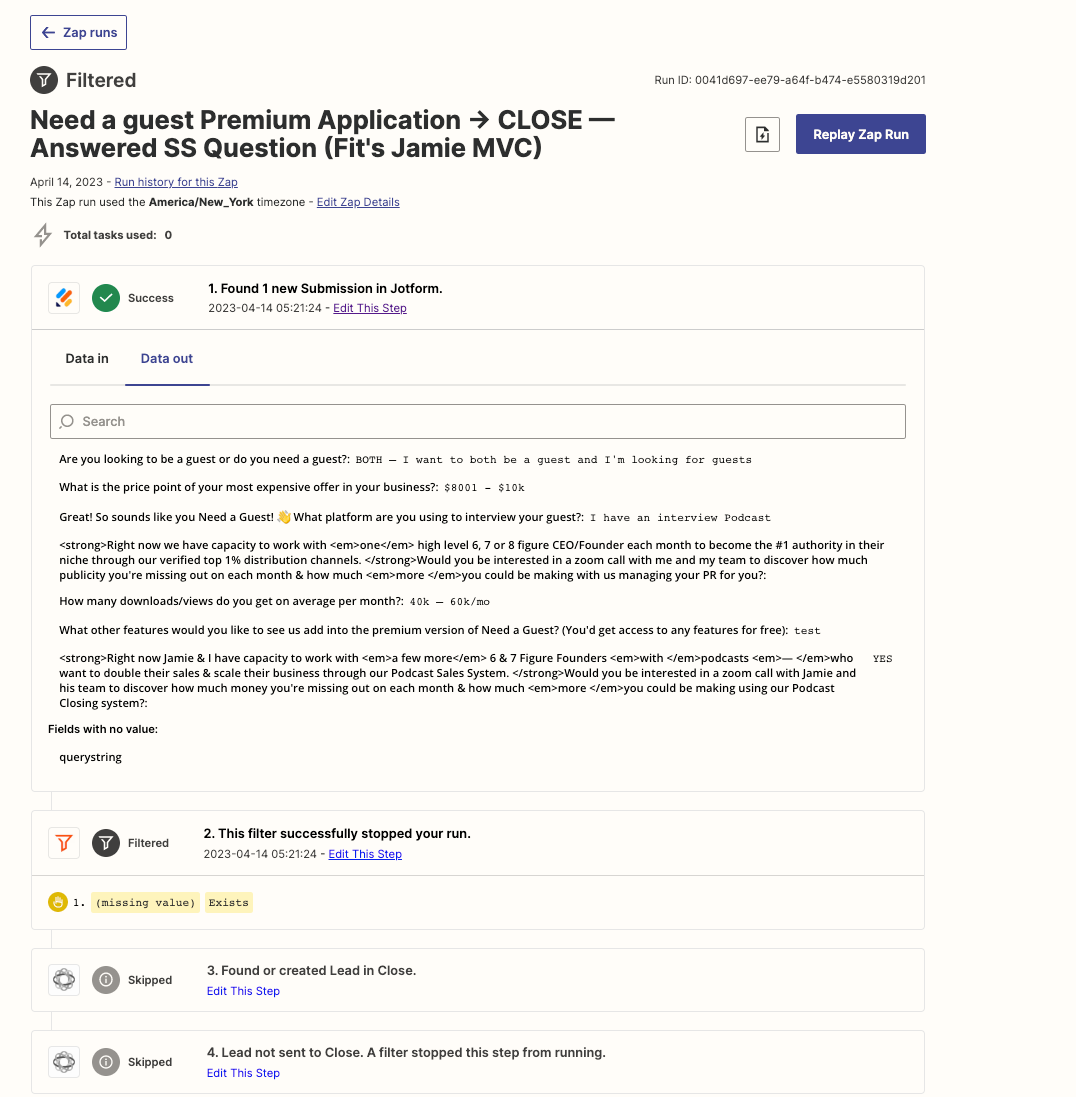
The only thing I can think of that’s strange about this ZAP in particular is we have conditional logic setup in the JotForm to HIDE the field if somebody answers the wrong questions.
———
In the JotForm we have a question called:
“Right now Jamie & I have capacity to work with a few more 6 & 7 Figure Founders with podcasts — who want to double their sales & scale their business through our Podcast Sales System. Would you be interested in a zoom call with Jamie and his team to discover how much money you're missing out on each month & how much more you could be making using our Podcast Closing system?”
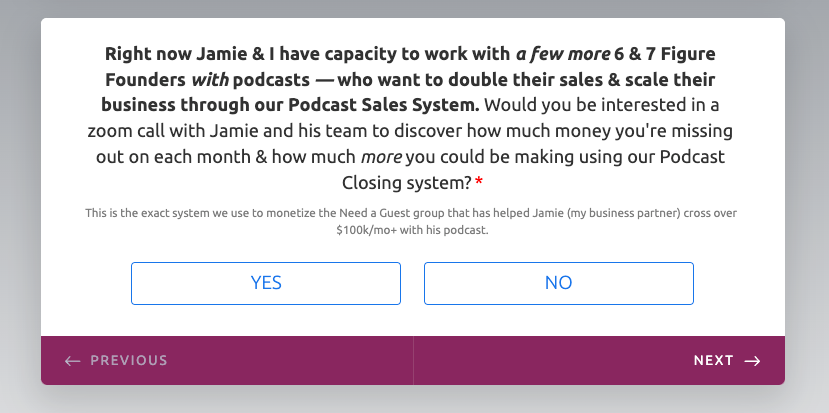
and the conditional logic is setup to hide this question if someone answers the wrong info (which is the one we’re trying to filter FOR those who answer this question).
Here is how the conditional logic is setup.
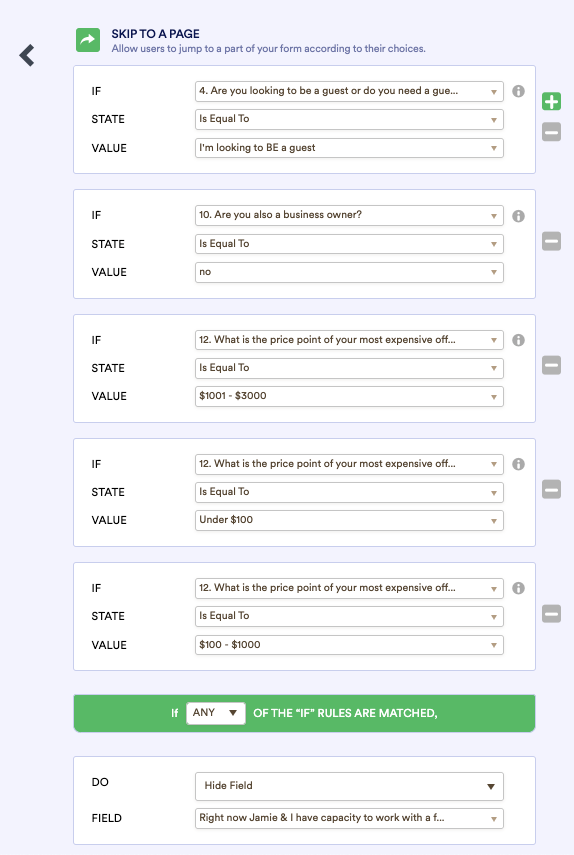
I’m stumped as to why it’s not filtering.
Out of 100 applications in JotForm…
We might only show this question to 10 people.
But if they answer ‘YES’ we want to add that info into the CRM & we also would want to setup a different zap with Active Campaign to setup a TAG too.
Please help!




