My different spaces do not come up when I try to create a trigger based on someone joining a specific space within a Mighty Network. Does anyone have thoughts on this?
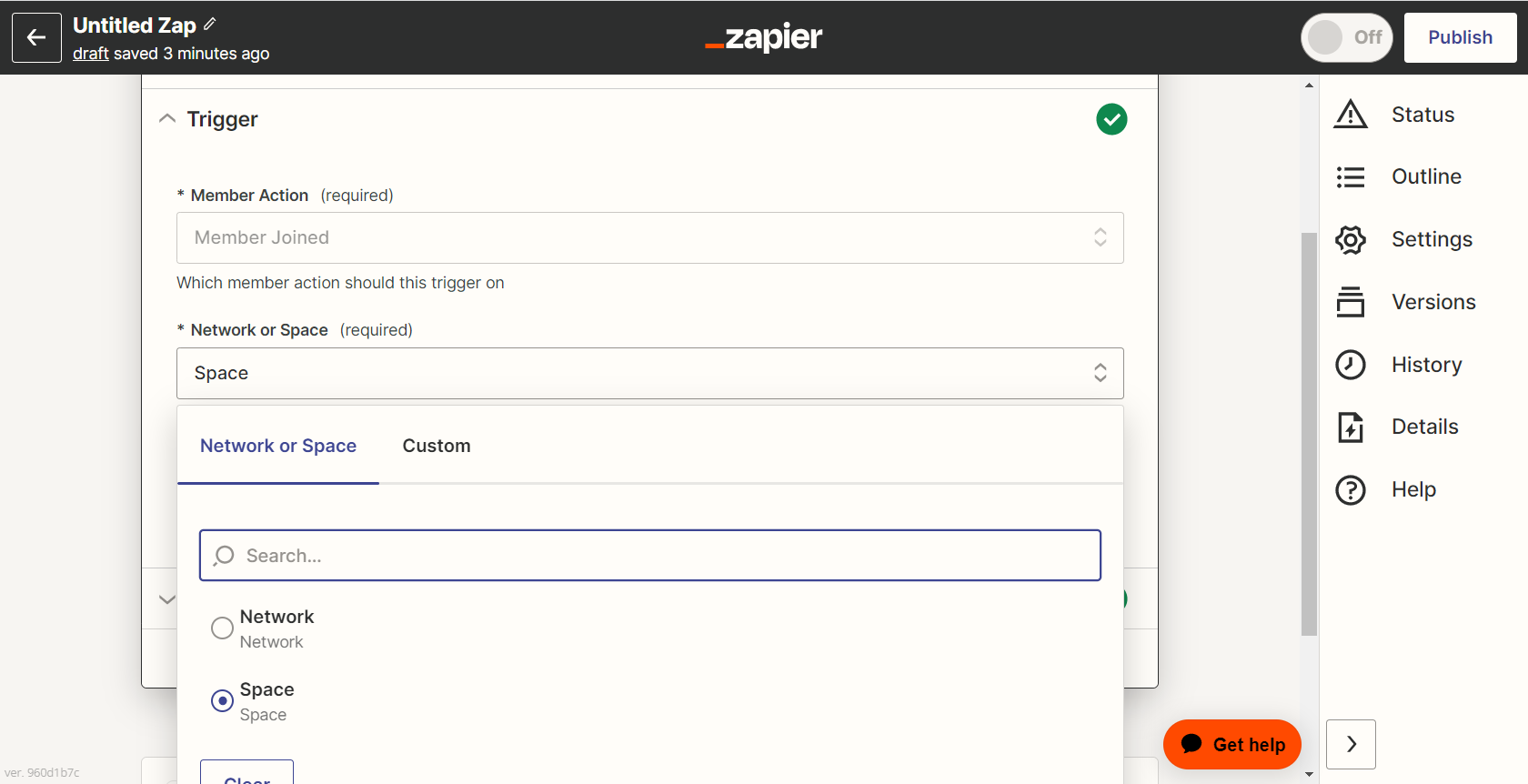
My different spaces do not come up when I try to create a trigger based on someone joining a specific space within a Mighty Network. Does anyone have thoughts on this?
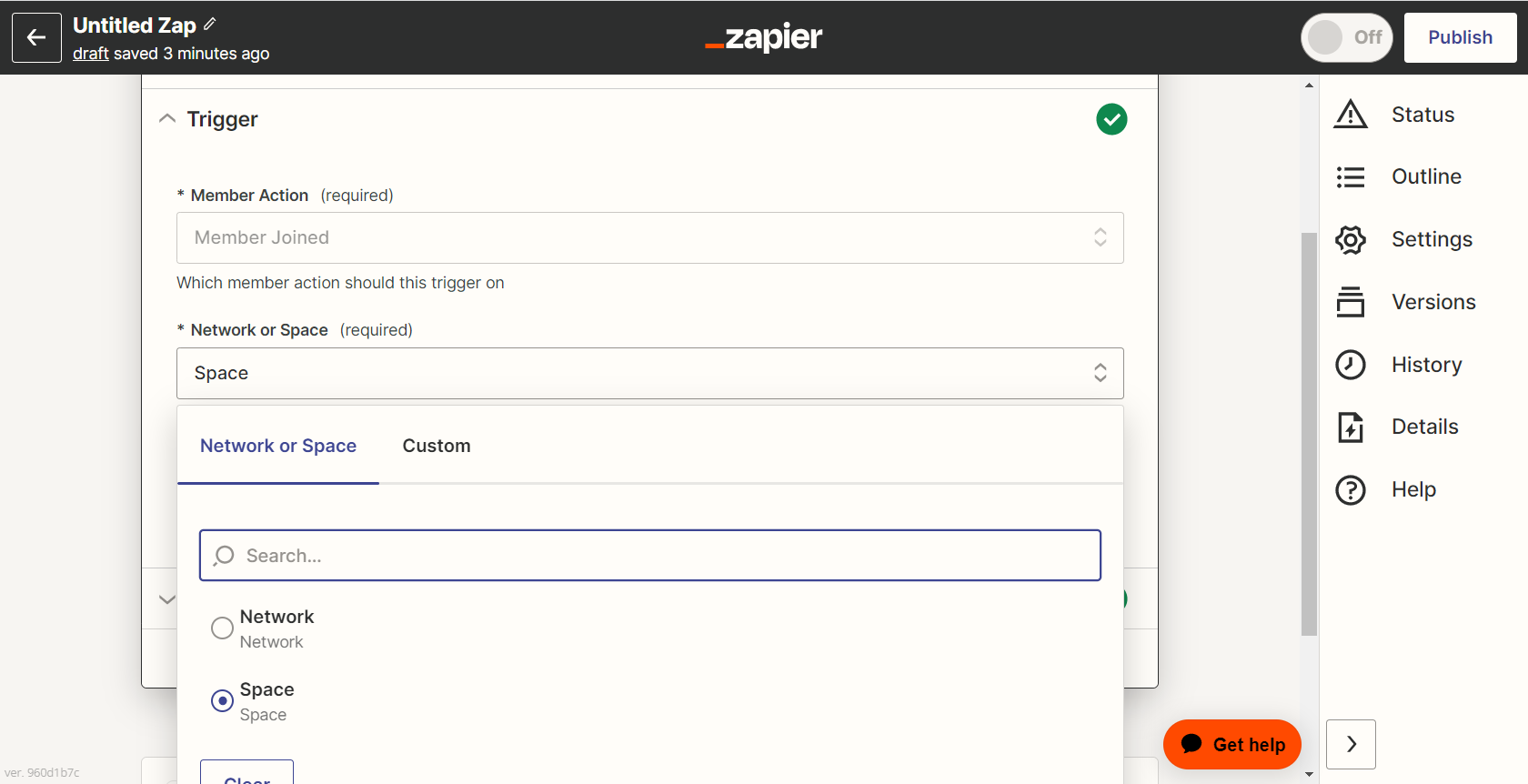
Best answer by SamB
Hi
I’ve checked on the feature request and it appears that the Mighty Networks team aren’t pursuing the feature request at this time. I’ve added your vote for it to be added so we can notify you by email should it be implemented in future. We’ll be sure to follow up here if there’s any change on the status on that feature request.
For now, using a filter in the Zap will ensure it only allows the Zap to continue when new members join a specific network/space. It may also be worth reaching out to Mighty Networks directly to let them know that this is something you’re interested in. They’ll have access to the feature request in the shared issue tracking tool we have with them but sometimes hearing directly from customers can help to speed up things! 🙂
Enter your E-mail address. We'll send you an e-mail with instructions to reset your password.