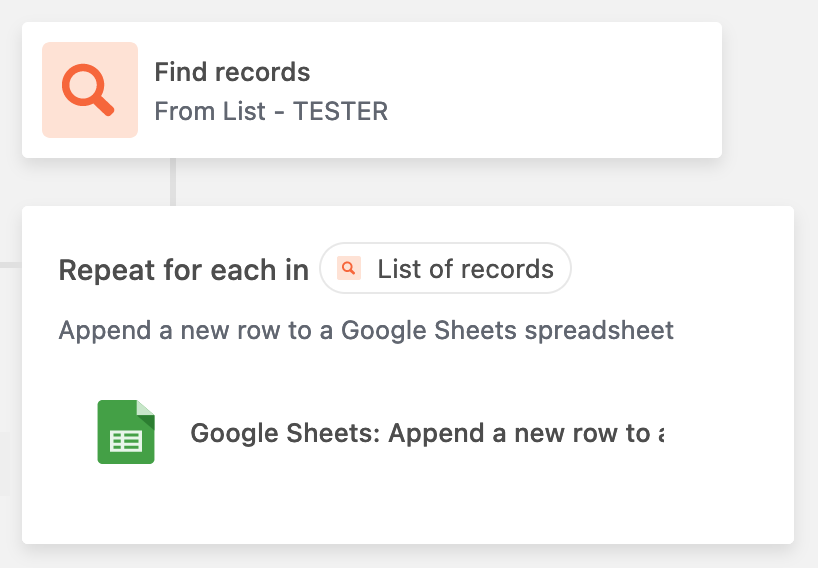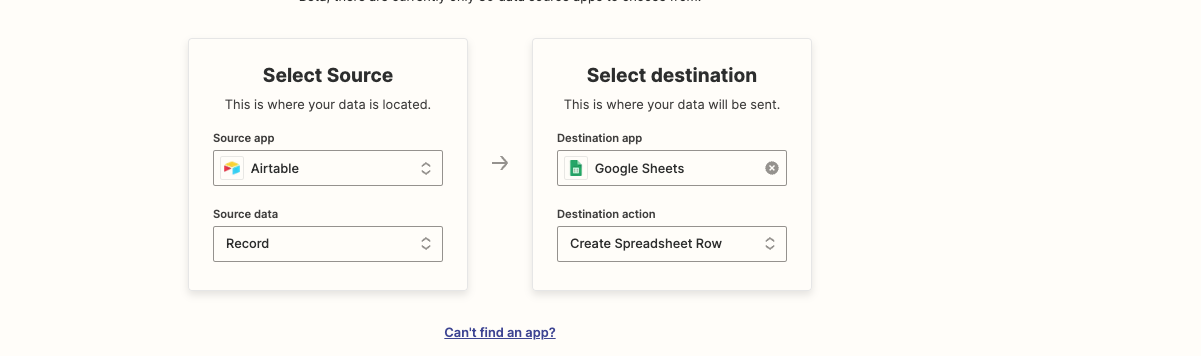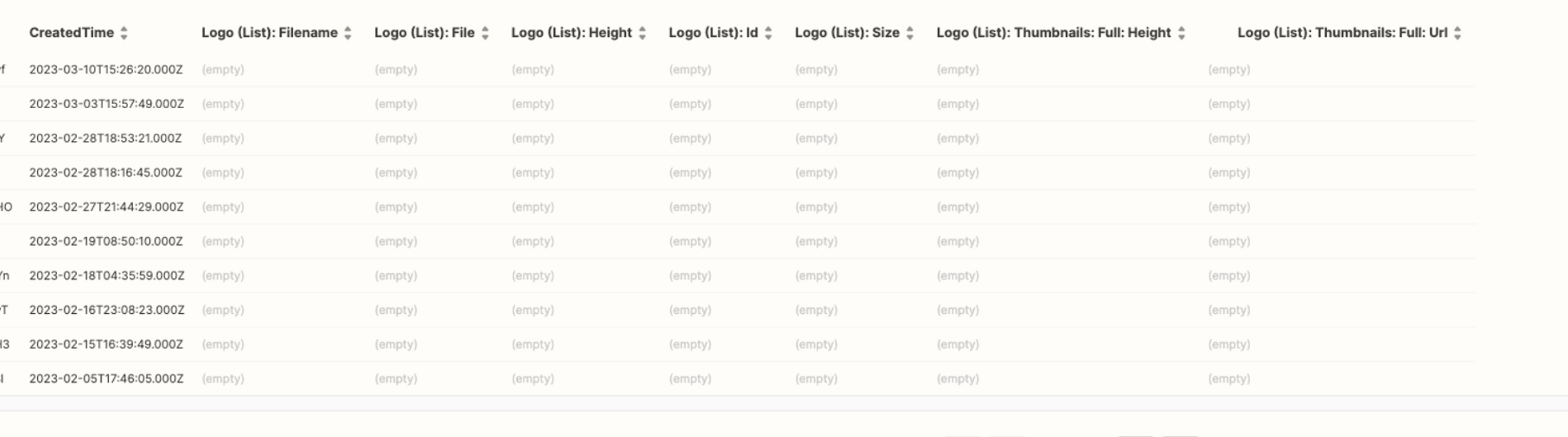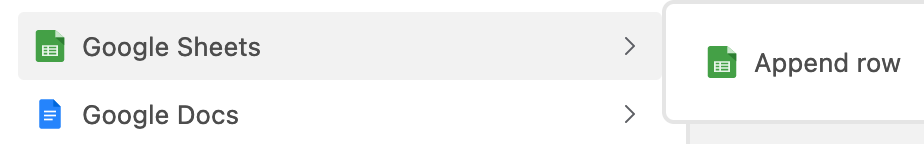I am having trouble with Transfers.
I am trying to get a transfer to take a snapshot of a view in airtable once a week and add the data to a google sheet. There are approx 400 rows. However, every time I try to run it (whether it be "create spreadsheet row" or "Create multiple spreadsheet rows”) it only adds one or two of the rows. What gives?