Several pipelines (stages) in pipedrive are missing from the field “Stage” in an action trigger when trying to create a deal by importing from Calendly and other apps.
It’s very important please.
Can’t load more and can’t put the id ...
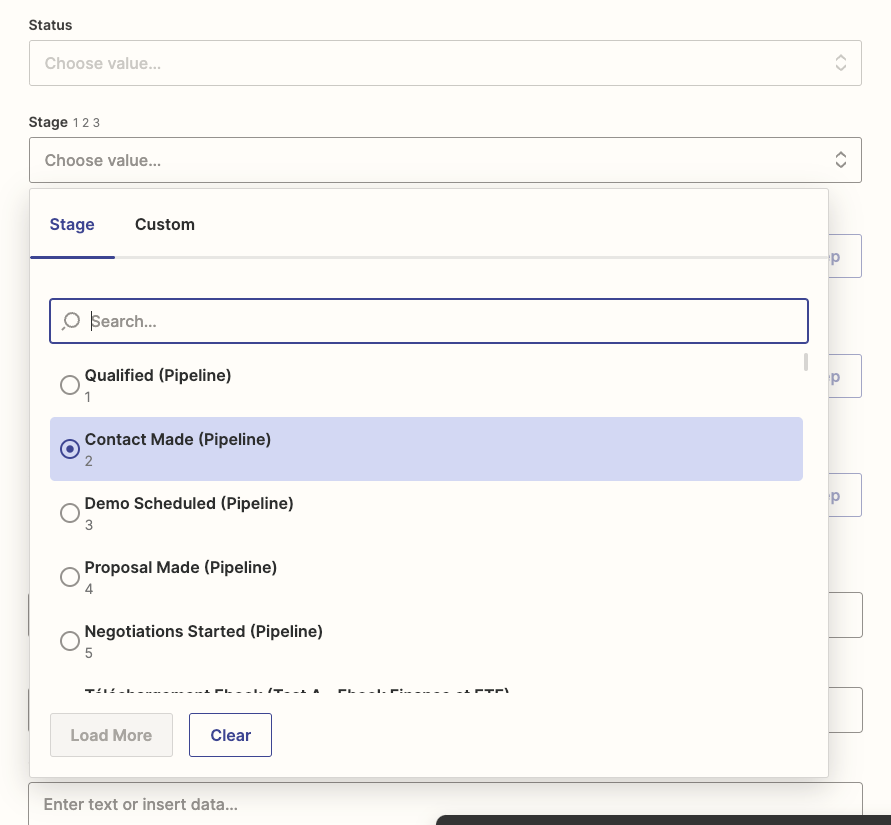
Several pipelines (stages) in pipedrive are missing from the field “Stage” in an action trigger when trying to create a deal by importing from Calendly and other apps.
It’s very important please.
Can’t load more and can’t put the id ...
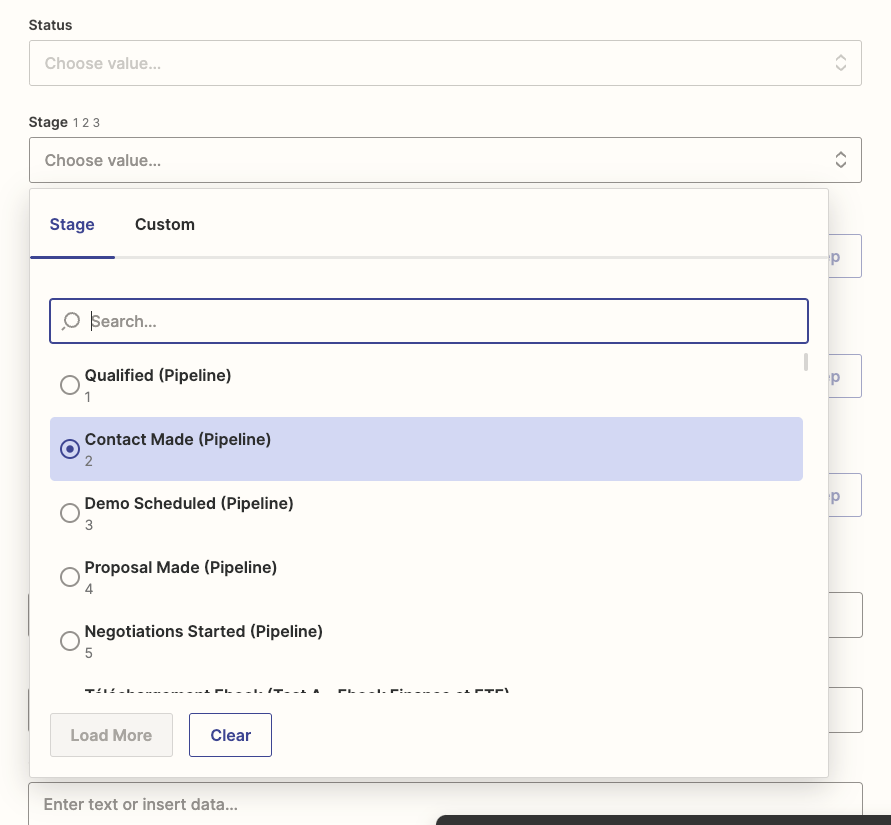
Best answer by SamB
Hi folks!
I have good news - it’s now possible to view all Deal Stages, even if you have more than 100 of them! 😁🎉
To access them you’ll need to click on the "Load More" button from the dropdown menu in the Deal Stage field. That button will load another 100 more deal stages - so just keep clicking it until you find the desired stage.
If you run into any issues when giving that a try let us know. In the meantime, happy Zapping! ⚡
Enter your E-mail address. We'll send you an e-mail with instructions to reset your password.