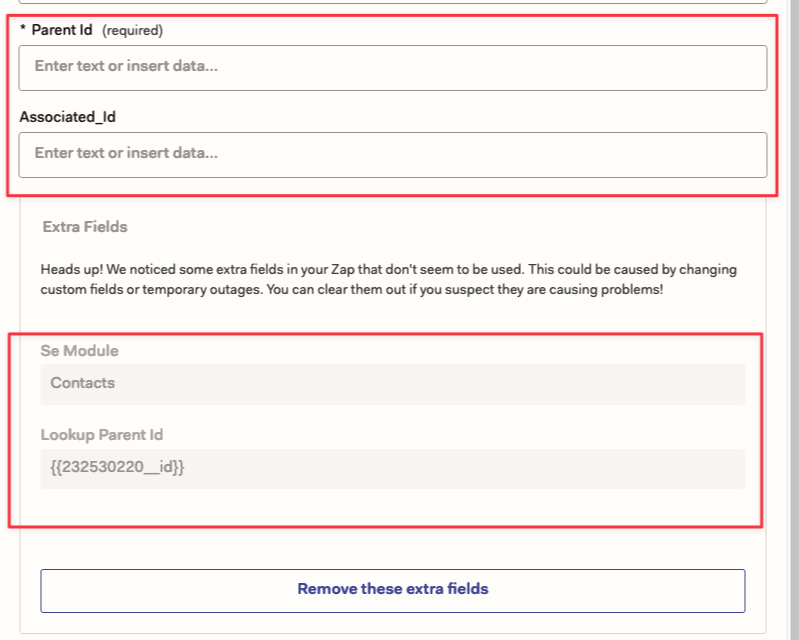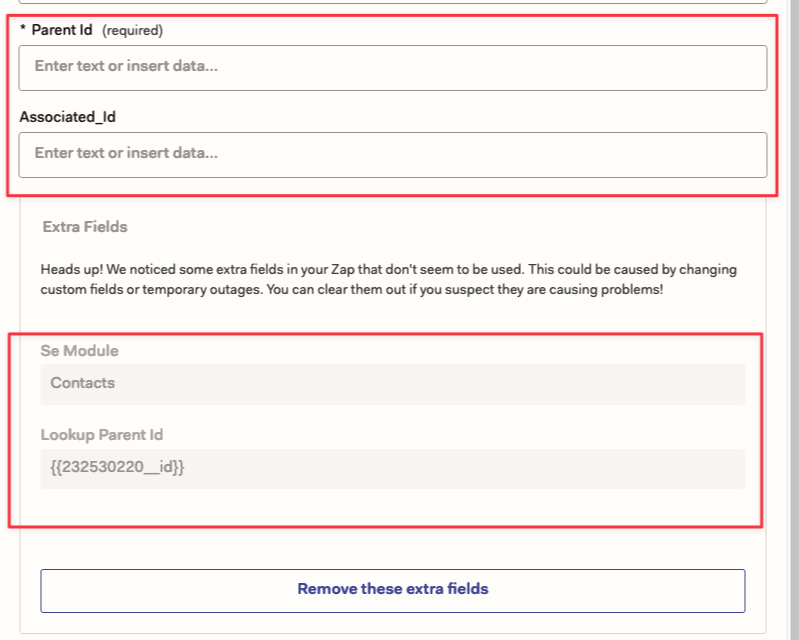Hello, I updated the Zoho CRM app in Zapier to the latest version (31 July 2024).
There are some changes in the Zapier app "Zoho CRM" now. When I want to create a new entry in Zoho CRM in the "Notes" module, there I can no longer choose a parent module. Previously, I could select "Contacts" as the parent module and the ID of a contact to attach the note to.
Now I only have the two fields "Parent Id" and "Associated Id". Where can I choose the "Parent module" and what is the field "Associated Id"?
Here is a screenshot of the updated Zapier app.
Thanks for help,
Michael