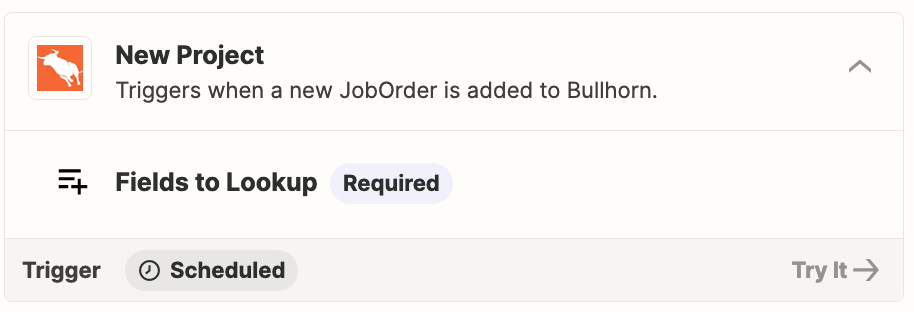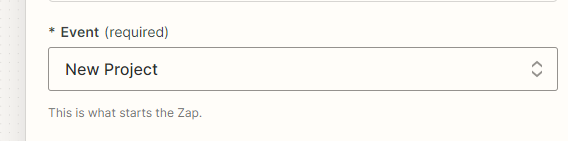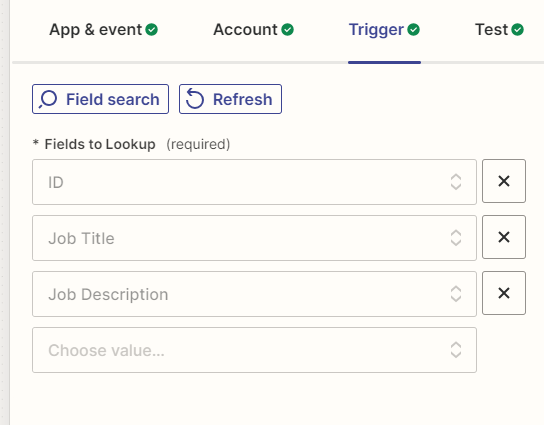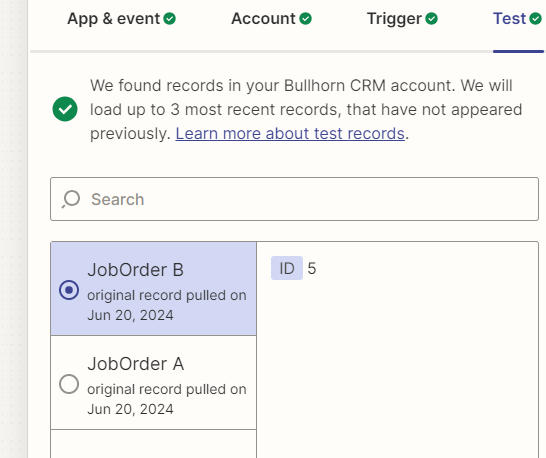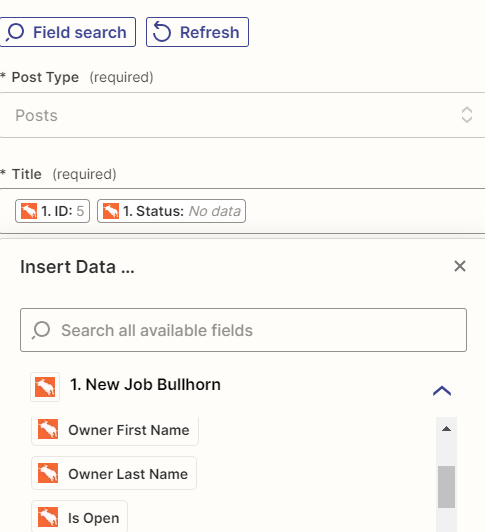I am using free Zapier account for testing
I’ve loaded the Zapier Wordpress plugin
I have authenticated my Wordpress site and my Bullhorn account
I have setup a Bullhorn to Wordpress zap
When setting up the Bullhorn Step event, I want to use “new job”, but that isn’t available in the dropdown list, so I’m using “new project”
I use ‘job title’ in the Trigger
When I test, I see my records, but the only field shown is the ID field (with correct data)
When I setup the WordPress step
I choose Create Post
I select “Posts” for the “App/Event” tab
In the “Action” tab, select ID (which shows the correct ID of my select record)
No I can’t find “job title” in the dropdown of additional fields
All other fields such as “Status” indicate they have “No Data”
The test does successfully create a wordpress post
However, ID is the only data that is populated
So, I have three questions
1. Why can’t I see “new job” in the ‘event’ tab when setting up Bullhorn step
2. Why can’t I find “job title” as a field in the drop of the “action” tab for the Wordpress step
3. Why does the ‘status’ field (once selected) show “No Data”