We’re using Unbounced to create and collect popup leads as well as the usual landing pages and deposit them in MIcrosoft Dynamics CRM Online. Anyway, we edited the popup in Unbounced and split the name field from just having “Name” to “First Name” and “Last Name”. This was saved and republished in Unbounced.
Then we went into Zapier to edit the pre-existing popup lead zap so that the First Name field in Zap Editor is actually mapped to “First Name” in the popup form, however we cannot find “Form Data First Name” data input under the header, same for the last name field.
These are default fields in Dynamics and also in the Zap Editor. But the “First Name” and “Last Name” field on the Unbounced forms are not populating for selection?
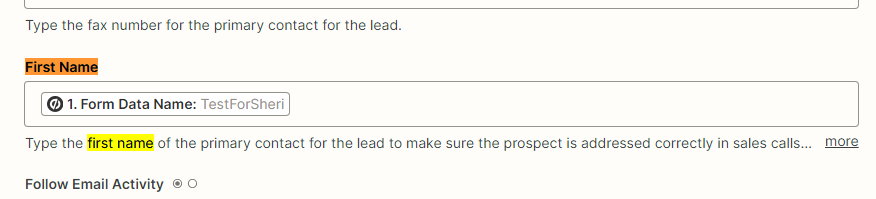
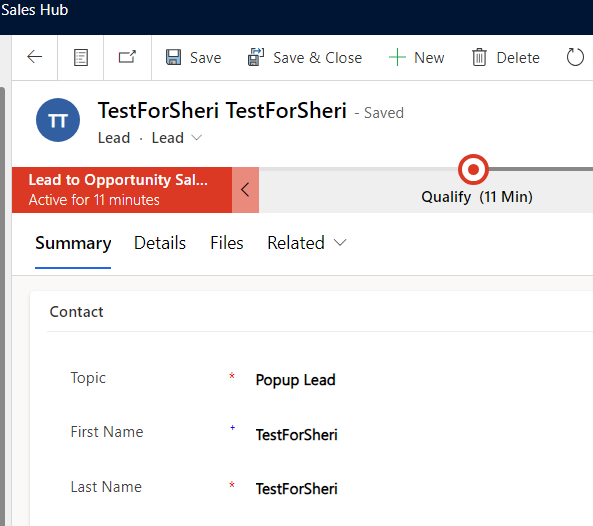
Edit: Never mind. I figured it out zzz. I had to submit the new form after the chances on our website, then Unbounced captured it, which allowed Zapier to then see it after I refreshed the event segment of the Zap editor.




