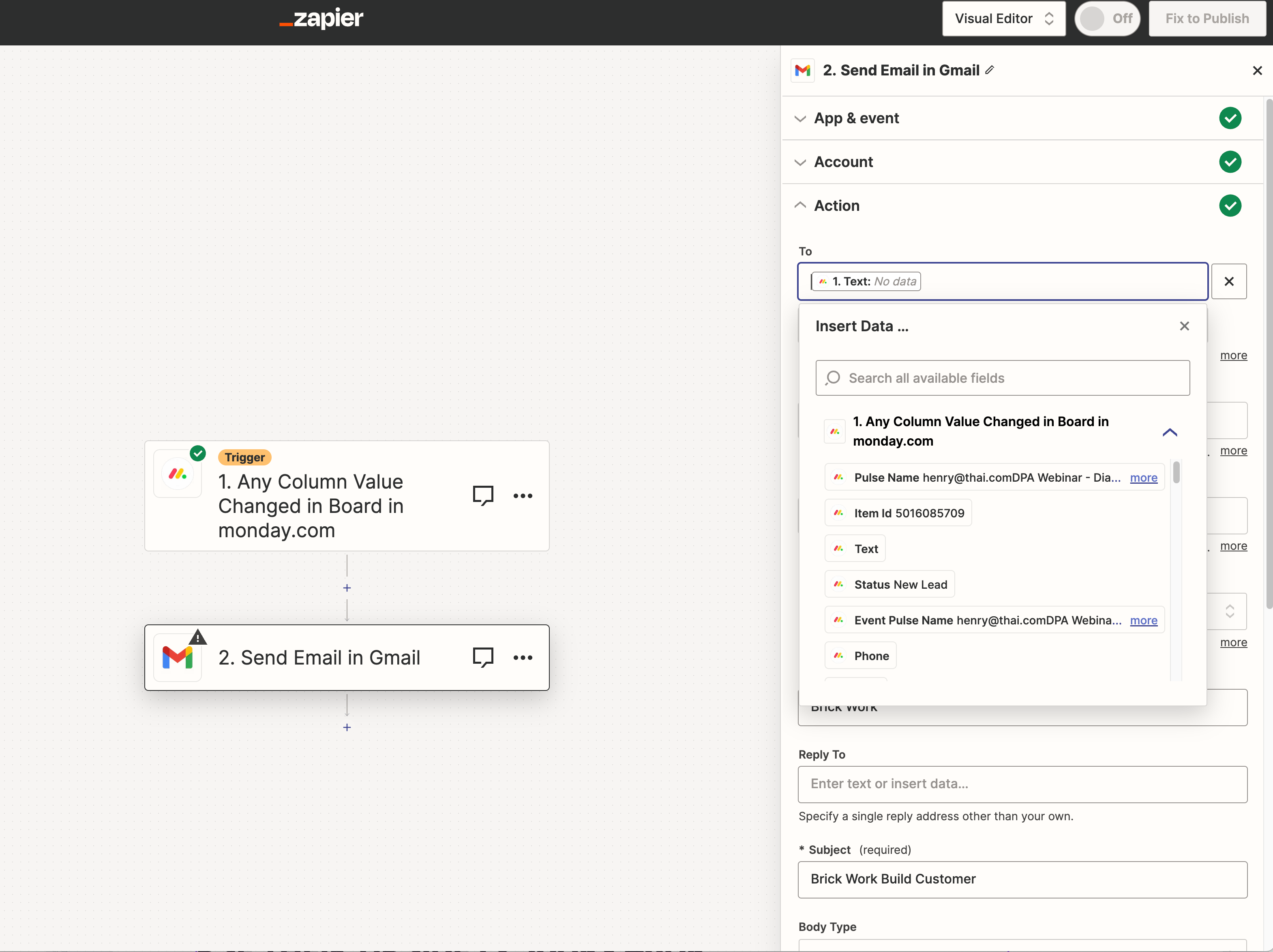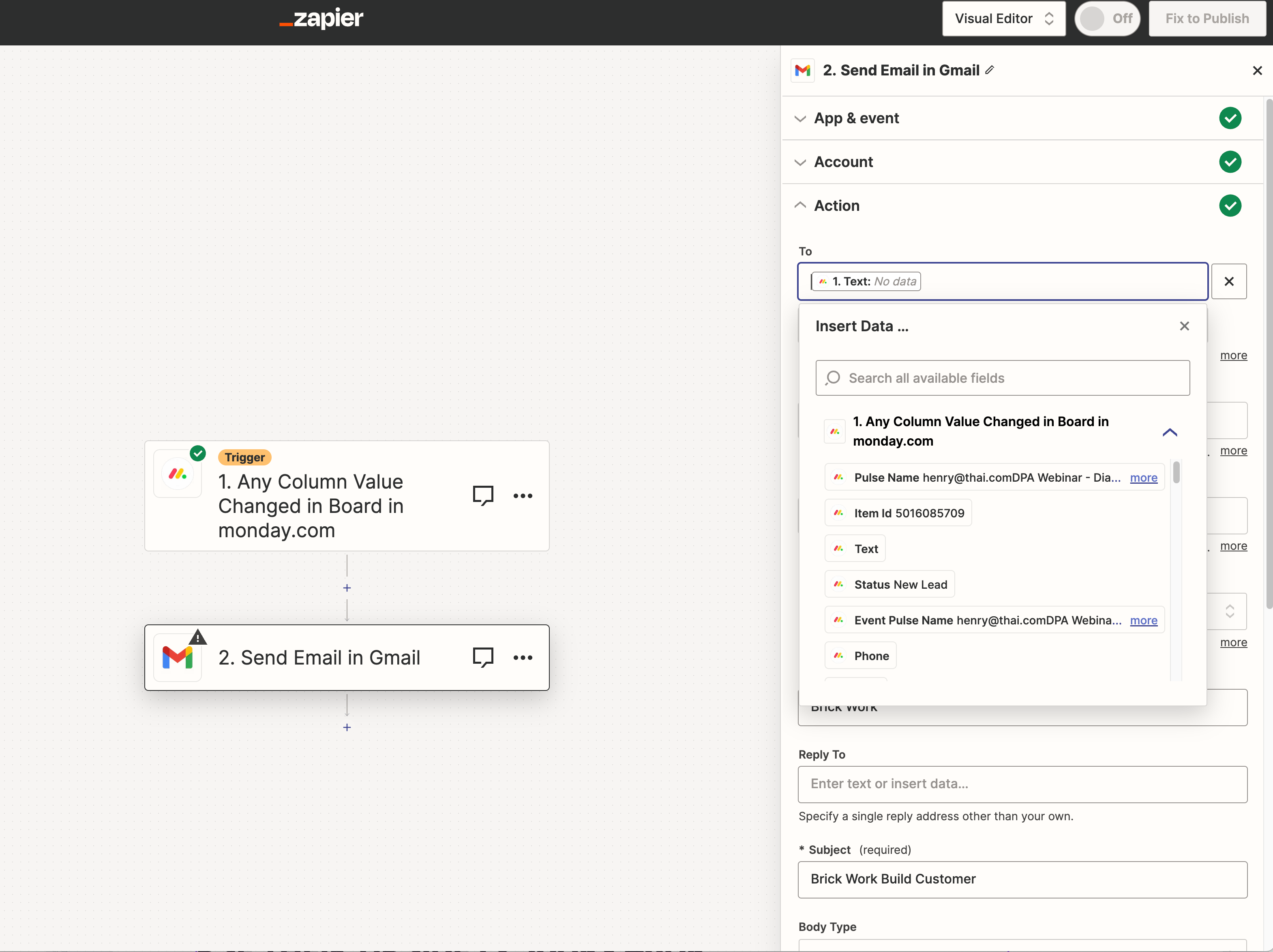 The email column is not showing up. Is there a way to add/link it. This is a Monday > Gmail zap so we can’t properly fill out the To
The email column is not showing up. Is there a way to add/link it. This is a Monday > Gmail zap so we can’t properly fill out the To
This post has been closed for comments. Please create a new post if you need help or have a question about this topic.