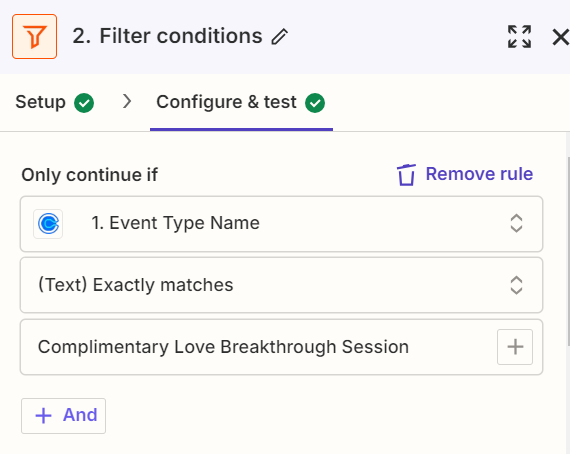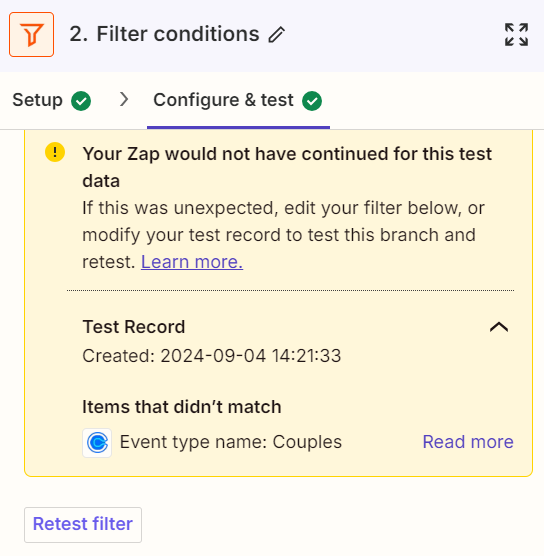I’m pretty beginner level on Zapier, though otherwise typically tech savvy (more front-end than super deep developer stuff). SO...I’m editing a Zap that basically updates a Contact in Ontraport when that Contact’s Calendly Appt. is cancelled (by me or them). There’s a filter where I’ve entered the event type name and, yet, when I test it, it says there’s a mismatch in the Event Type Name. Problem is, I don’t where it’s getting the mismatch info from (“Couples” -- see below). It’s not in that zap and it’s not in the Calendly event I test scheduled and cancelled either. There IS another event type IN Calendly whose title DOES contain the word Couples, but it hasn’t been associated with any Zap I’ve created.
Screenshots: