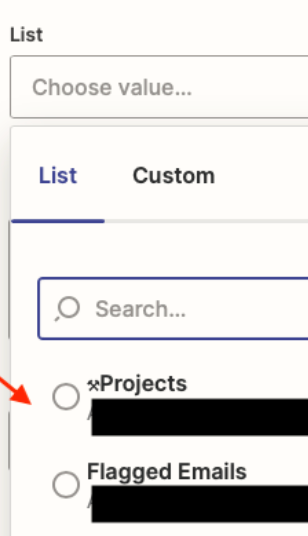I set up a zap to create a MS TODO task whenever an e-mail in my gmail account is starred. All works well, except the only two lists I can create the task in are the default list and some random shared list someone shared with me. I can’t choose any of my other TODO lists in the zap (they don’t show up as options when I set up the zap).
Any help would be appreciated. Thanks!