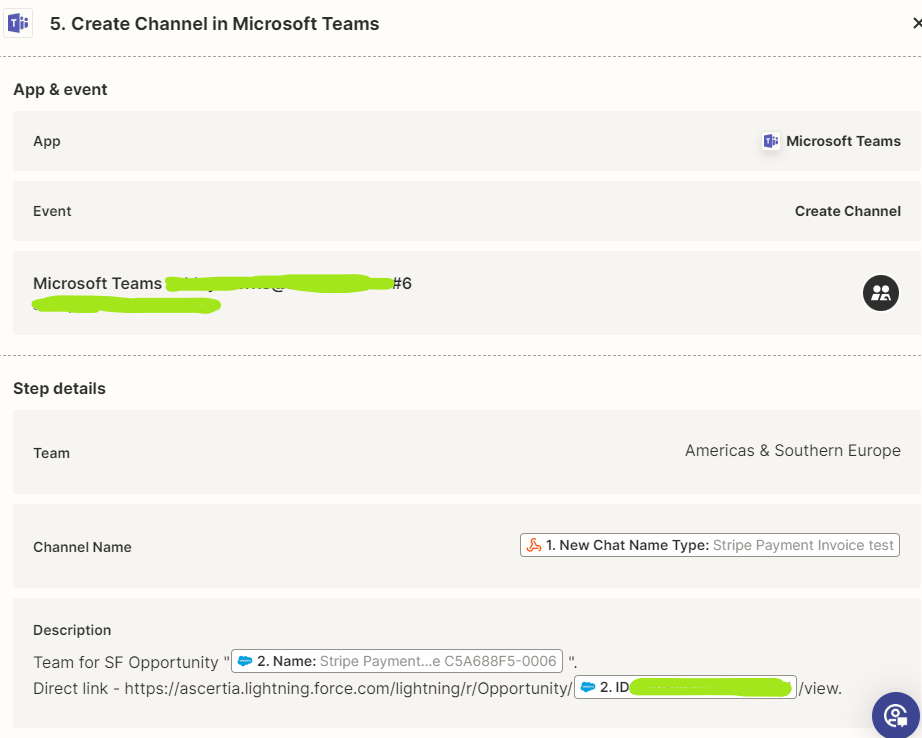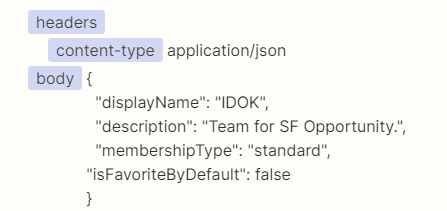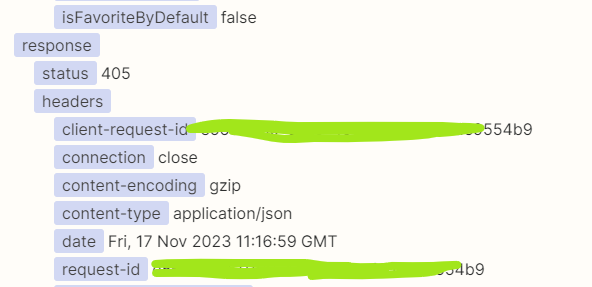We are creating teams channels with the MS teams Zap (Zapier App installed in those Teams). This worked well with the create channel action. However, very soon we are seeing this error retuned by Zapier:
Error. Maximum number of default channels reached
I have looked into this and it appears that it may be caused by the teams being created with the favourite flag as true which forces them to appear to users (show option) and you can only have 10 on show at any one time. I have gone into the channels, as the Zap user, to hide all current channels, but this error is still appearing.
I also tried using the API to create a channel (using PAI Request Beta for MS Team Zap), but that returns a 405:Unknown Error from the server. Other Chat related API calls (both post and get) have worked well through this beta tool.
Has anyone else seen this issue and know how to work around it?