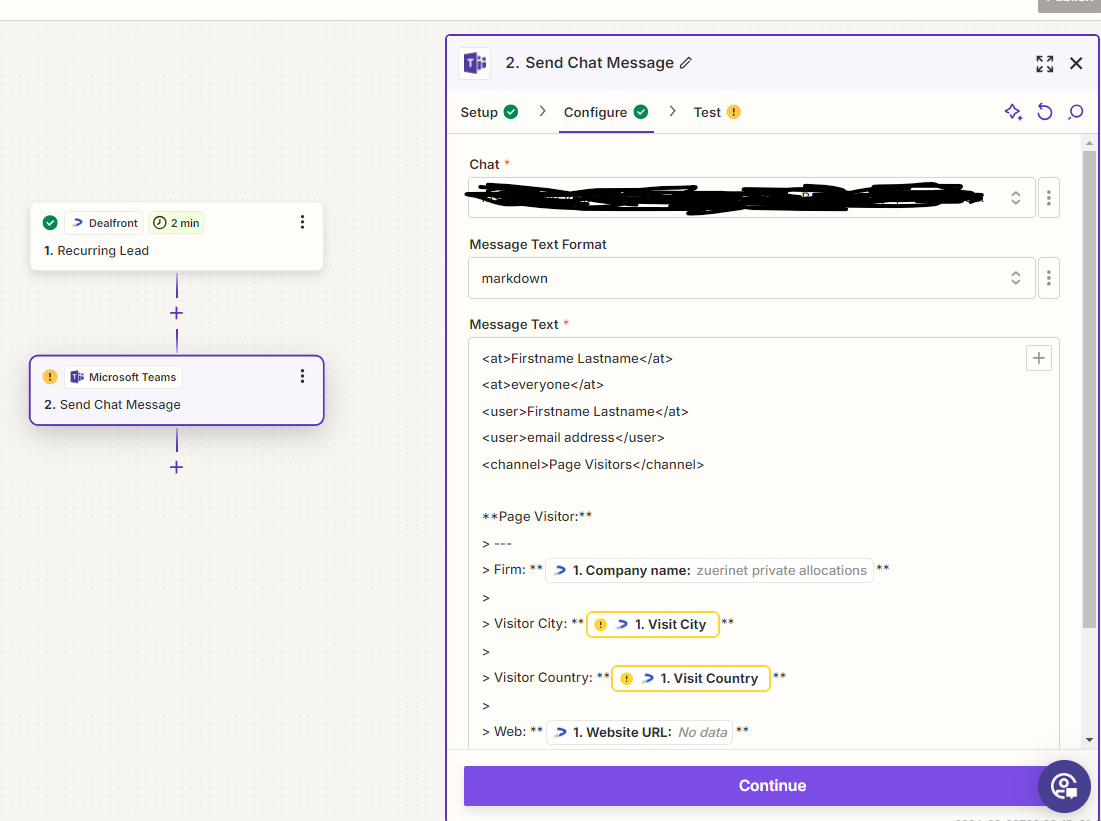This post was split from the topic:
Hi
Just checking if there have been any updates around this topic?
I am also experiencing a similar problem, however, I am using the ‘Send Chat Message’ option not the ‘Send Channel Message’ option.
Based on one of your posts in this thread, the <channel> tag for the notification should work for the ‘Send Chat Message’ option, is that correct? If so, can you outline how I should use this exactly, is it within the ‘Message Text’ field in ‘Configure’?
If so, I have already tried putting <channel>Name of chat</channel> but it didn’t work. I think there is also a bit of confusion around the definition of a ‘channel’ in Microsoft Teams. I do not actually have a channel set up, I have an existing chat.
So I have also tried using the <at> tag but that didn’t trigger a notification either. Can you provide more information on the <user> tag and if that would work?
If there is no popup notification that there is a new message in the MS Teams chat this functionality doesn’t offer value for us unfortunately.
Thanks