This post was split from the topic:
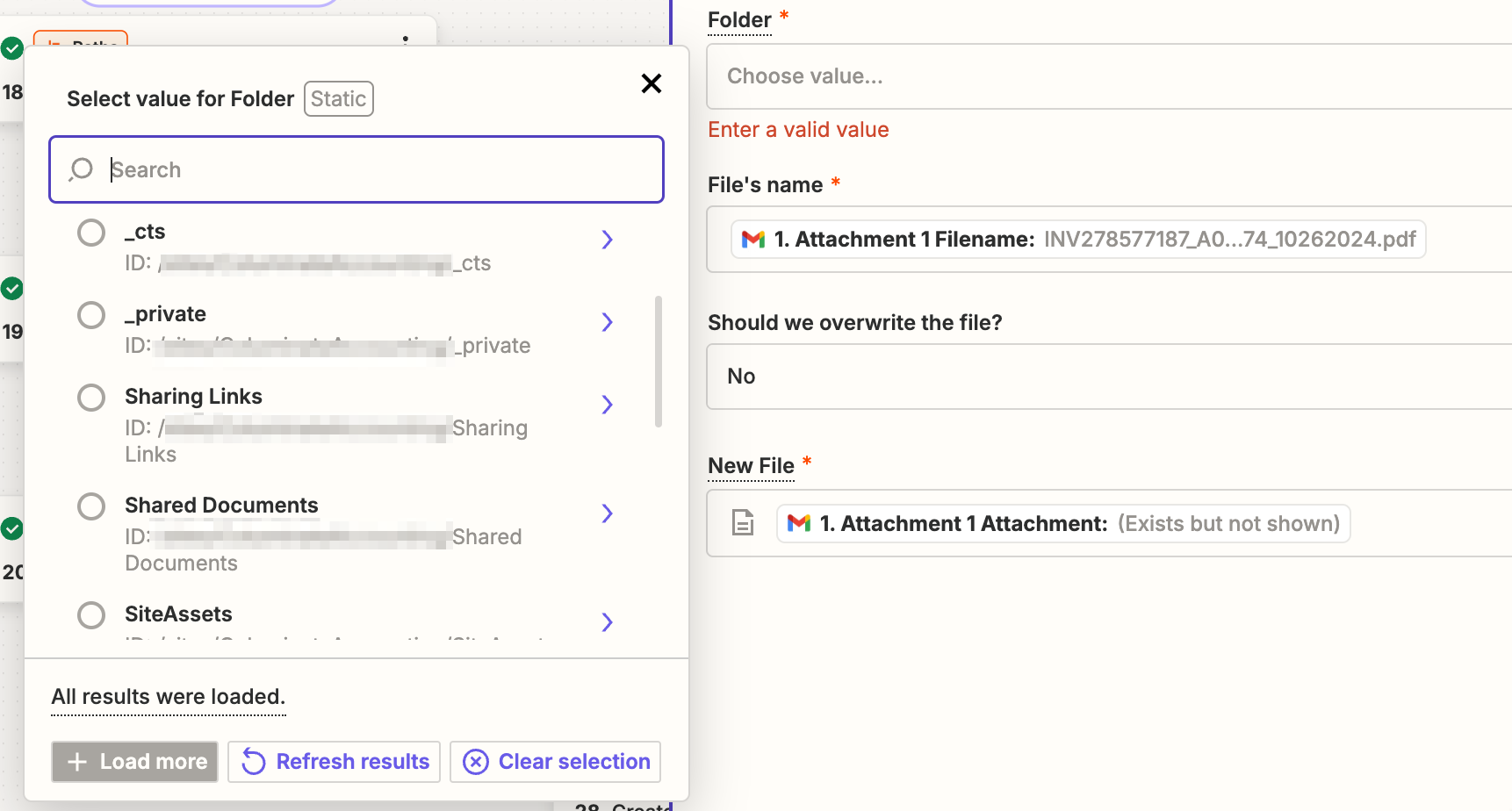
I am having the same issue.
I can see a dropdown selection of folders to browse. But the TESTING step always returns 404: FILE NOT FOUND.
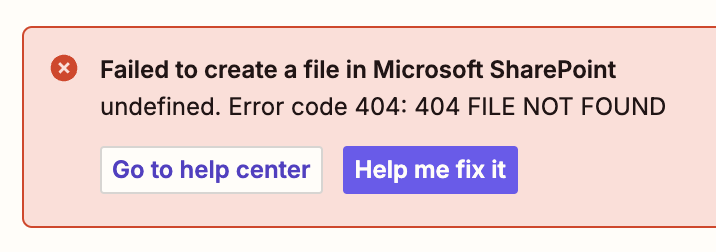
This post was split from the topic:
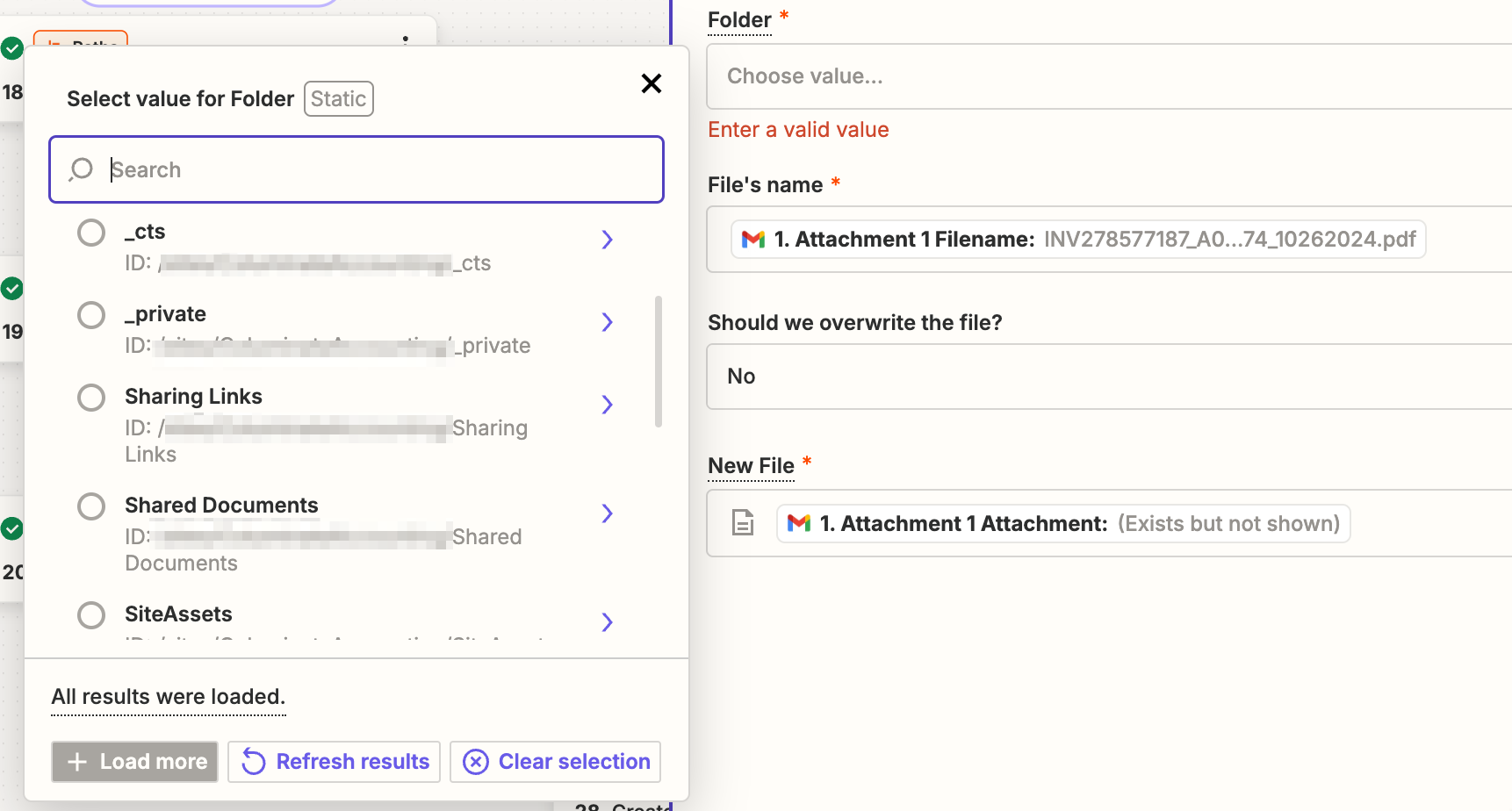
I am having the same issue.
I can see a dropdown selection of folders to browse. But the TESTING step always returns 404: FILE NOT FOUND.
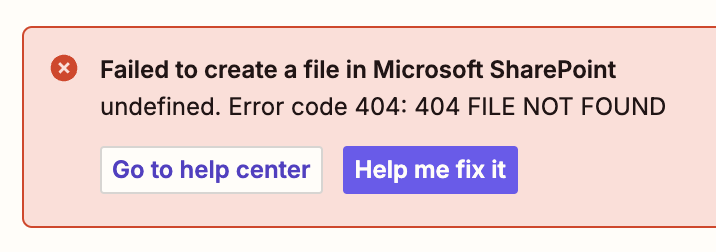
Best answer by SamB
Hi
Hope you don’t mind but we’ve moved your post out into a brand new topic so it can be addressed separately from that old topic.
Often with cases of 404 errors when uploading a file to Sharepoint it’s due to an issue with what’s been entered into the Site field. The help text for the Site field mentions that it’s only the site name that appears after the /sites/ part of the url that should be entered:
Type in a site name. You can find this in the URL of your SharePoint site after the `sites` part of the URL. For example, if your site URL is `https://my_company_name.sharepoint.com/sites/my_site_name`, then you would type in `my_site_name` here. If you leave this blank, we will default to the root site.
Do you think that might be the cause of the issue here or is only the site name present in the Site field?
Looking forward to hearing from you on this!
Enter your E-mail address. We'll send you an e-mail with instructions to reset your password.