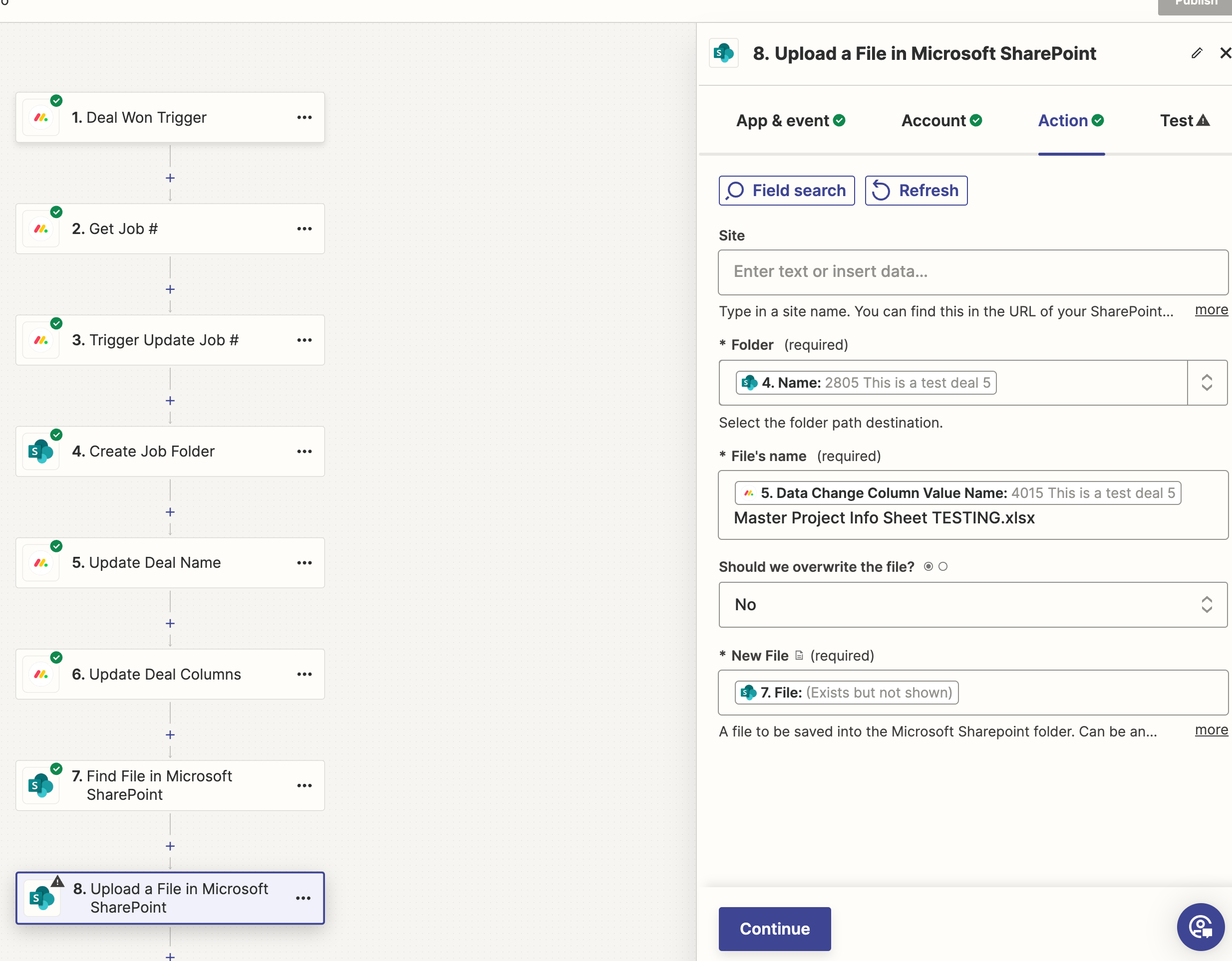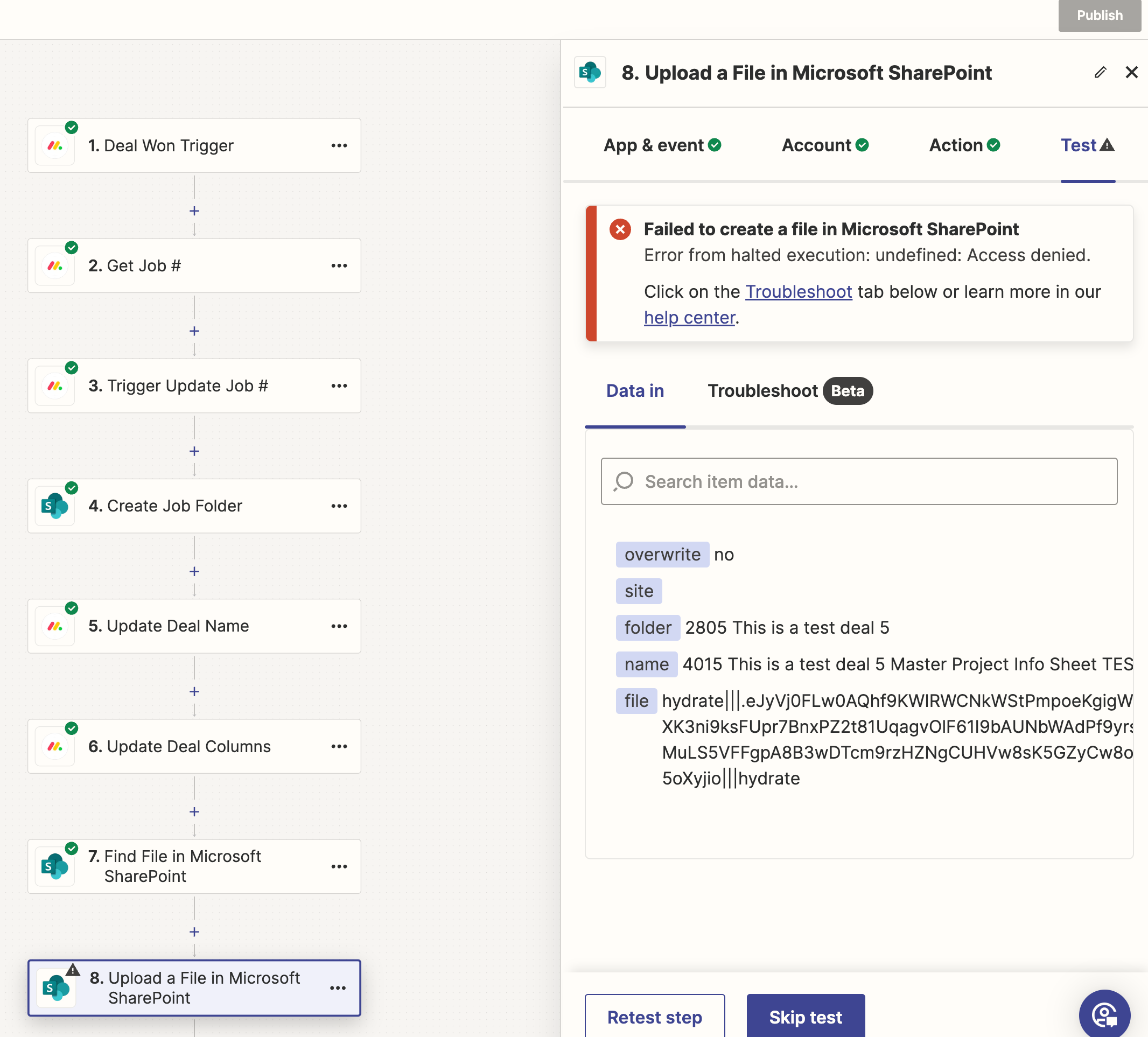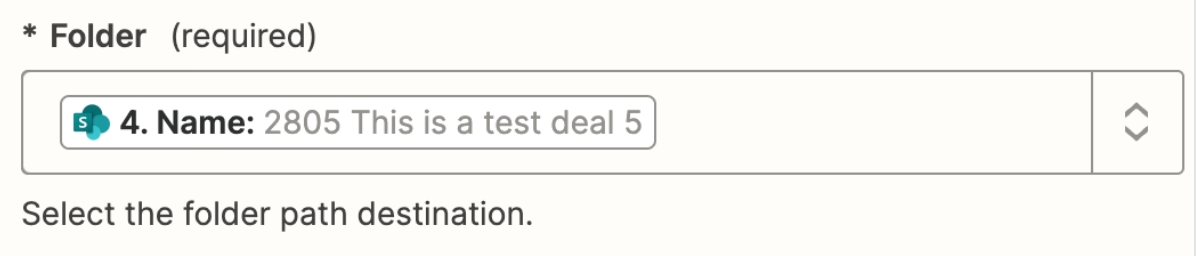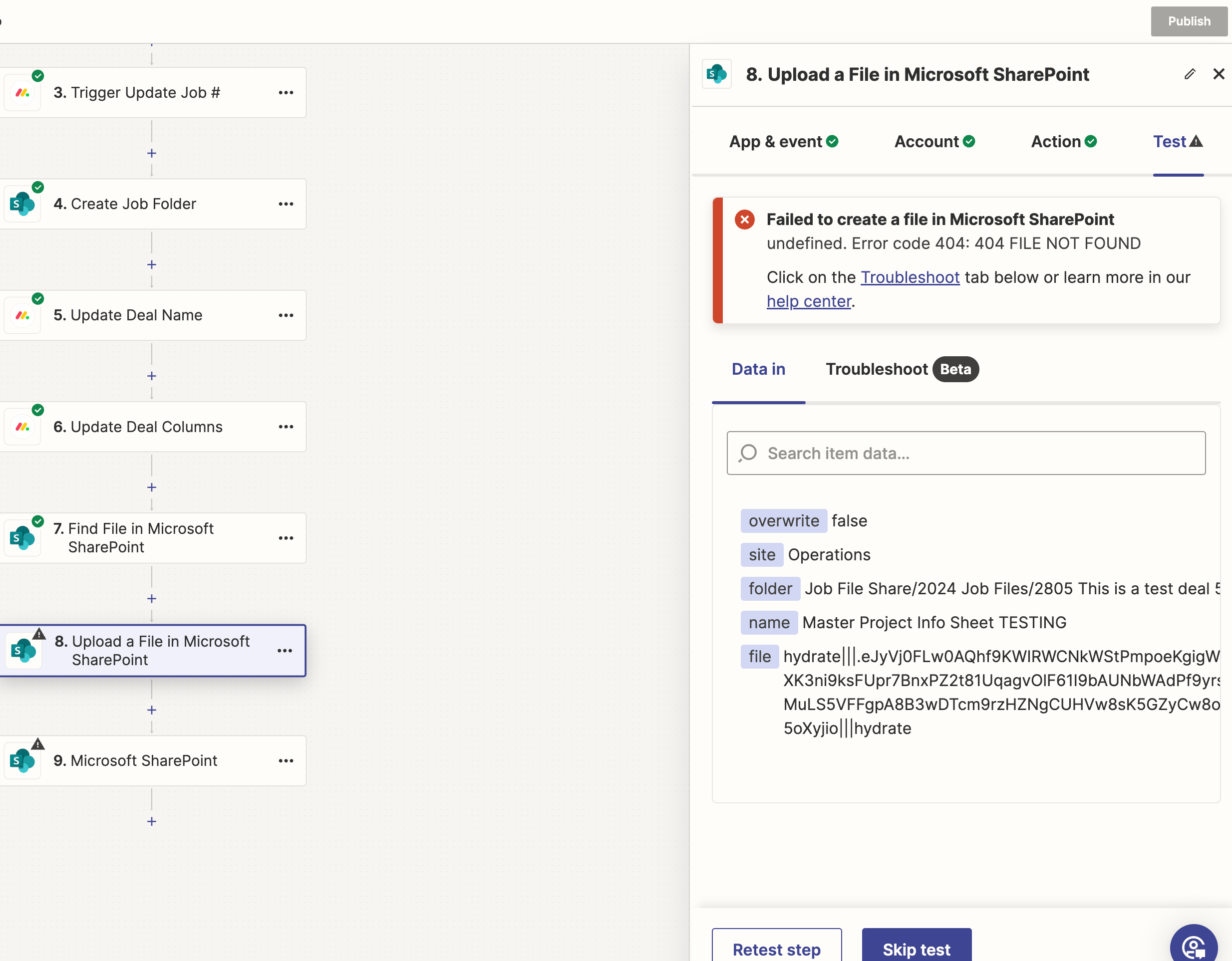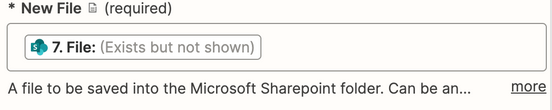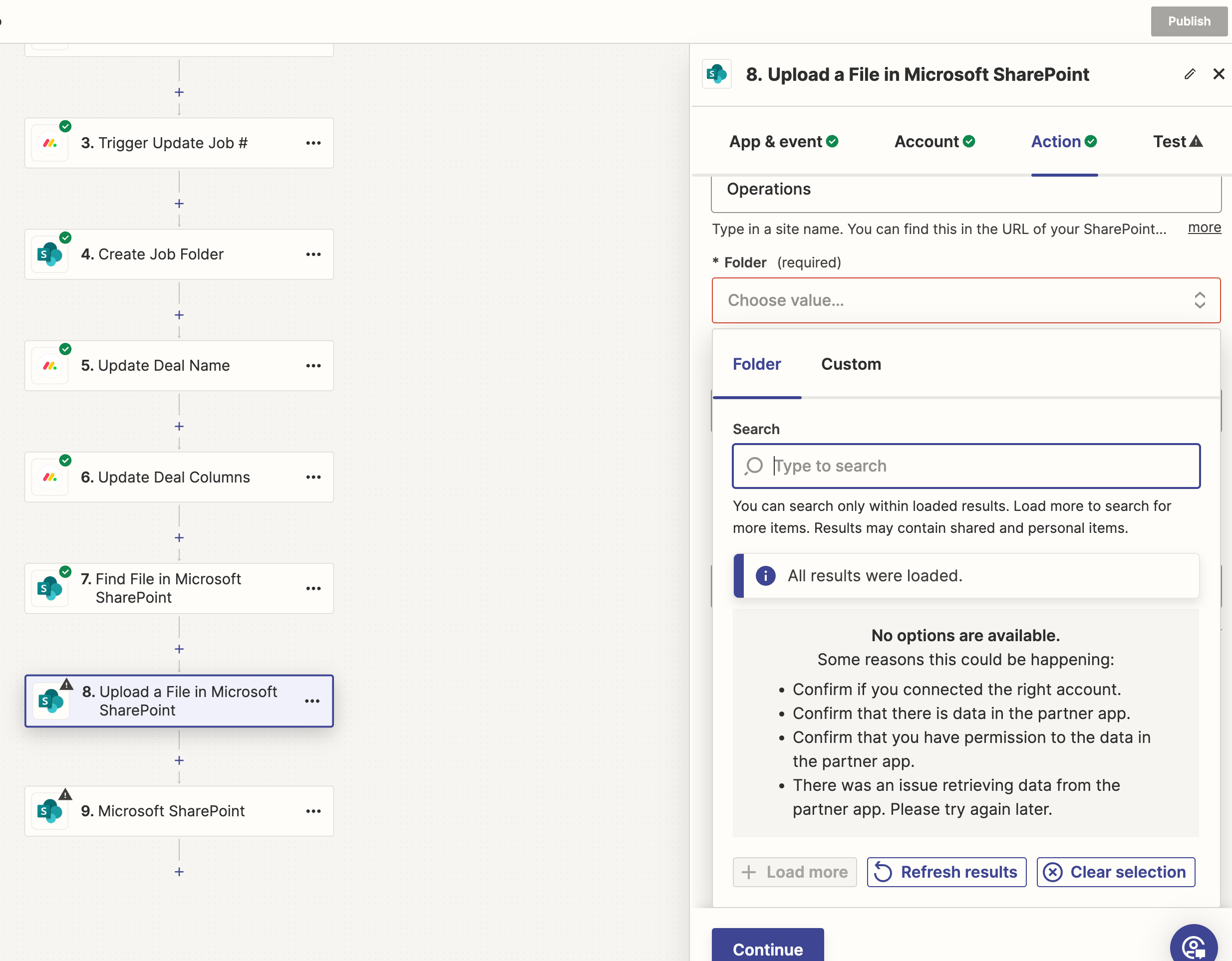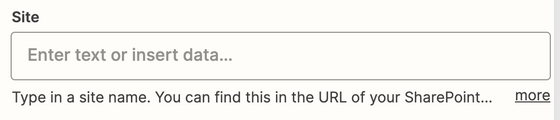I have a zap that creates a job folder in Sharepoint for every new job, then I would like to add a templated xlsx file to that folder each time a new job is created. I uploaded the folder to SP so it could be retrieved in the workflow and then uploaded to the new folder. I am able to create the folder and find the template file without a problem, but when I go to upload it gives me a 404 error (Access Denied).
I have tried everything possible on the Sharepoint permissions side and I tried uploading the file to another application to be sure the issue was not with the file format or something like that. I was able to upload to other applications but still not SP. With full Admin access to SP, what could still be blocking the file upload from uploading? Thanks in advance.