I have a zap that is creating an outlook event when a Trello card is moved to a list- that part is working well. I have added an action to update the Outlook event when changes are made and I keep getting the following error when testing. Help!
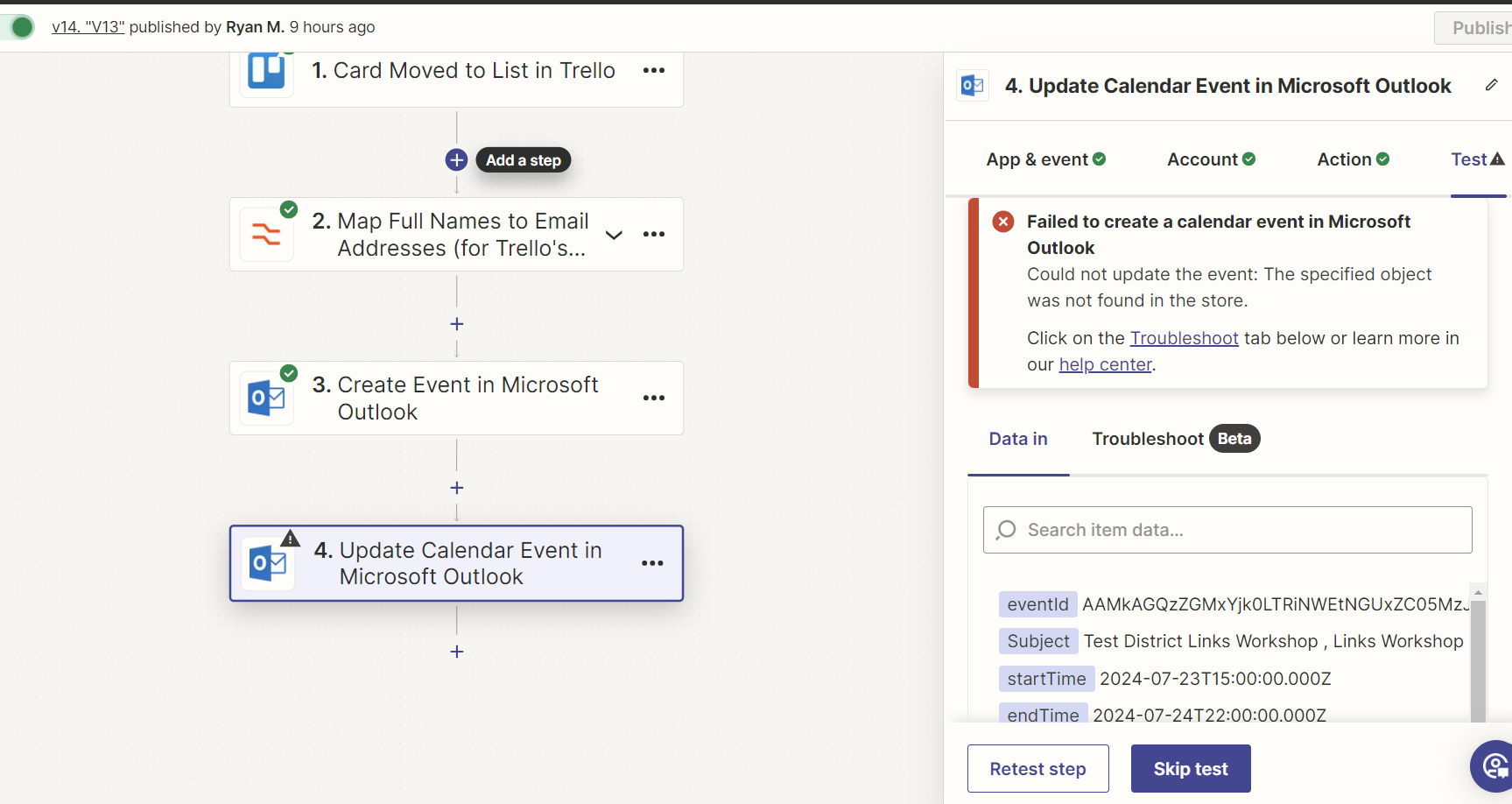
I have a zap that is creating an outlook event when a Trello card is moved to a list- that part is working well. I have added an action to update the Outlook event when changes are made and I keep getting the following error when testing. Help!
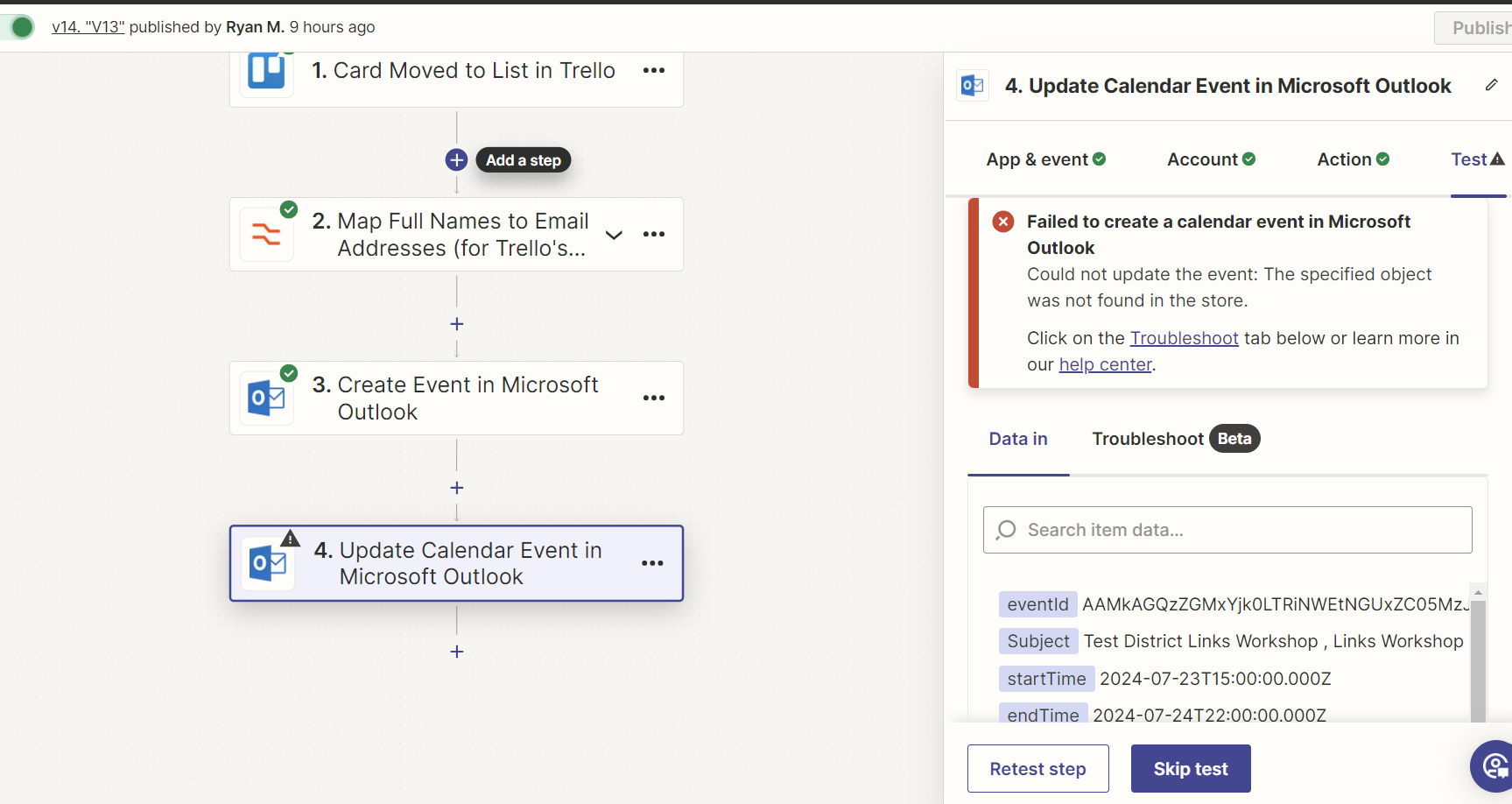
Enter your E-mail address. We'll send you an e-mail with instructions to reset your password.