This post was split from the topic: Outlook emails not sent
Hi it has been a month and this still isn’t working:
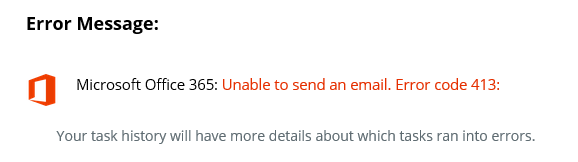
This post was split from the topic: Outlook emails not sent
Hi it has been a month and this still isn’t working:
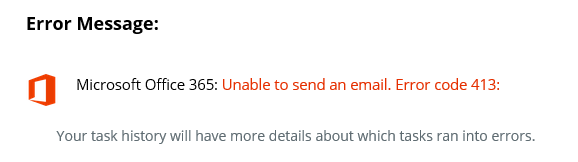
Best answer by SamB
Hi
Thanks for sending over that screenshot. It looks as though there was a file attachment. So my first thought here is that perhaps there was an issue accessing the file or the file itself was too large to be sent. Do you think that could be the case? Or are you also seeing this same error for emails without attachments?
That said, I think your best next step here will be to reach out to our Support team. They will be able to dig into the logs for your Zaps to investigate and troubleshoot these errors further. You can contact them via our Get Help form.
Please do keep us in the loop on whether you’re able to get these errors resolved!
Enter your E-mail address. We'll send you an e-mail with instructions to reset your password.