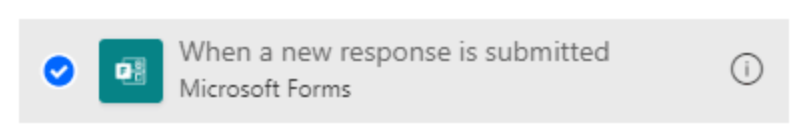Hello All,
I need help with an issue caused by a recent change in Microsoft Forms regarding Excel data syncing. Previously, when a staff member submitted a form, Zapier could detect new rows in the connected Excel spreadsheet to trigger subsequent actions which we use to send an email via Outlook.
However, the new Microsoft Forms update now states:
"Forms data sync is deprecating - Forms has a new and improved sync with Excel. To continue syncing new responses, you must update this workbook soon. When you open the synced workbook, you'll be given the option to upgrade to the new data sync early."
Due to this change, Excel must now be manually opened and synced to pull form responses. This manual step breaks our Zapier automation because new rows in Excel are no longer auto-updating the workbook unless someone manually opens and syncs the forms Excel workbook.
I want to ask for guidance on an alternative method or workaround to continue using Zapier to:
- Eliminate the need for manual syncing of Excel.
- Have Zapier auto-sync the workbook.
Are there any direct integrations between Microsoft Forms and Outlook through Zapier, or a recommended workaround that updates the Excel workbook altogether?