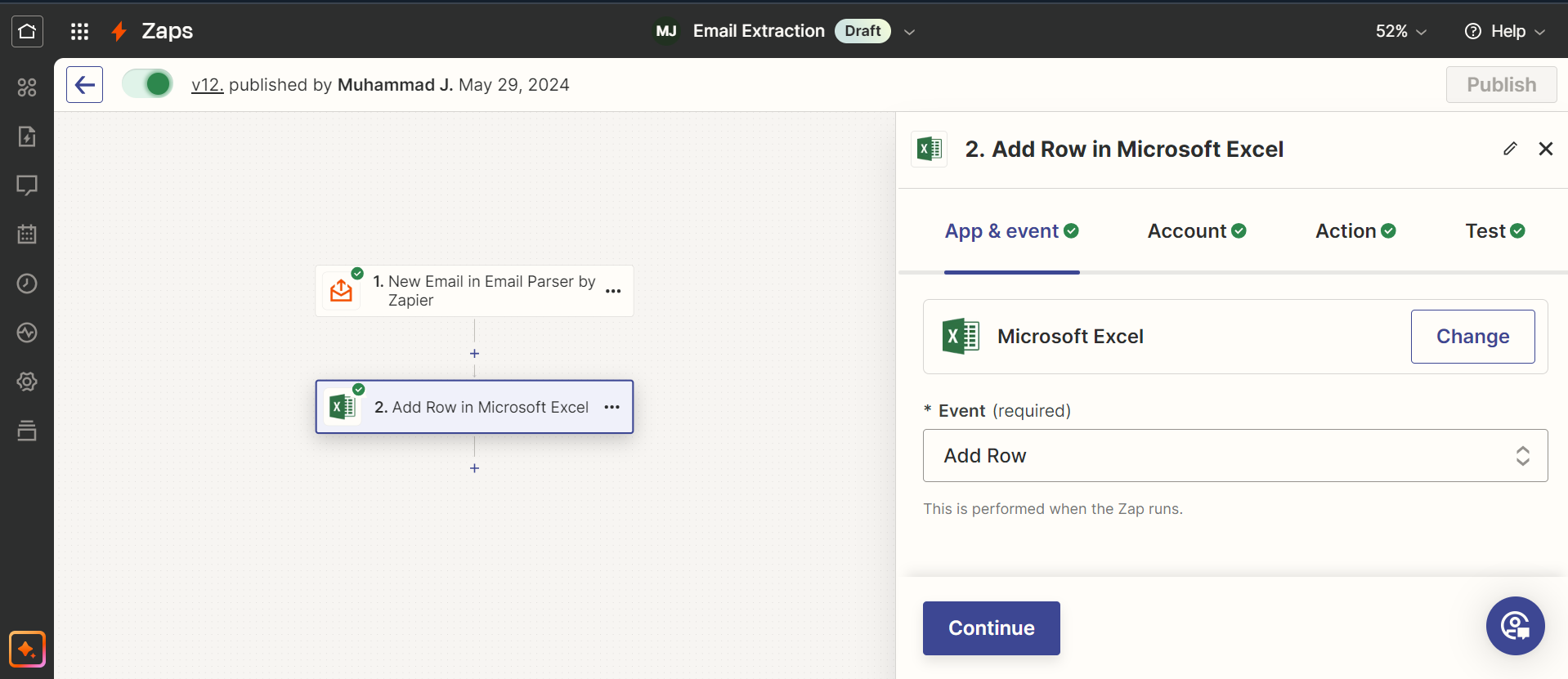I'm experiencing issues with Excel. One of the data points was supposed to use the function =IF(ISBLANK(C2),"",IFERROR(VLOOKUP(TRIM(C2),Table1,2,FALSE),C2)), but when it reached cell C3, it did not update to =IF(ISBLANK(C3),"",IFERROR(VLOOKUP(TRIM(C3),Table1,2,FALSE),C3)). Instead, it kept the same function as above. Could you please advise on how to ensure the formula updates to the correct column when a new row is added? I'm using the "Add New Row" function in Zapier, by the way.
Question
Microsoft Excel formula not updating to correct row when using "Add Row" in Zapier
This post has been closed for comments. Please create a new post if you need help or have a question about this topic.
Enter your E-mail address. We'll send you an e-mail with instructions to reset your password.