Setting up my first ZAP here!
I’m trying to have my excel sheet update my monday board when a row changes, but it won’t recognize all of my rows..
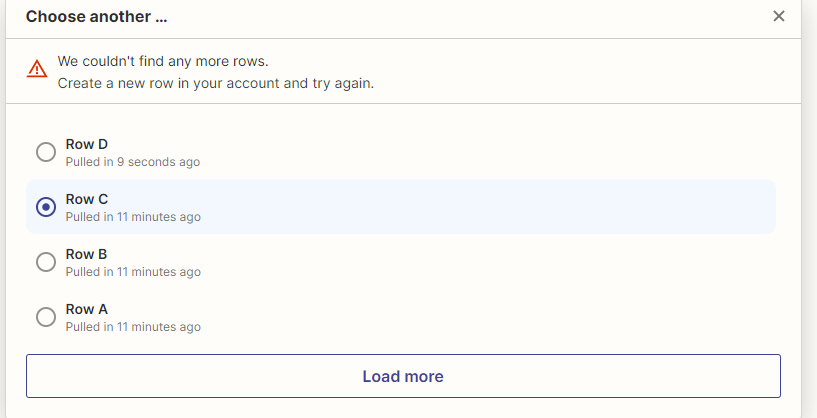
Yes, it’s a rather large workbook, but it would be great if possible.
Setting up my first ZAP here!
I’m trying to have my excel sheet update my monday board when a row changes, but it won’t recognize all of my rows..
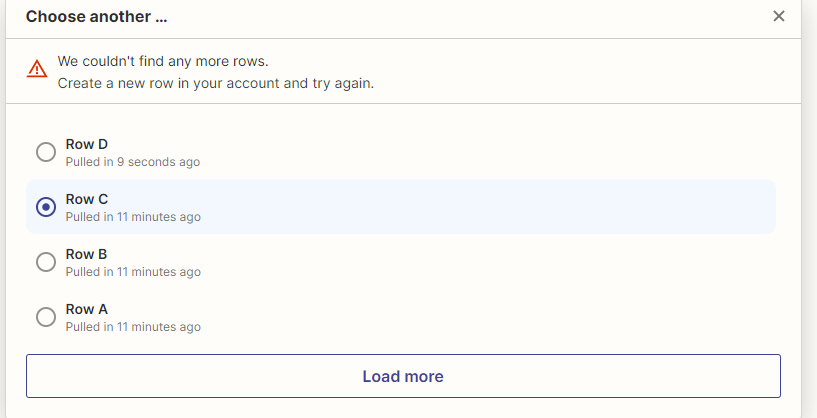
Yes, it’s a rather large workbook, but it would be great if possible.
Best answer by ken.a
Hi there
Welcome to the Community! 🎉
Before you’re able to use Microsoft Excel spreadsheet as a Zap. Zapier requires you to set them up in a specific way, by adding headers to the columns of your spreadsheet.
You can read more about that here: https://help.zapier.com/hc/en-us/articles/8496044256909-How-to-Setup-Your-Microsoft-Excel-sheet-to-Work-With-Zapier#other-microsoft-excel-zap-tips-0-0
Additionally, in the context of Zapier and trigger sample data, "Row A," "Row B," "Row C," etc., often refer to rows in a spreadsheet or data table. When Zapier pulls sample data from your connected app, it displays the data from different rows for you to review and use in setting up the rest of your Zap.
You can also read about that here: https://zapier.com/help/create/basics/set-up-your-zap-trigger
Hopefully, this points you to the right direction! 😊
Enter your E-mail address. We'll send you an e-mail with instructions to reset your password.