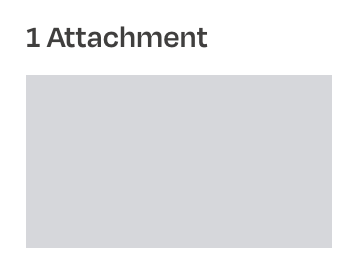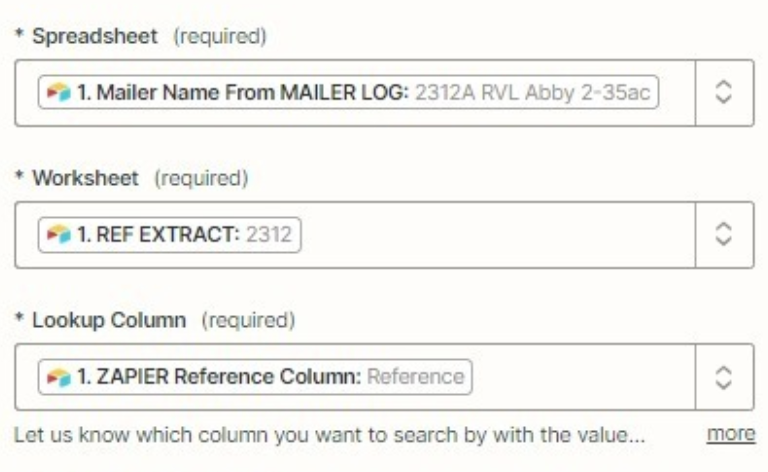Hello Zapier Community,
I need help setting up automation to populate dynamic lead information from Excel files stored in Google Drive/OneDrive into my CRM Airtable when a new lead is received. Here's the process I envision:
- Trigger: The automation should start when a new lead is captured in my Airtable CRM.
- File Retrieval: The lead’s details, especially the unique identifier (like a Ref # or Phone #), should be used to locate the corresponding Excel file in Google Drive/OneDrive. (There are multiple excel files with lead information).
- Data Extraction: Once the file is found, specific data from the Excel sheet needs to be extracted – this data is dynamic and may vary slightly from lead to lead.
- Update Airtable: The extracted information should then be used to update or populate the lead’s record in Airtable.
Key challenges include dynamically identifying the correct Excel file based on lead information and extracting varying data points from these files.
I am able to find the folder in OneDrive but not the specific row in Excel.
Any advice on setting up this automation, particularly with identifying and extracting data from the right Excel file, would be greatly appreciated!
Thank you!