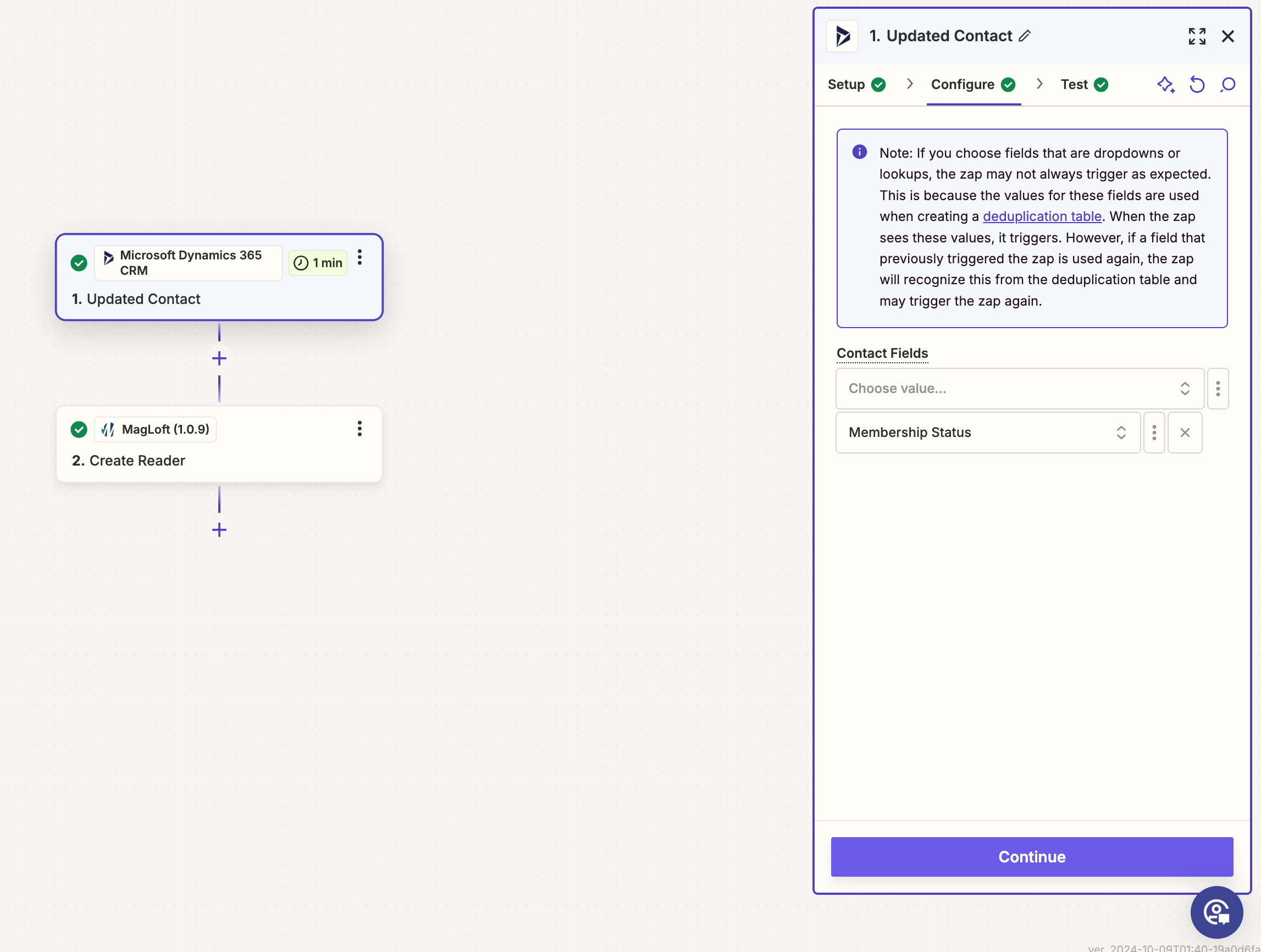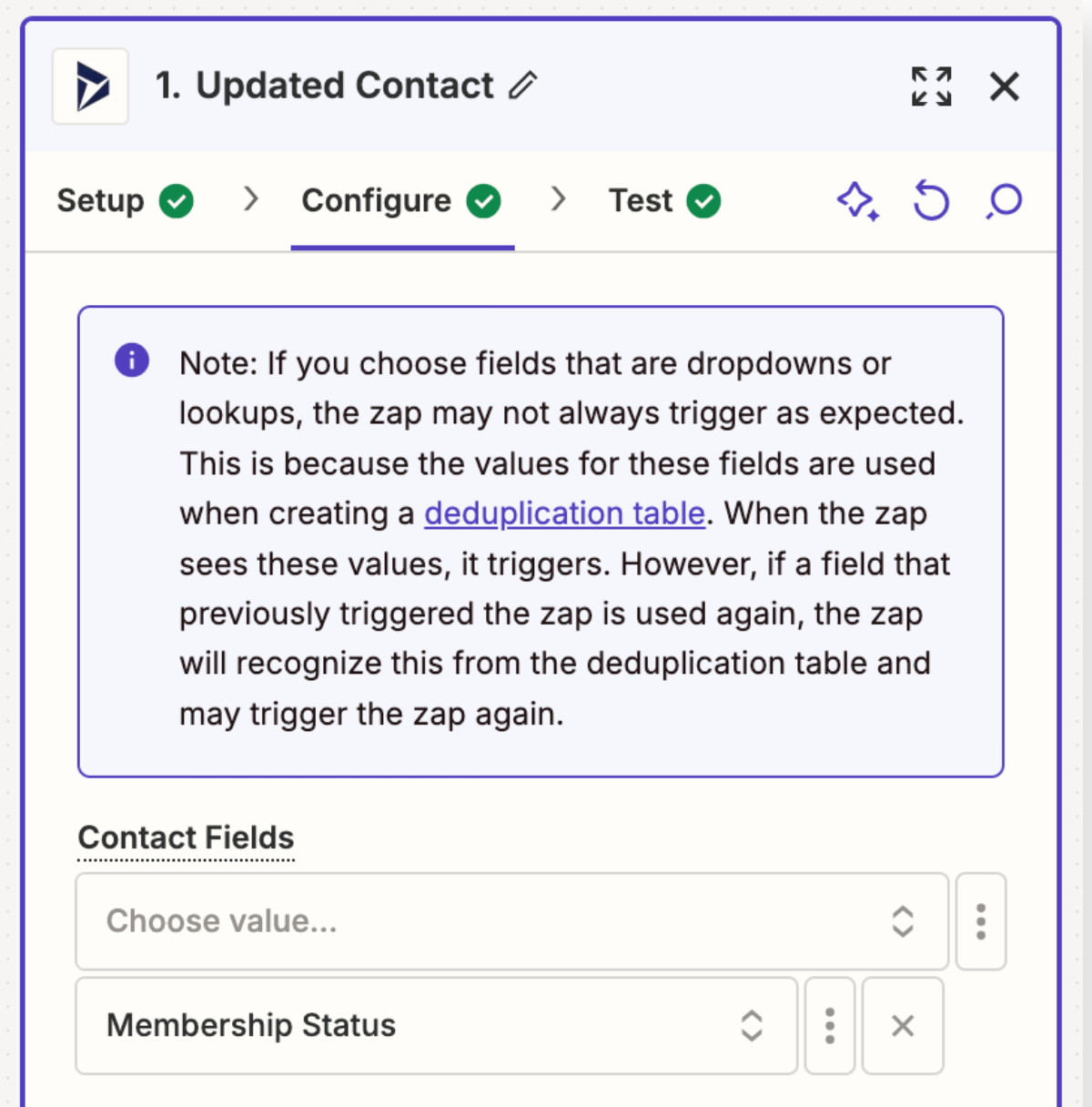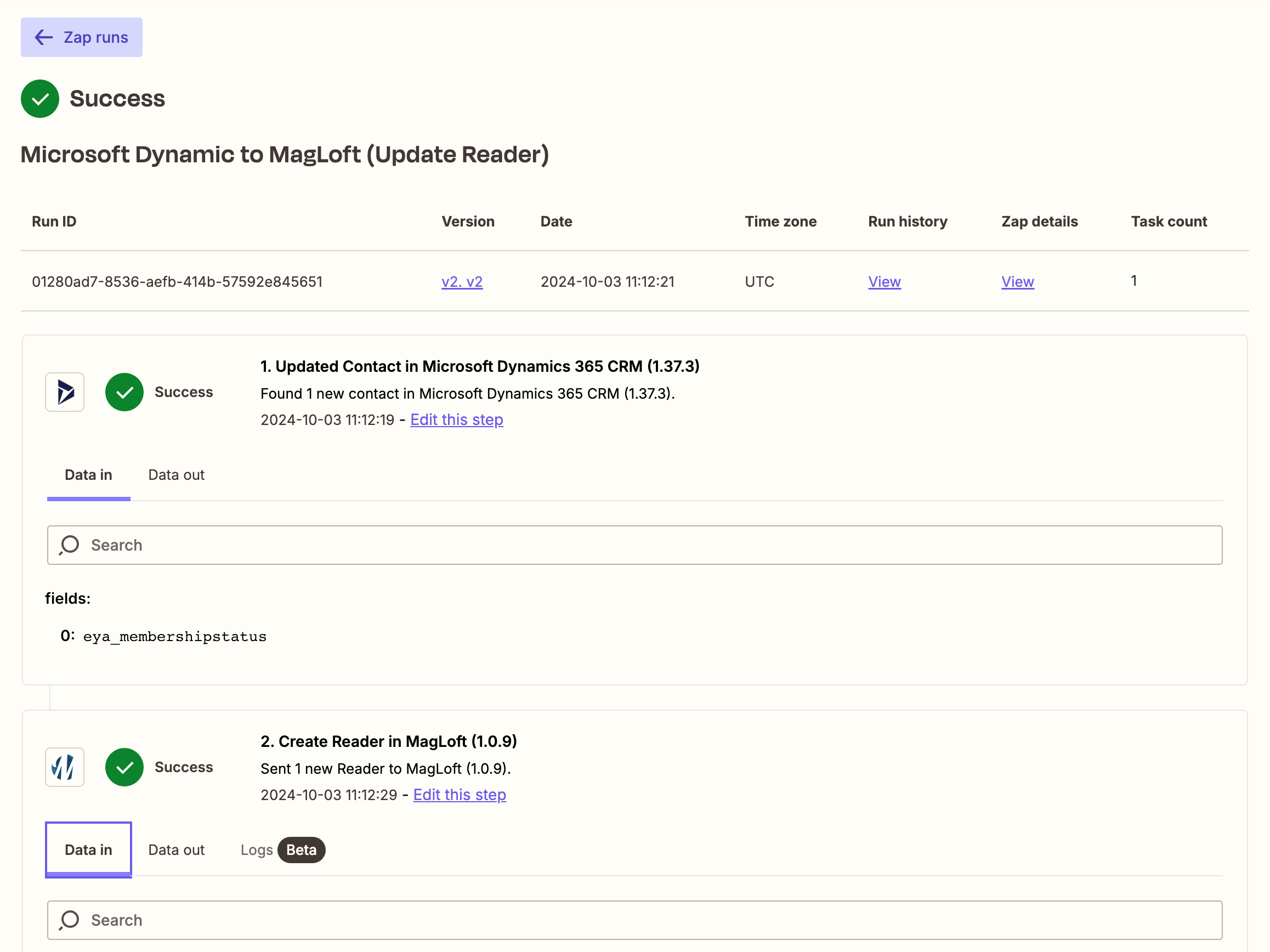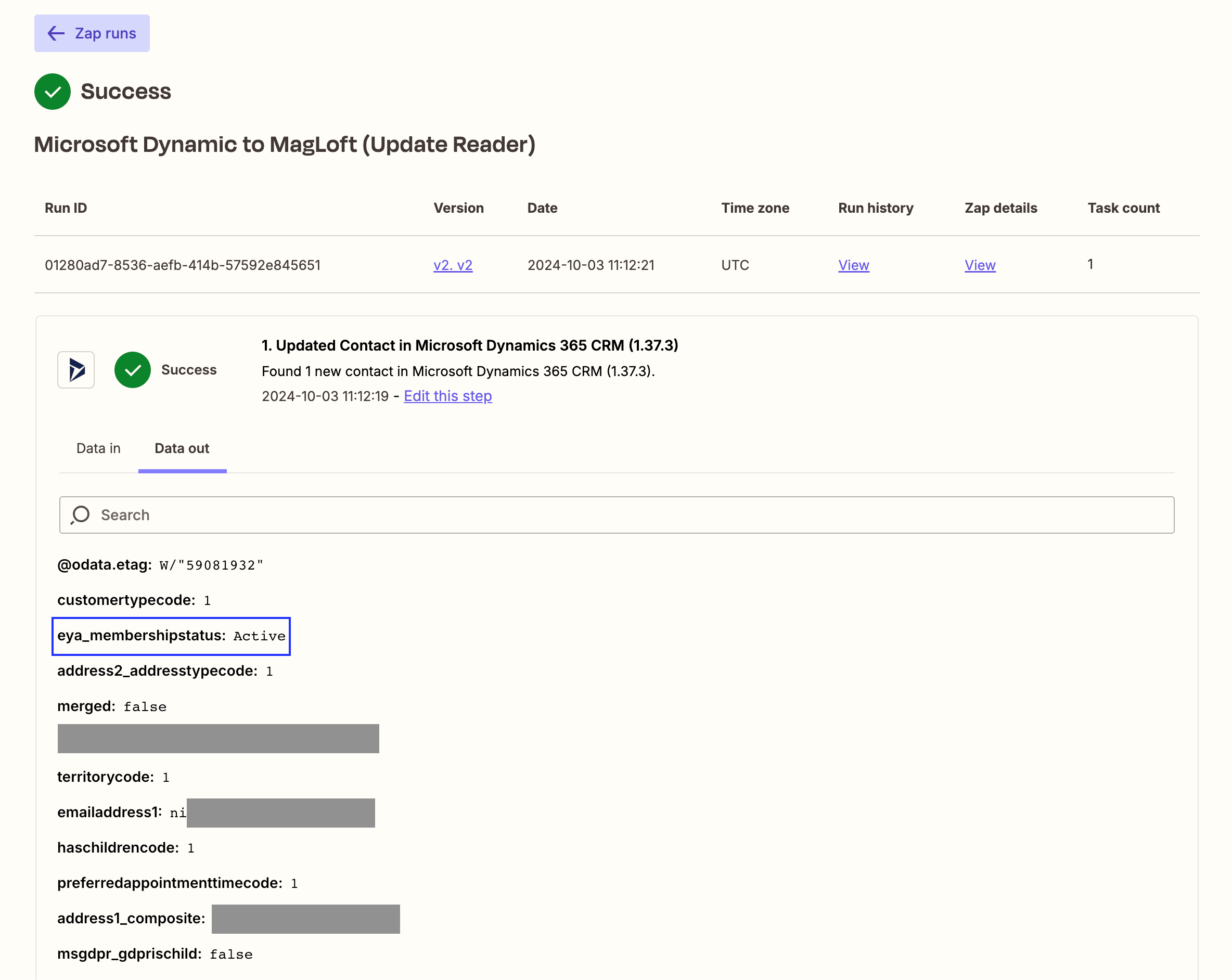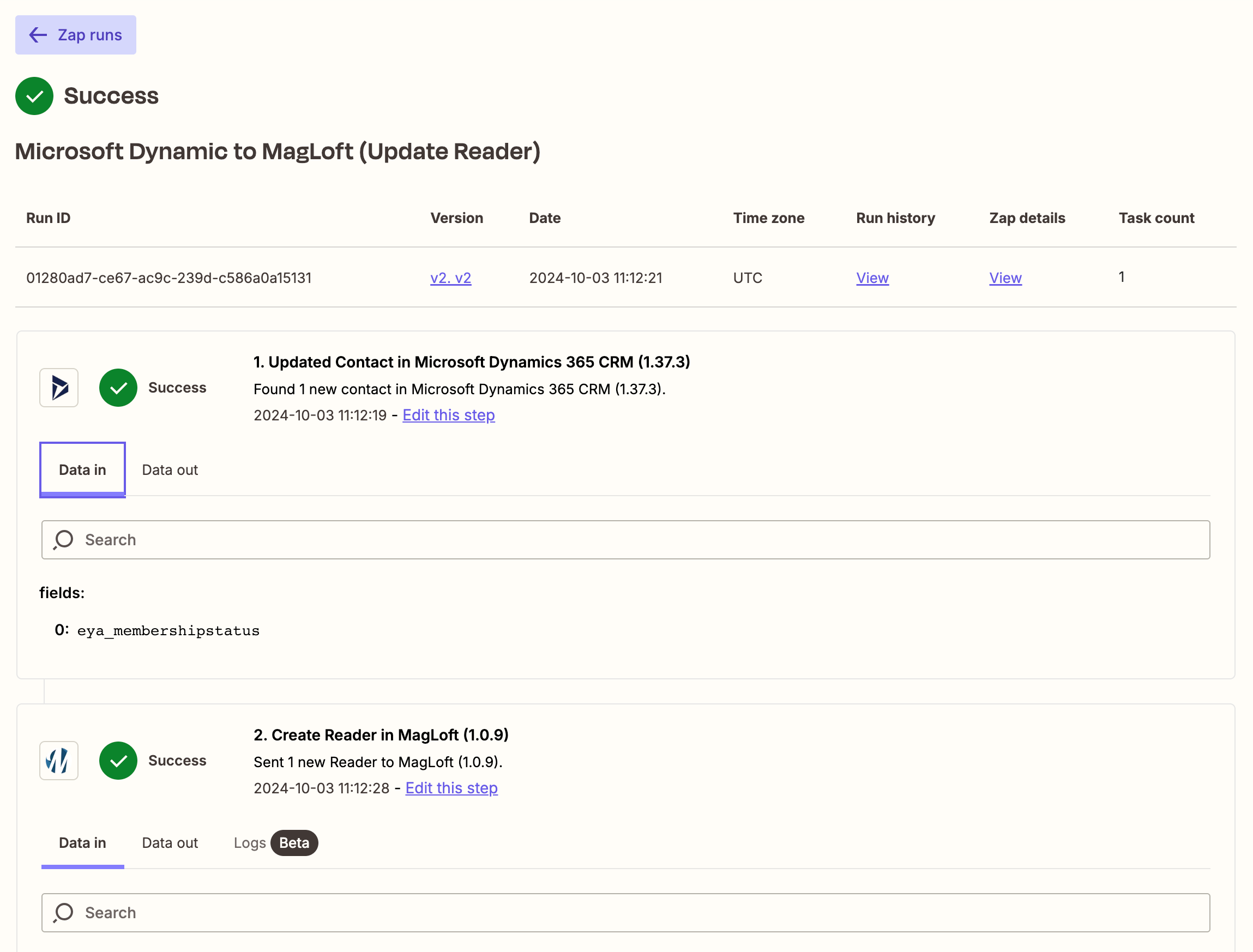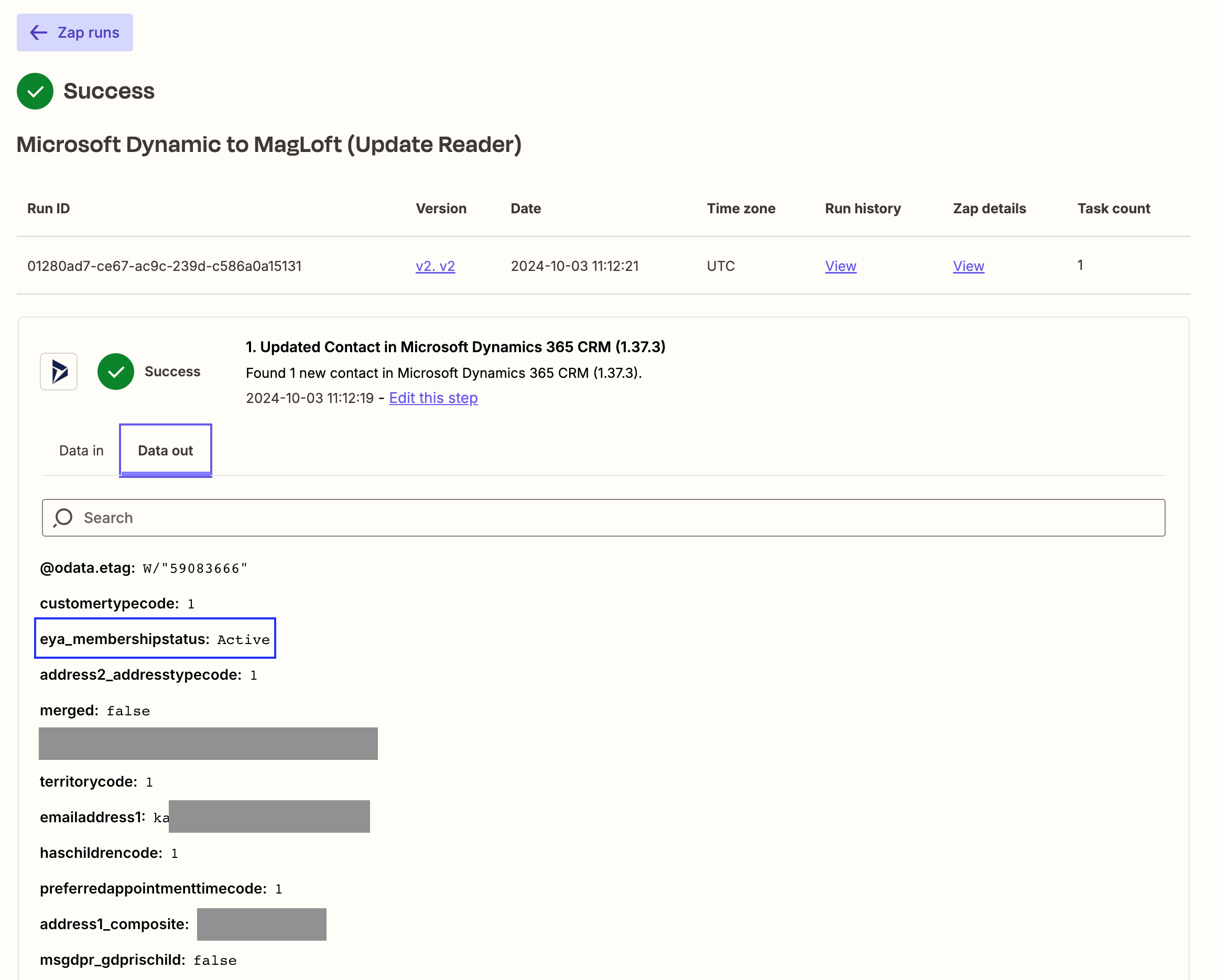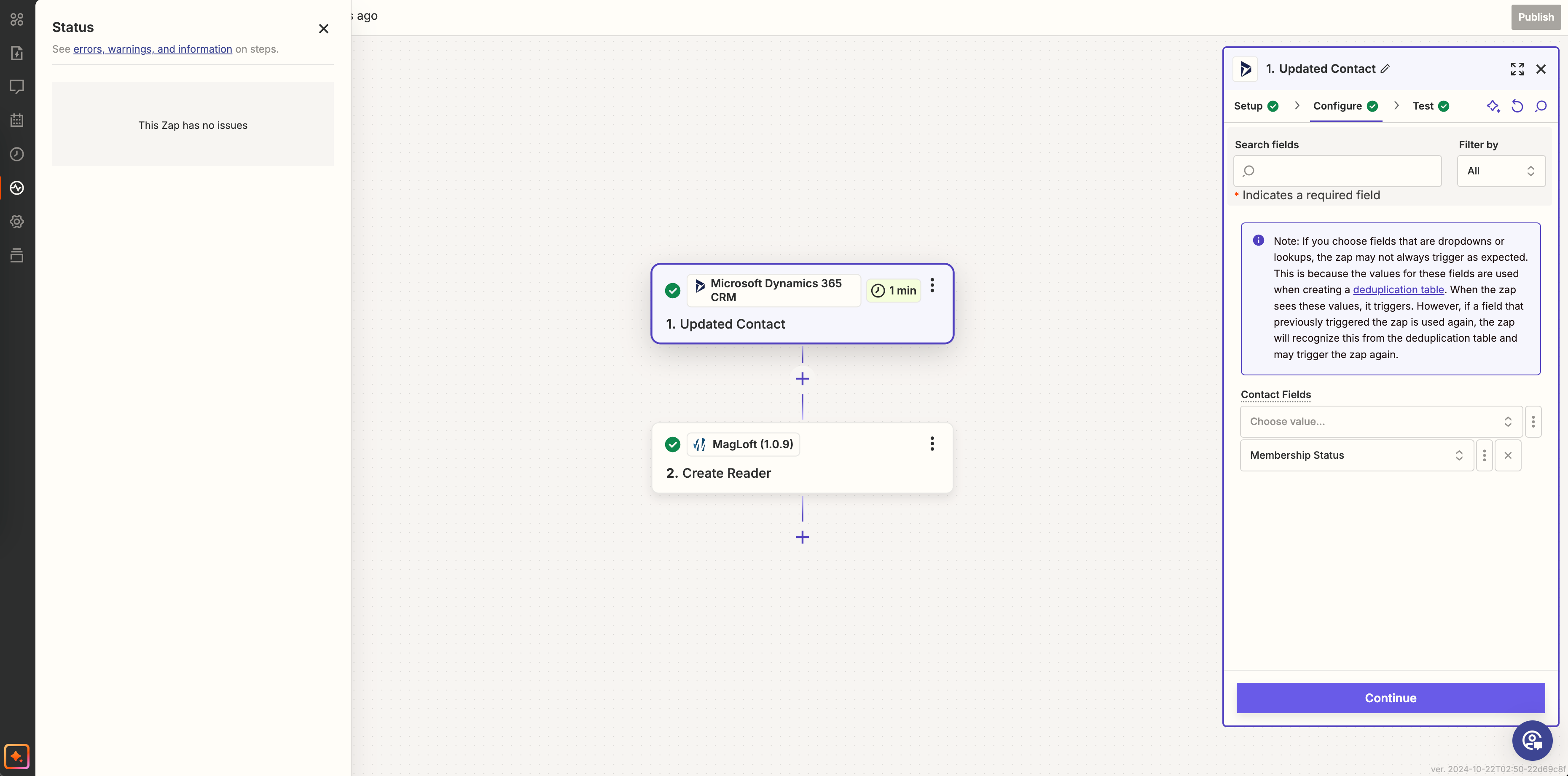Hi all,
Based on the Zapier Microsoft Dynamic product update post, it’s possible to filter triggers based on the specific updated fields.
I don’t see the interface to set it up in the Zap app MS Dynamic;
I tried to add the specific fields (in this case: “Membership Status”) in the ‘Configure’ section (attached screenshot).
But when the other fields are updated, the zap is still running.
I appreciate any help.