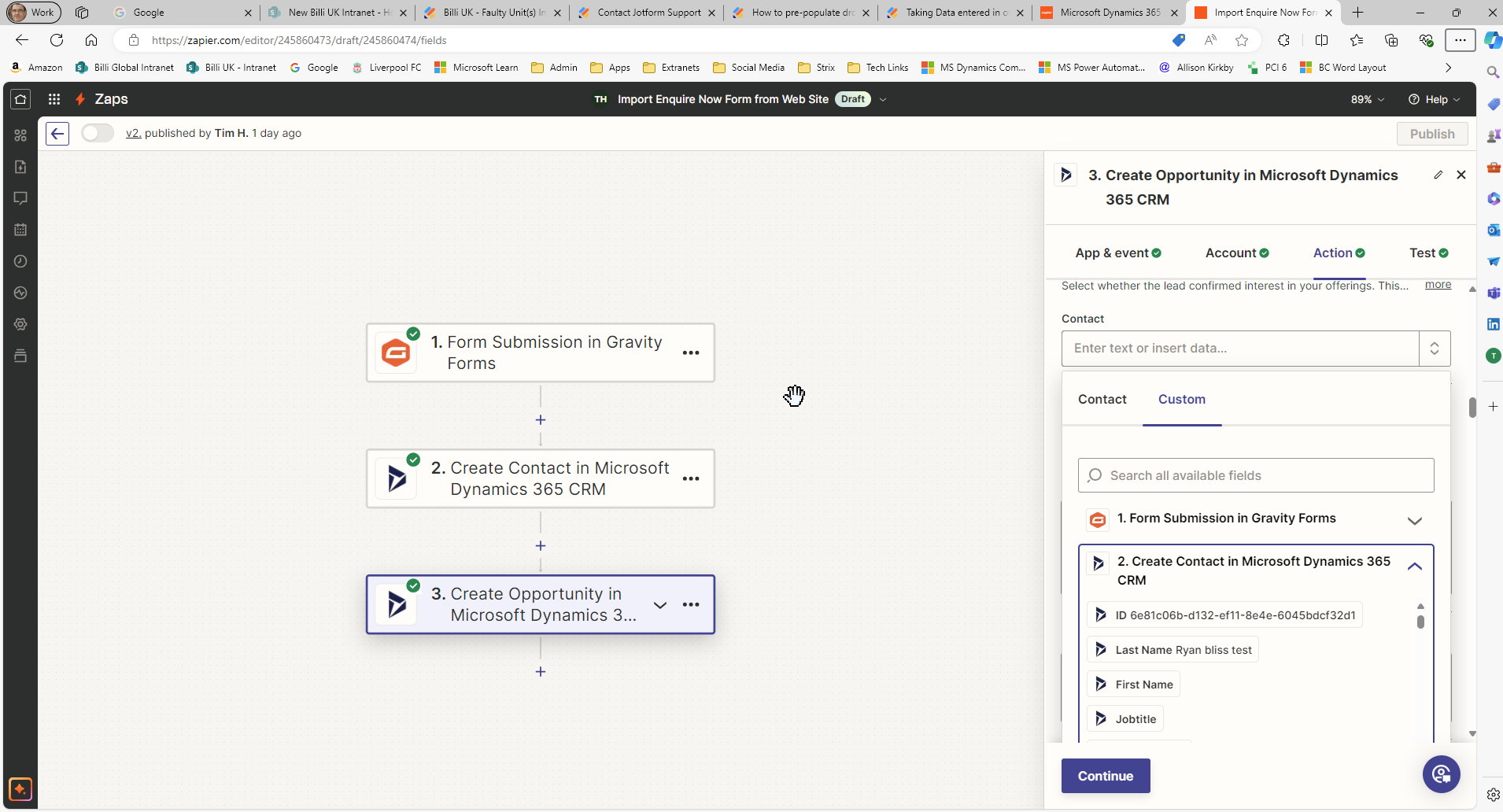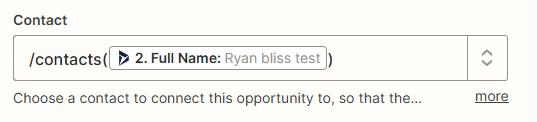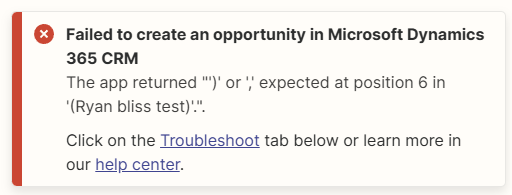Unable to create an Opportunity in Dynamics 365 CRM from data submitted on a Gravity Form:
Failed to create an opportunity in Microsoft Dynamics 365 CRM
The app returned "URL was not parsed due to an ODataUnrecognizedPathException. Resource not found for the segment provided in the URL.".