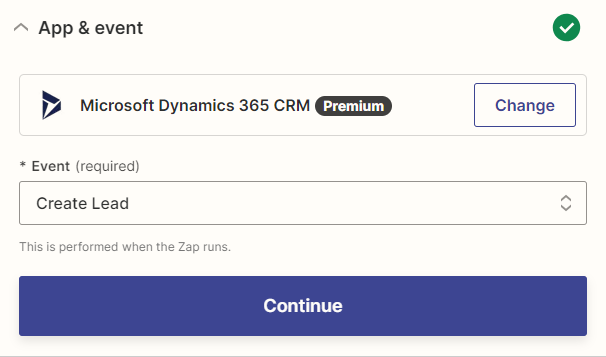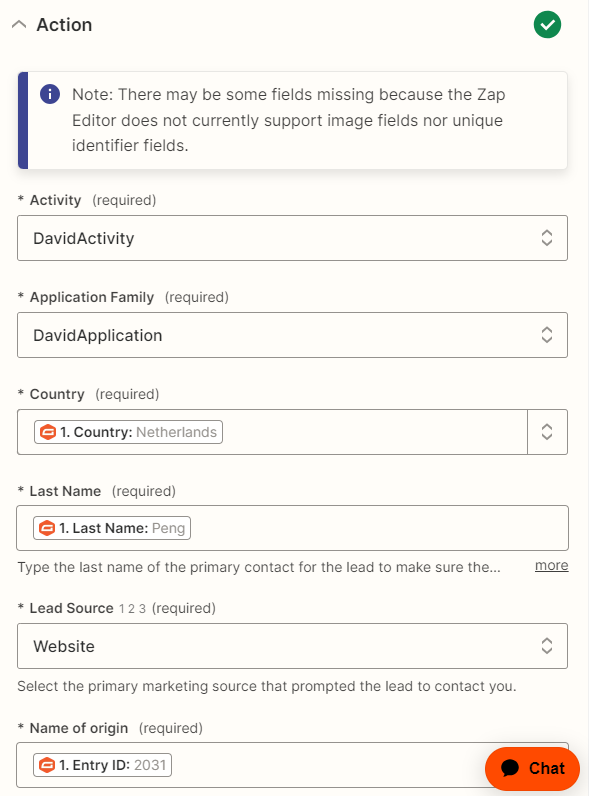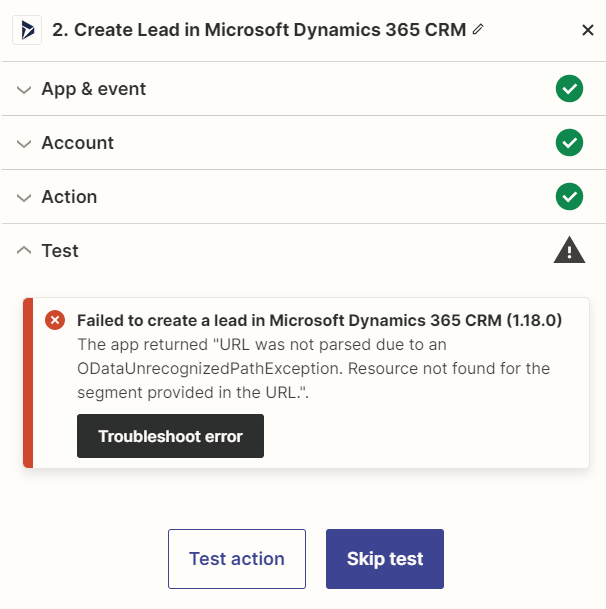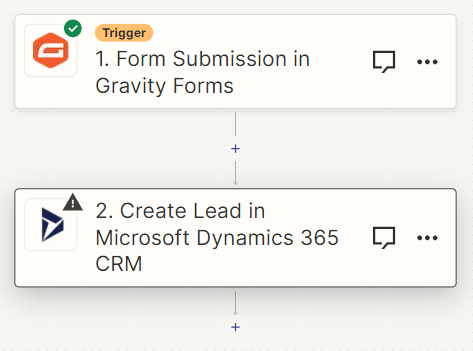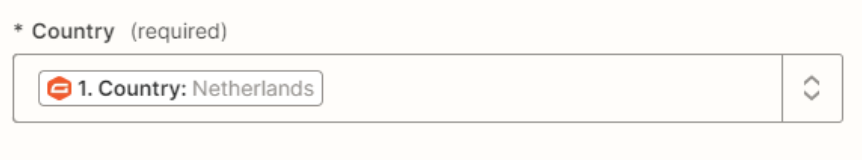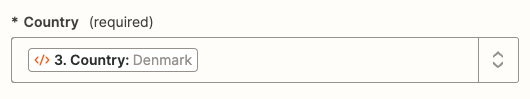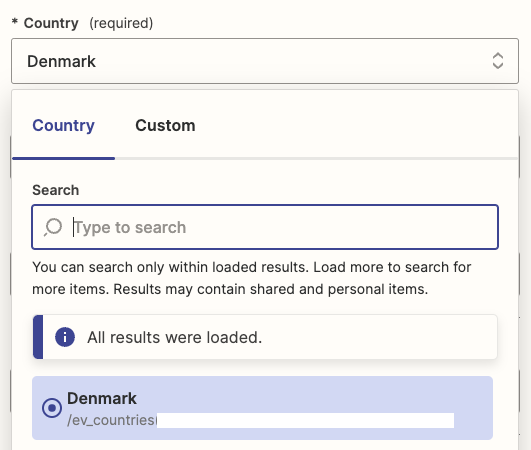Hello everybody,
I have a problem when I try to link the leads received on my website with Gravity Form on Microsoft Dynamics. Here is the error message that appears:
“Failed to create a lead in Microsoft Dynamics 365 CRM
The app returned "URL was not parsed due to an ODataUnrecognizedPathException. Resource not found for the segment provided in the URL."
Someone have any solutions ?
Best Regards,
David.