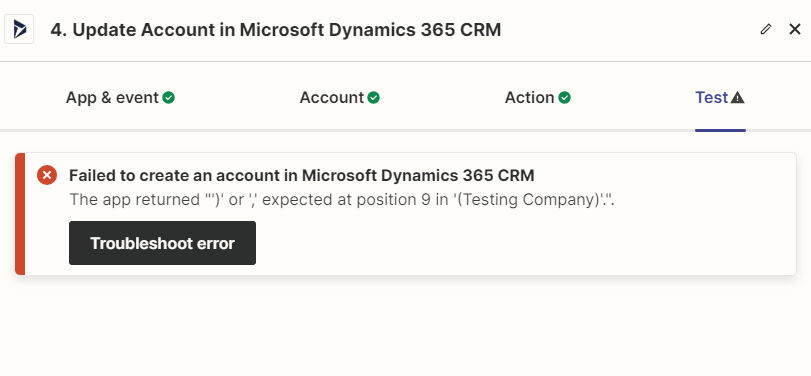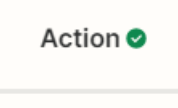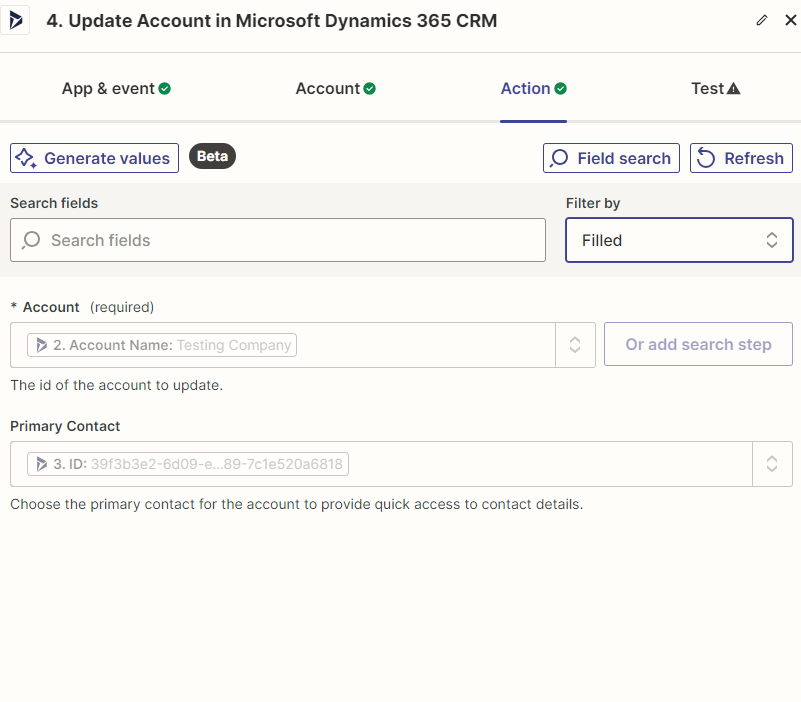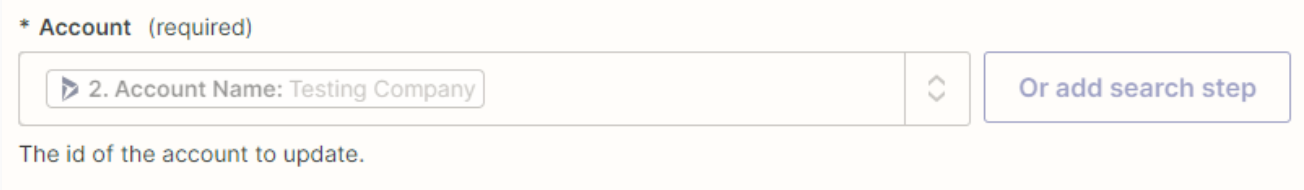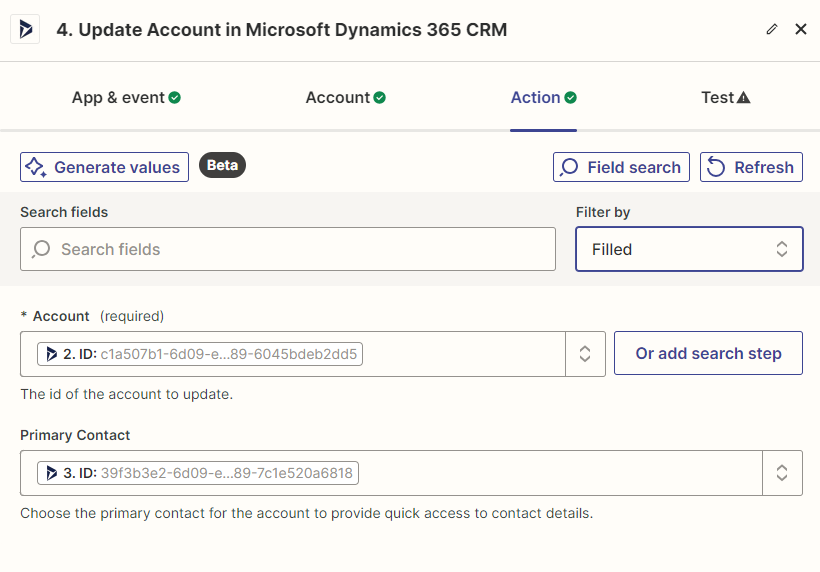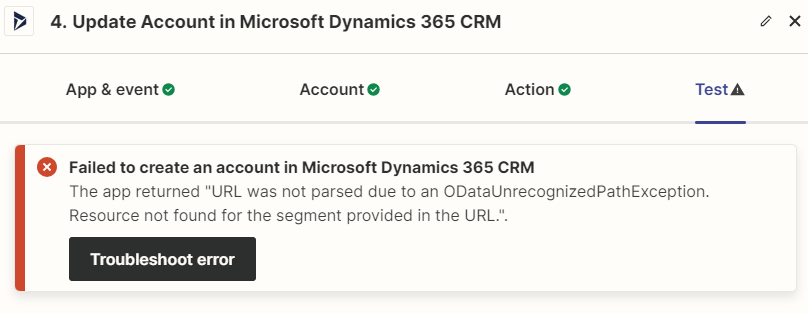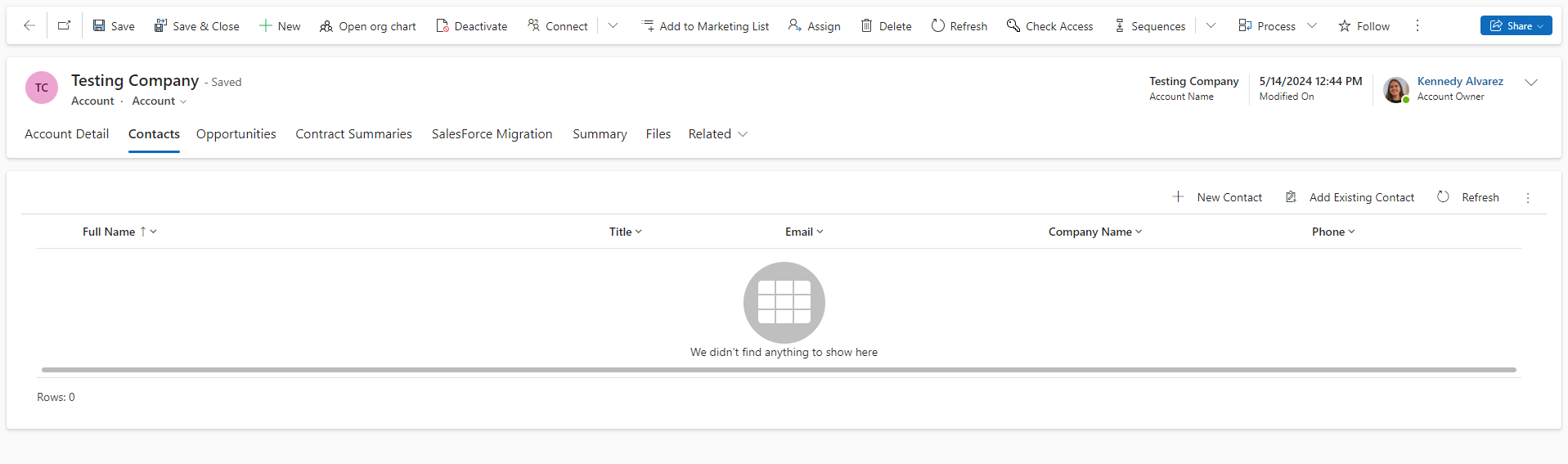I am needing some assistance troubleshooting the error code below. The purpose of the Zap I am testing is to deliver Unbounce form submissions to Microsoft Dynamics 365. Once the Account is created, I am creating a Contact from the form submission information. Following Contact creation, I have added a step to Update the Account in Dynamics to attach the Contact and Account to one another. I’ve attached a screenshot below of the Zap setup.
When I get the final Action to Update the Account, it is returning the error message below. Any advice or direction would be much appreciated!
Thank you!