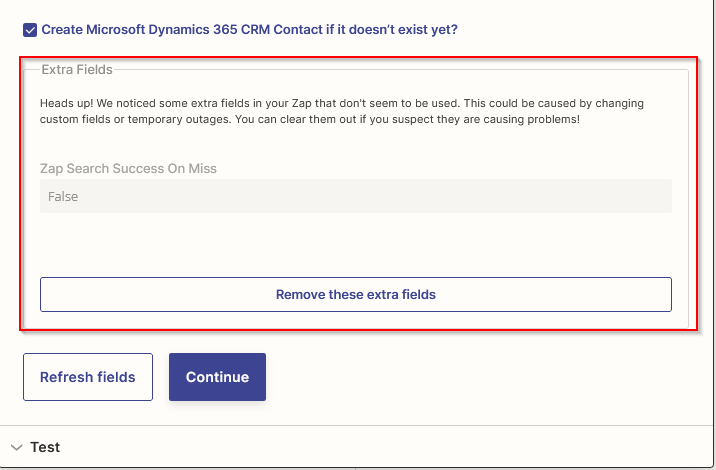Hello,
the App of Microsoft Dynamics 365 CRM currently works differently than usual.
A participant of an event via Eventbrite should be transferred directly into the CRM.
To do this, I use the "Find Contact" event in the app. Under Action, I then select "Create Microsoft Dynamics 365 CRM Contact if it doesn't exist yet? Normally, all fields of the Contact entity open here and I can fill them in manually or specify a field from Eventbrite.
However, the fields for selection are no longer loaded. Is it a problem with the app or the CRM?
Many thanks in advance