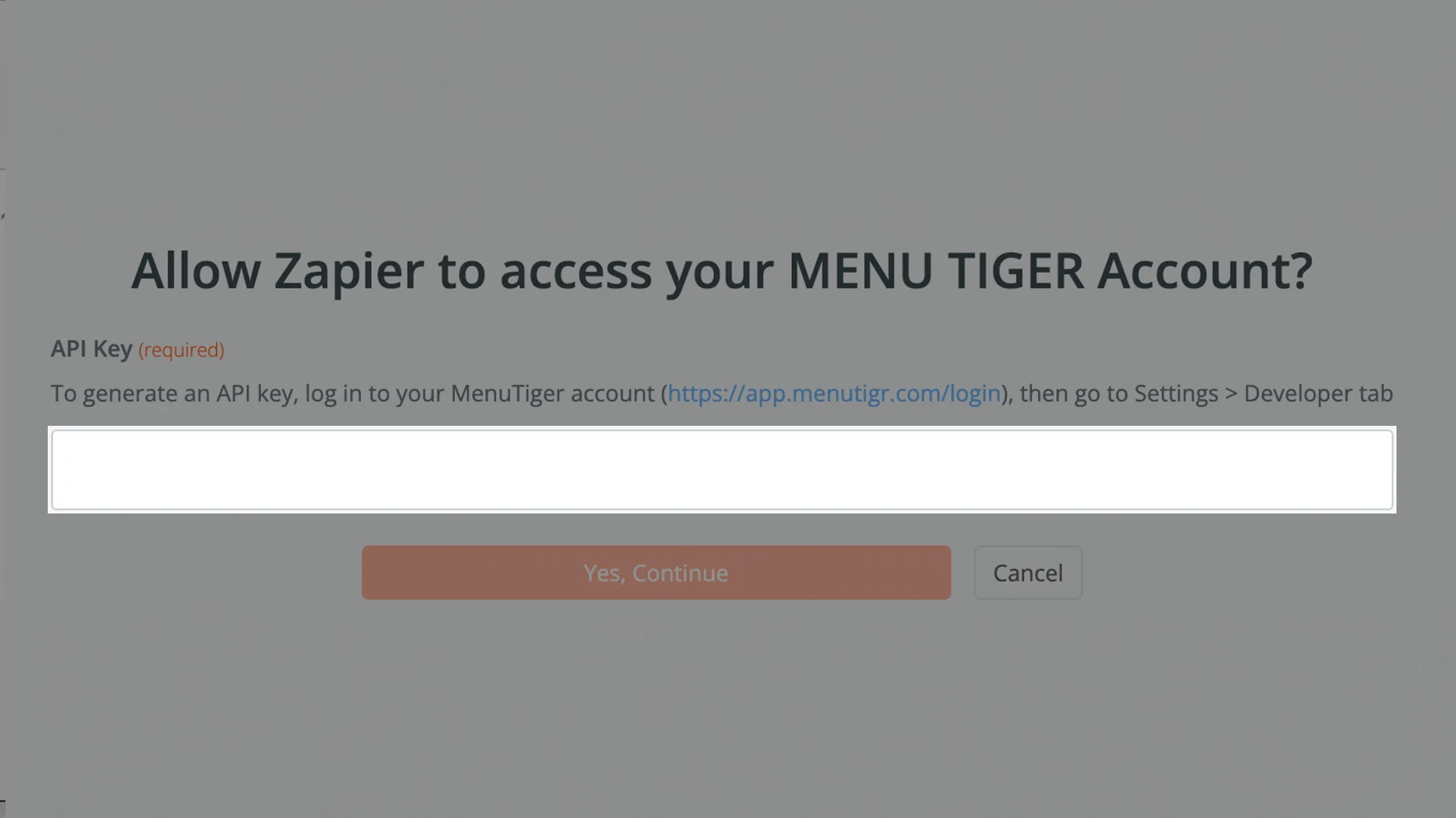I am trying to login to Menu Tiger app in my Zap, but I am always getting this error. Please advise if someone knows how to fix this.
We hit an error adding your new account
authentication failed: request to https://integration.api.menutigr.com/api/zapier/status failed, reason: getaddrinfo ENOTFOUND integration.api.menutigr.com
- Make sure you click "Allow" or "Accept" on the permission popup
- Double check your Account has the correct permissions
- Check out our help docs for more information