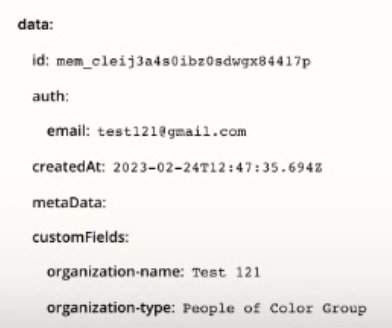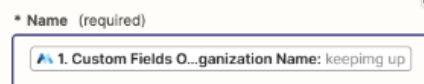Hi everyone,
My automation in Zapier is broken. For some reason I’m geeting this era message: “
Required field "Name" (name) is missing.”
The data is being automated from Memberstack to Webflow CMS. The data is there and is being pulled from Memberstack but the next step isn’t working, which is the data going from Memberstack to Webflow CMS.
I’ve tried disconnecting and reconnecting both Memberstack and Webflow.
Here is a loom recording of the problem: