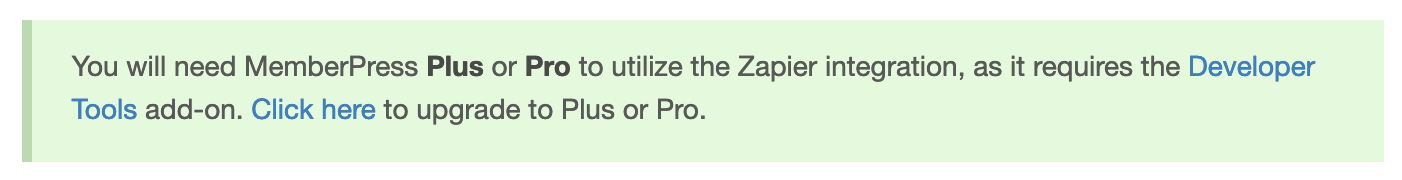Trying to connect the Memberpress app using the Memberpress api on my website. I keep getting:
authentication failed: The app returned "Not Acceptable!An appropriate representation of the requested resource could not be found on this server. This error was generated by Mod_Security.".
Any suggestions? Thanks.