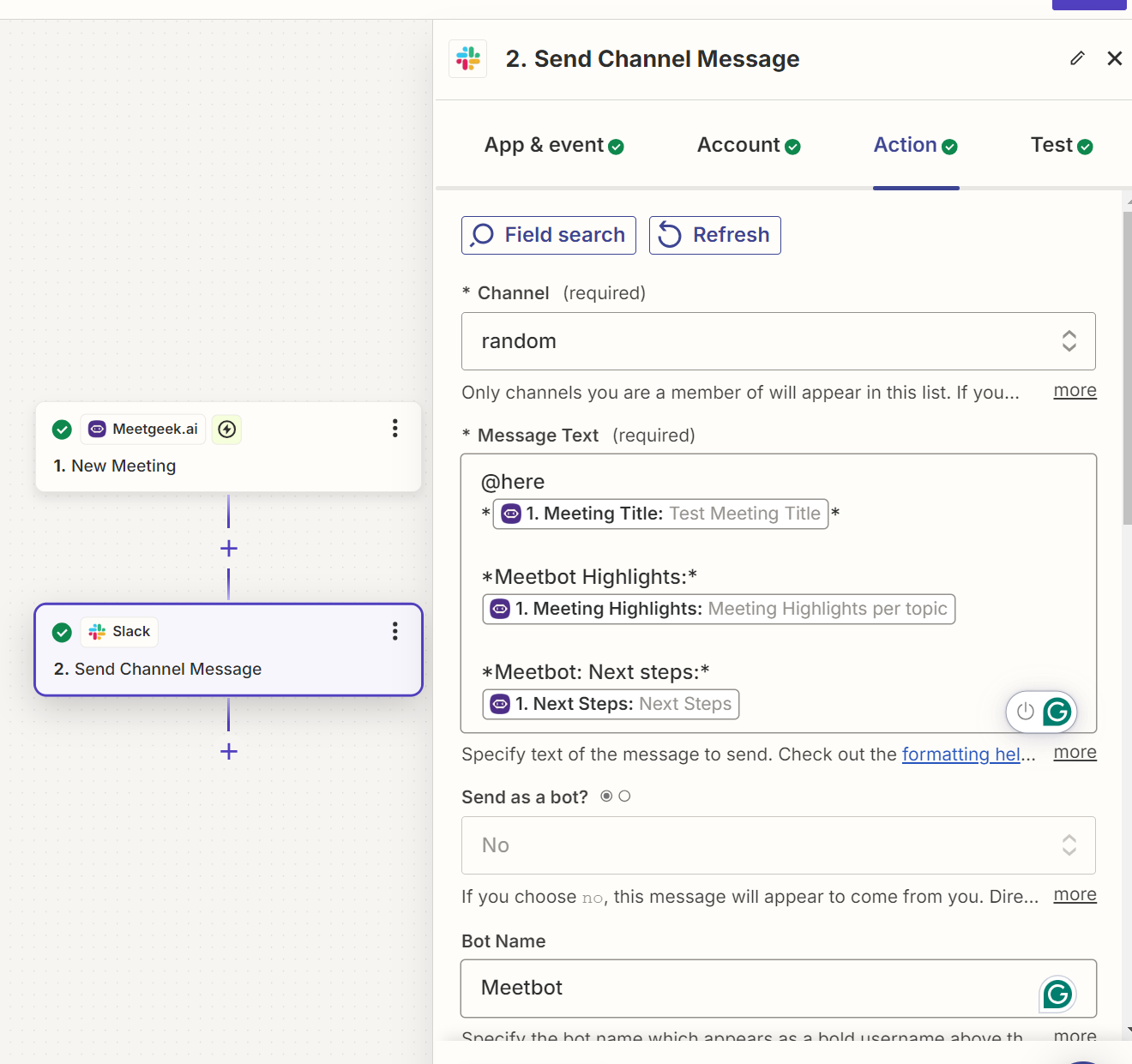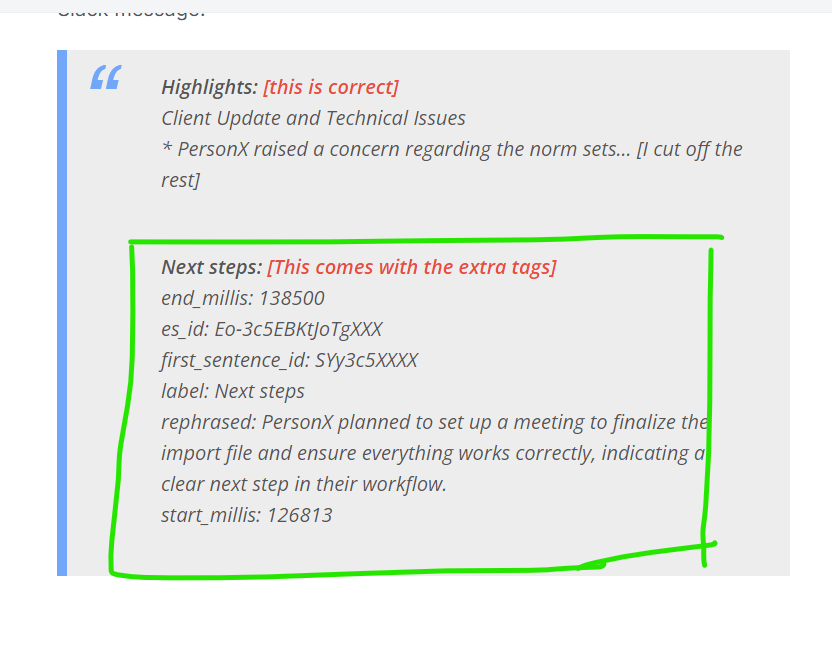Hi all,
- Doing a quick Meetgeek (new meeting) → Zapier → Slack (specific channel with just the Highlights, and Next Steps)
- Highlights look good (formatted correctly)
- Next Steps however come with additional tags that should not be in the output
Example from what is outputted:
Slack message:
Highlights: [this is correct]
Client Update and Technical Issues
* PersonX raised a concern regarding the norm sets... [I cut off the rest]
Next steps: [This comes with the extra tags]
end_millis: 138500
es_id: Eo-3c5EBKtJoTgXXX
first_sentence_id: SYy3c5XXXX
label: Next steps
rephrased: PersonX planned to set up a meeting to finalize the import file and ensure everything works correctly, indicating a clear next step in their workflow.
start_millis: 126813
Does anyone know how to fix this? Thanks