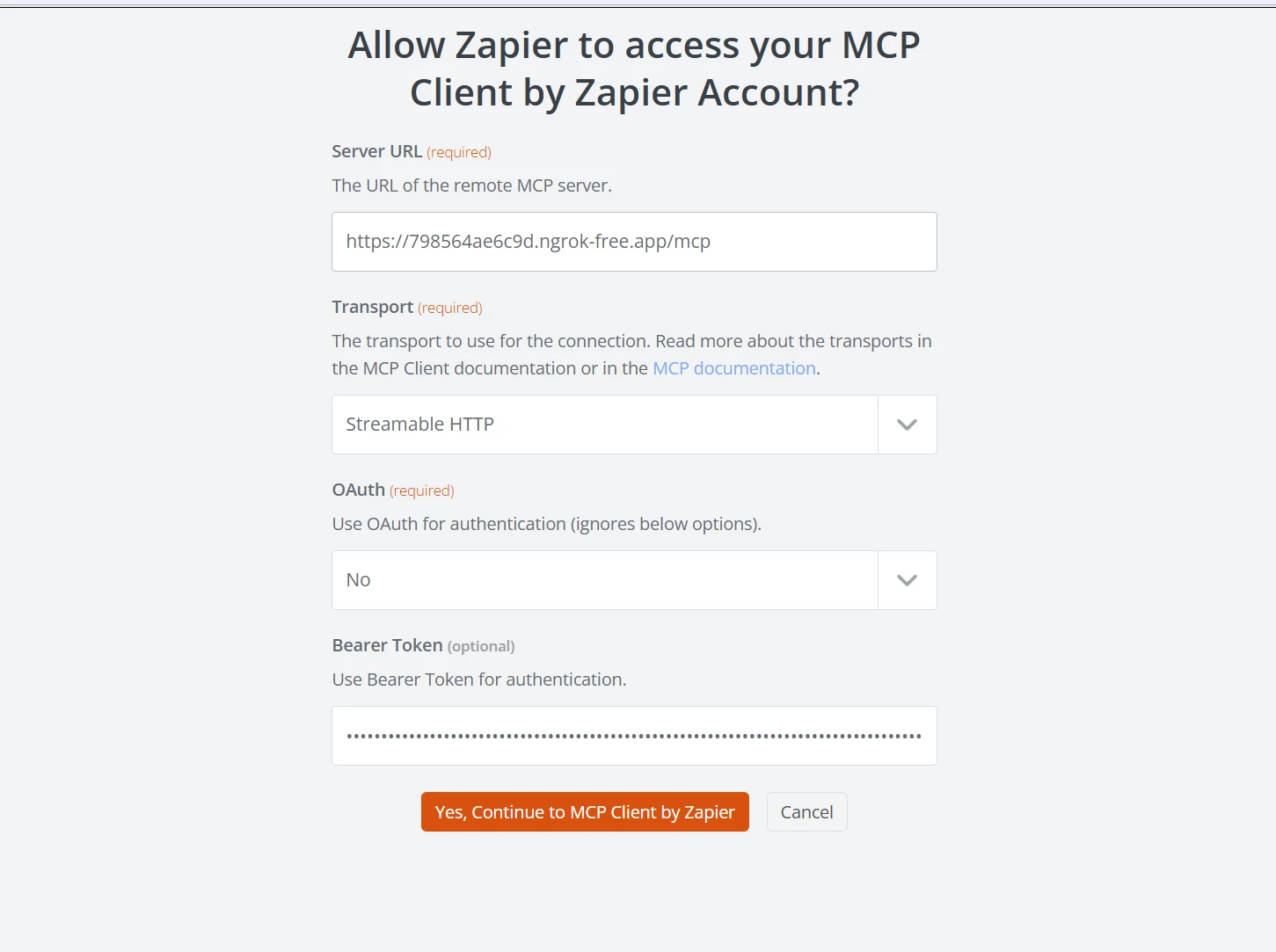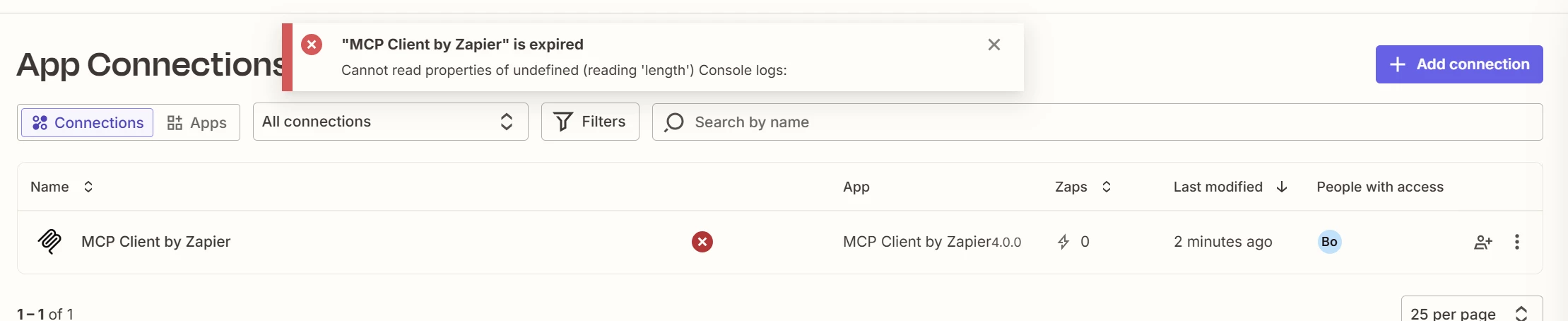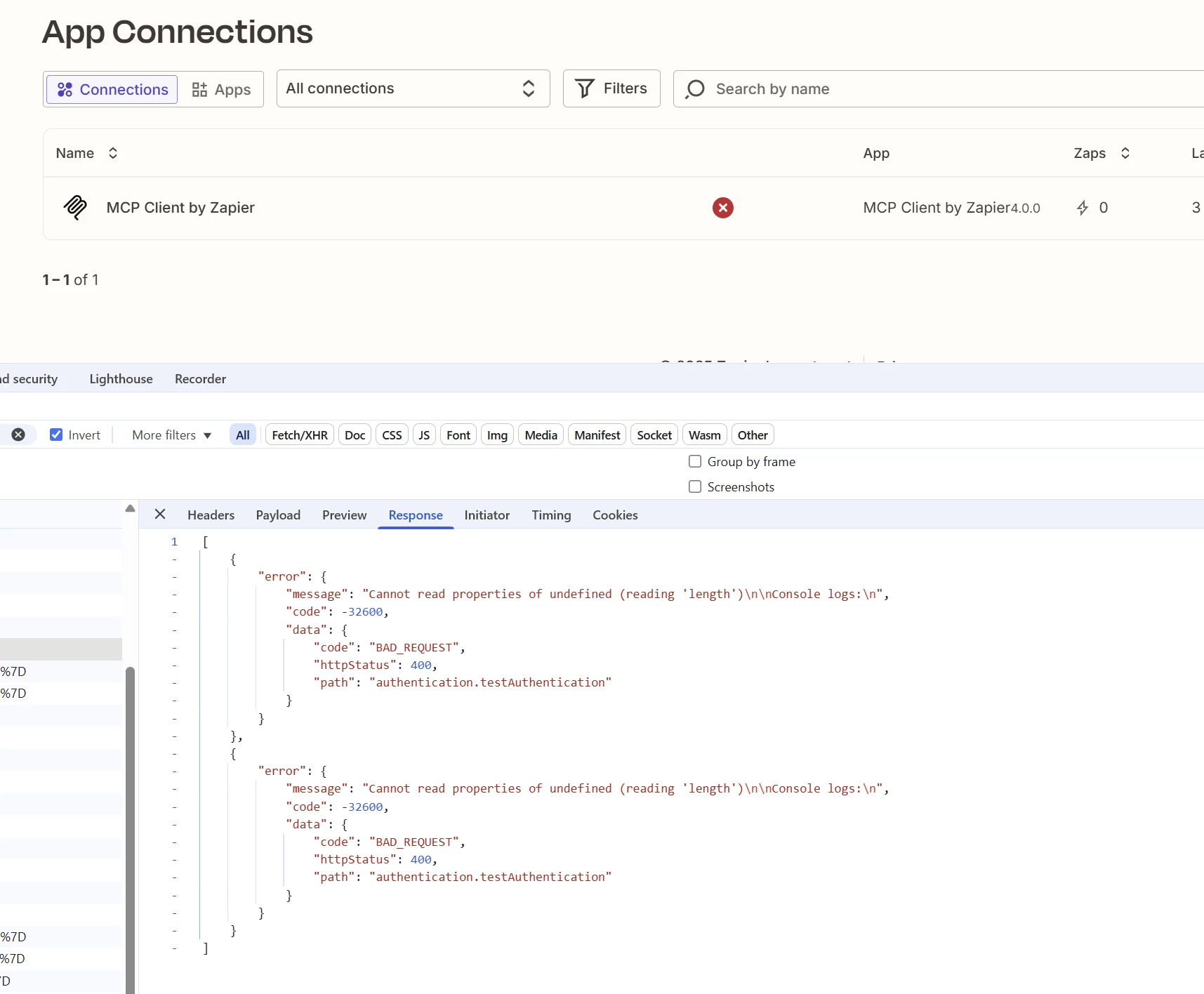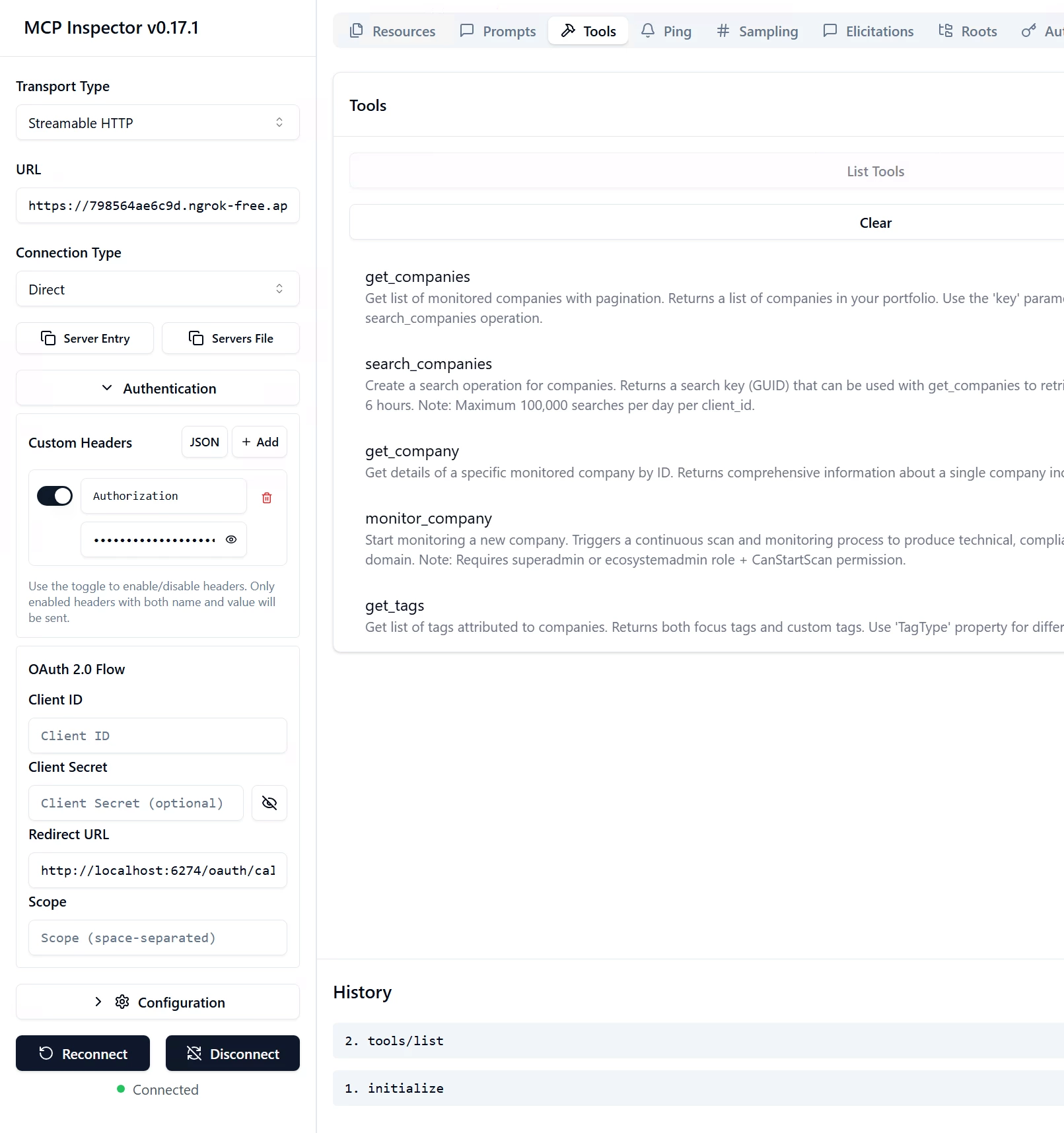I'm trying to add a MCP Client by Zapier connection to Zapier using our remote MCP server which doesn’t support OAuth Authorization Code Flow.
So, on the browser dialog in opened in App Connections when MCP Client by Zapier is selected;
- I set a valid `Server URL`.
- I select `Streamable HTTP` for the `Transport`.
- I set `OAuth` to No
- I fill in the `Bearer Token`.
When I click on `Yes, Continue to MCP ...` it gives an error like below. Second no HTTP connection is initiated to my remote MCP Server.
Note: Not that it matters but just give you a reference, our remote MCP server works with n8n, VS Code Cline and CoPilot extensions fine. We can also test it fine with inspector, which you can find the SS at the end.