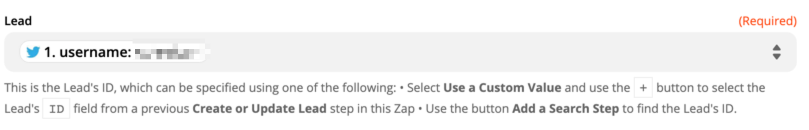I want to add Leads to list in Marketo, to who are all put twitter by using the mentioned keyword. First setup was working fine (in Twitter side), but the second setup doesn't worked (in Marketo side), due to the sending data error.
I have follwed the below step-by-step process in the Zapier app. But i have faced an issue.
-> Trigger from Twitter - Search Mention in Twitter
1. Choose App - Twitter
2. Choose Trigger Event - Search Mention
3. Twitter Account - choosed my twitter account
4. Customize Mention (search term) - Zapier Testing
5. Find Data - found the customize tweet from someone in Twitter
-> Action performed in Marketo - Add Lead to List in Marketo
1. Choose App - Marketo
2. Choose Action Event - Add Lead to List
3. List - choosed a list in Marketo
4. Lead - choosed the lead full name (found in the Trigger 5th step)
5. Send Data - Error (trouble sending the test data)
Can you check and let me know the issue type and how to fix this.