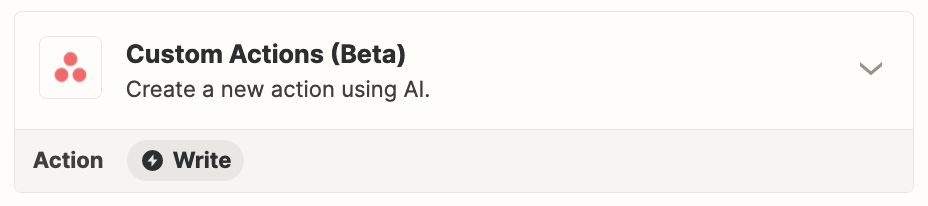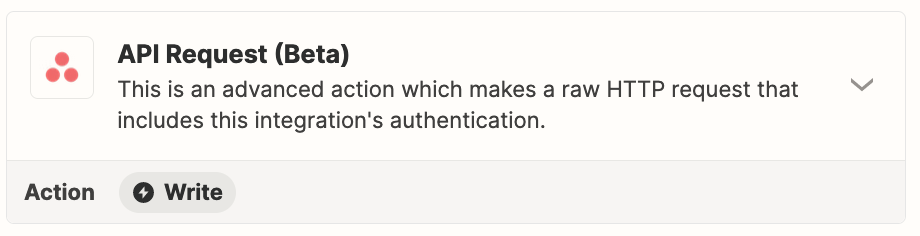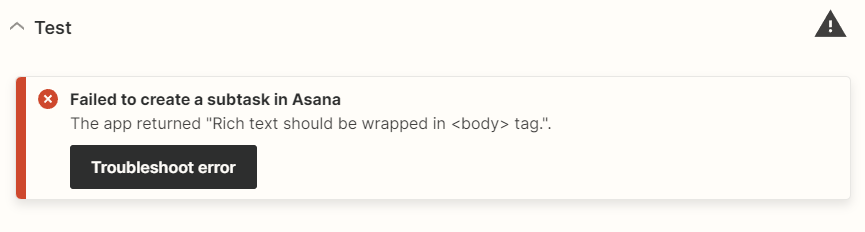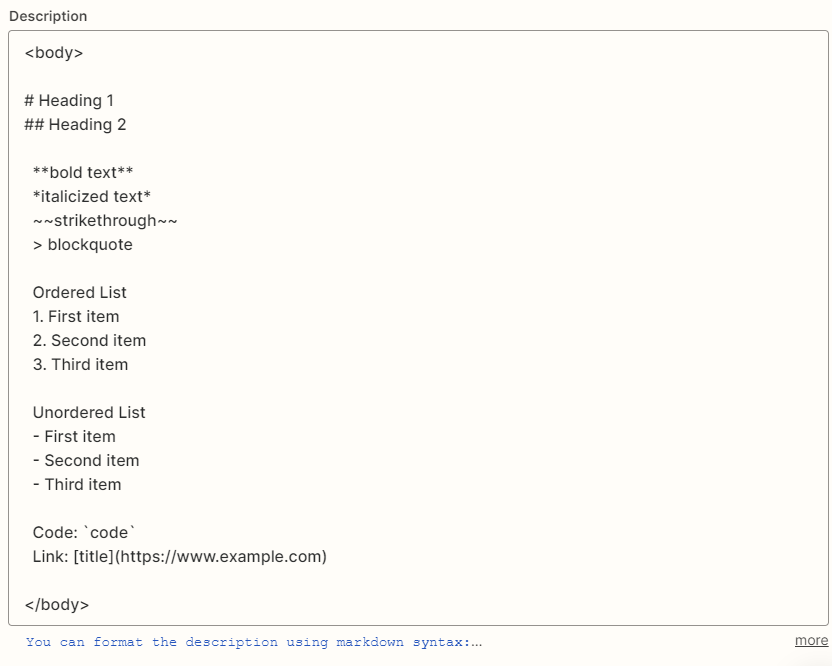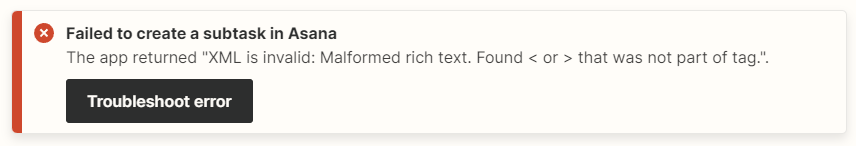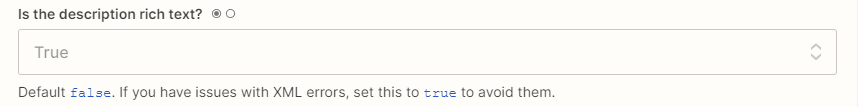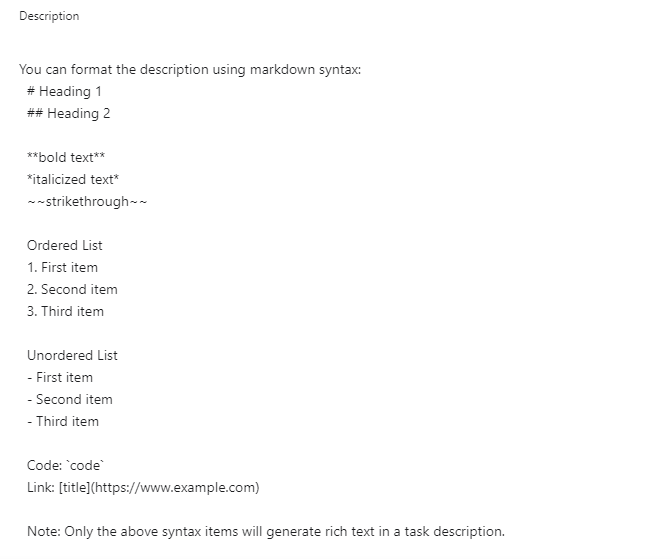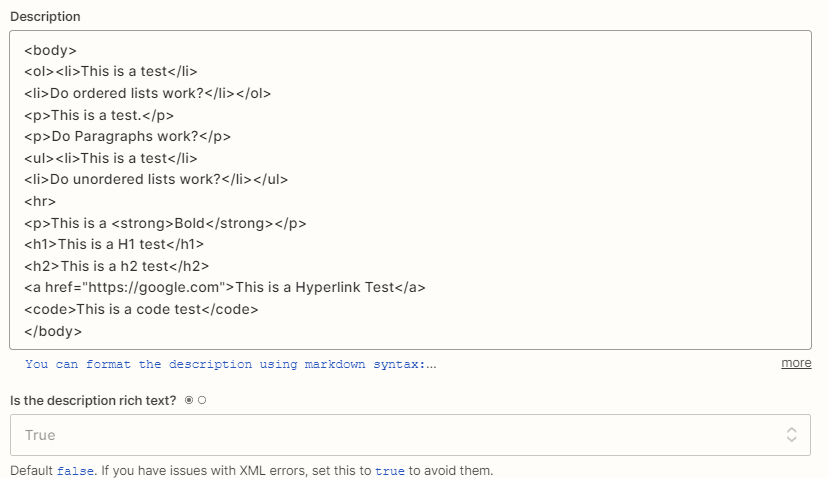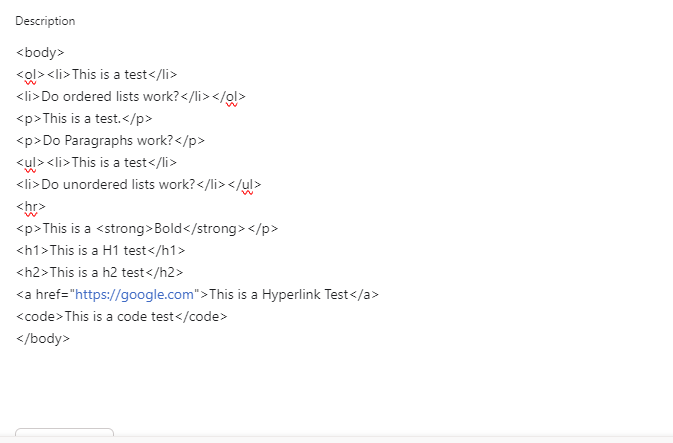I had a Zap which created an Asana task. I used Markdown to format the task. I noticed today that the old ‘Create Task’ function was deprecated, so I switched to the new one.
Markdown no longer works, and when I tried HTML, that doesn’t work either - it just goes in circles, telling me to add a body tag, and when I do it asks for a XML or HTML tag, and when I add that it wants a body tag again. Any ideas? I literally just pitched this as a solution for my boss, if it doesn’t work, this is going to be really embarrassing.
I just saw that they’ve introduced a ‘formatter’ tool for paid plans - have they deprecated Markdown to motivate sales? We have a paid plan as well so I can use that if necessary, and copy my zaps across. This is just really irritating.
Question
Markdown - Zapier to Asana
This post has been closed for comments. Please create a new post if you need help or have a question about this topic.
Enter your E-mail address. We'll send you an e-mail with instructions to reset your password.