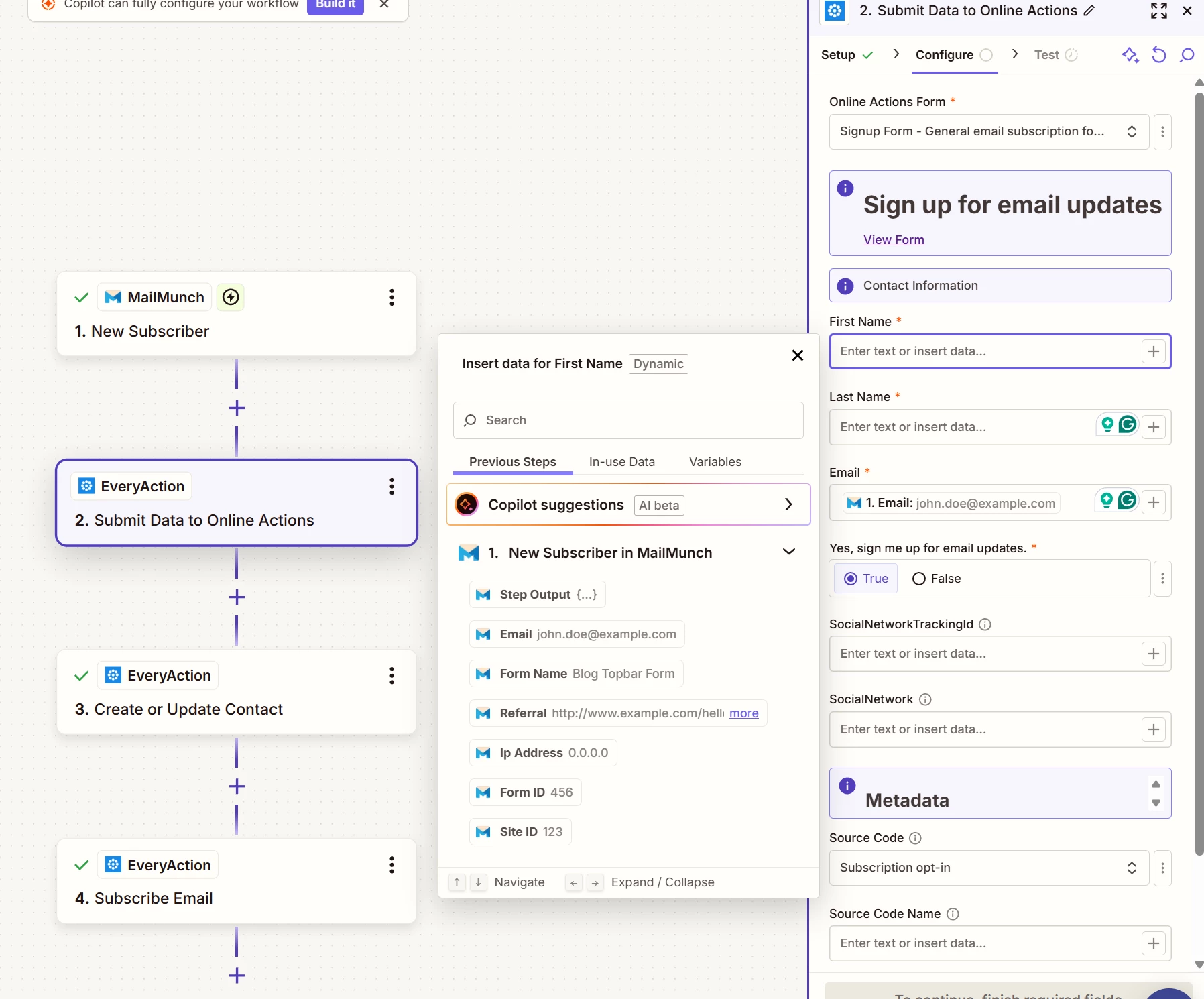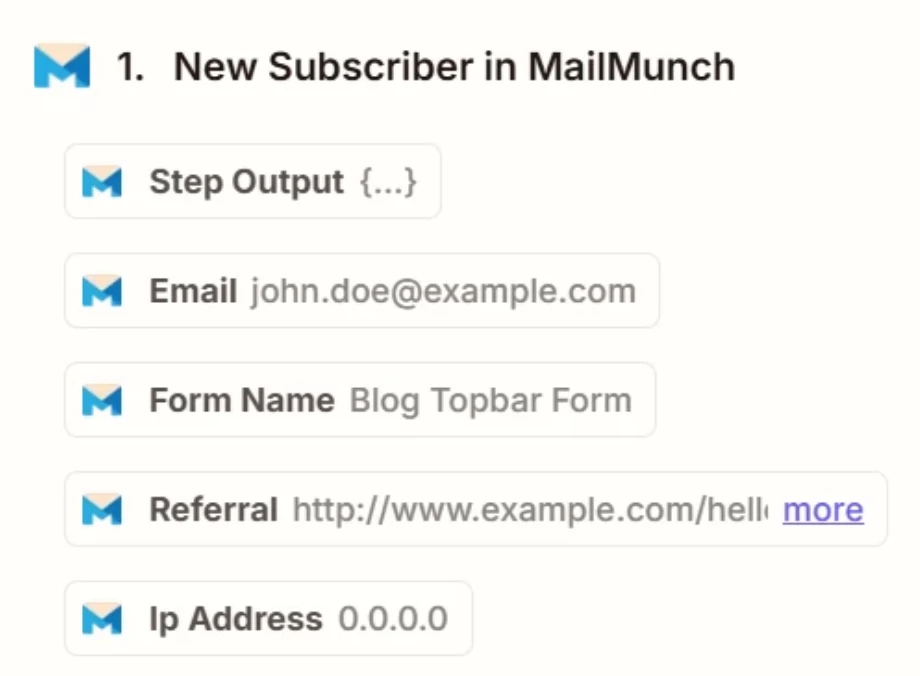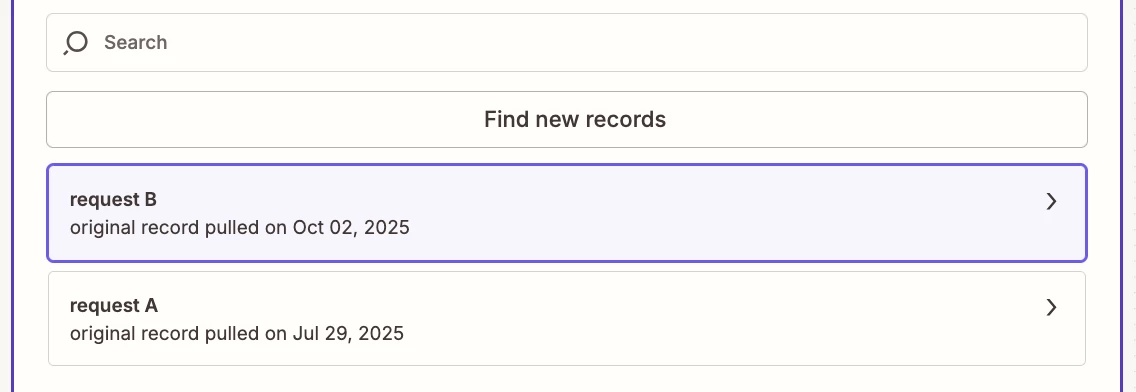I am new to Zapier. I am creating a subscription form for my website using MailMunch. The form has to integrate with our CRM, EveryAction, through Zapier. I am trying to map the fields from my "Top Bar" form. It maps to email easily. But for first and last name, I don't see the option in Zapier.
Question
Mapping first and last name fields from MailMunch to EveryAction in Zapier
This post has been closed for comments. Please create a new post if you need help or have a question about this topic.
Enter your E-mail address. We'll send you an e-mail with instructions to reset your password.