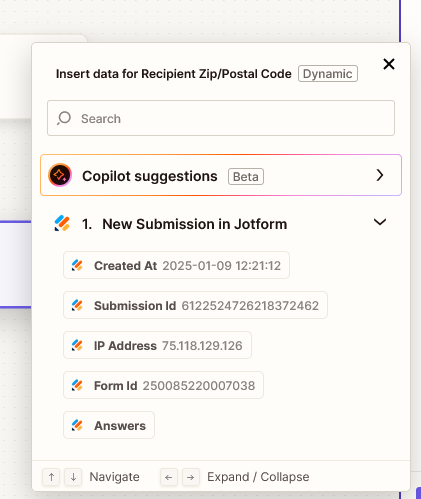I have everything connected. I am trying to map the fields. When I configure easyShip I see the plus sign to pick the date field from Jotform. The only choice I have is “Answers”. WHen I look at the jotform data I have several fields under answer like “Answers City” , “Answers Name”, etc. Nothing I click of type in gives me the mapping to the name and city. Just “Answers”