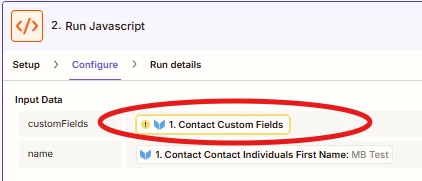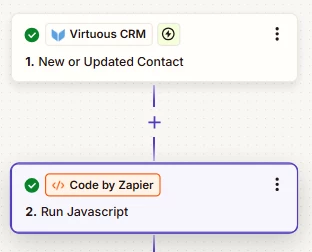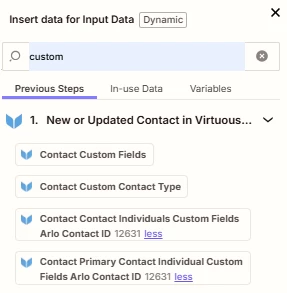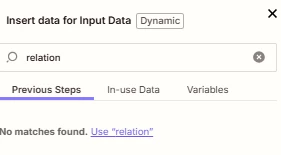I am triggering a Zap whenever a new contact is created or an existing contact is updated in Virtuous. The Zap triggers correctly every time.
However, I need to access a custom field we have created in the contact called “Relationship Manager’. When the Zap is triggered, I can see the Custom Fields and the Relationship Manager key and value in the ‘Data Output’ (screenshot shown below).
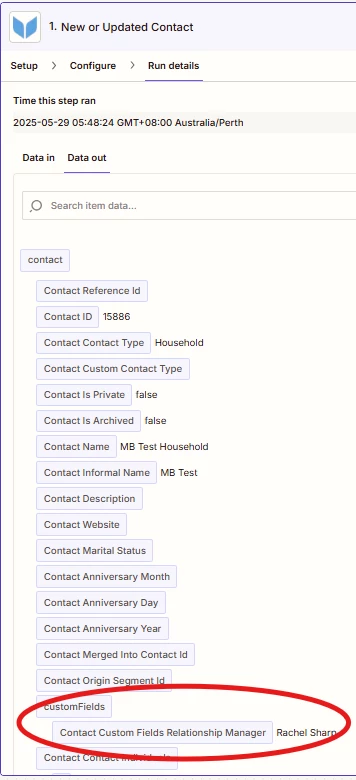
However, when I map the Custom Fields in the next step, it shows empty and with an “!”.
- Why is there no data shown for the Contact Custom Fields?
- What does the “!” mean? (Notice that the First Name field maps correctly below it.)
- How do I access the Custom Fields if not through the provided mapping?