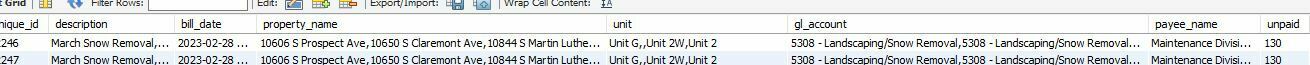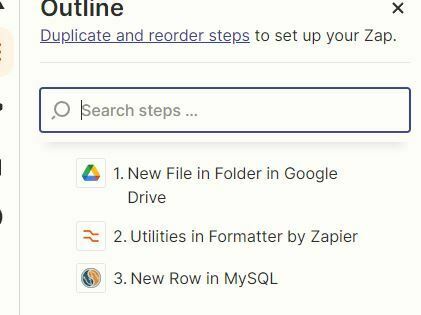Hello everyone,
I am new to Zapier and testing out it’s capability, mainly with integration to MySQL database.
My goal is to upload new rows in a MySQL database based from an automated report from Appfolio that is sent to my Gmail daily, I also created a zap that downloads attachments to a google drive folder.
Now, what I am trying to do is to upload this csv file from GDrive to Mysql, but on the mapping stage to mysql, it shows the google drive format and not what’s inside the csv file.
Ex: my csv file contains the following columns: Unit Address, Unpaid rent, Paid rent and Tenant
But the mapping is showing the following instead: Title, File, Embedded Link, Description, Alternate Link etc.
Which I assume are the information of the file in GDrive and not the contents.
Any help would be appreciated.