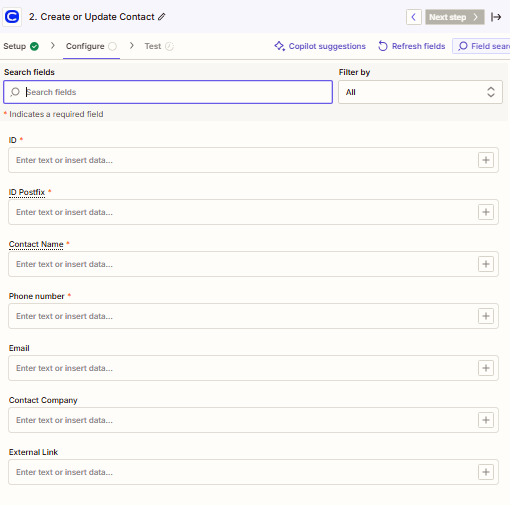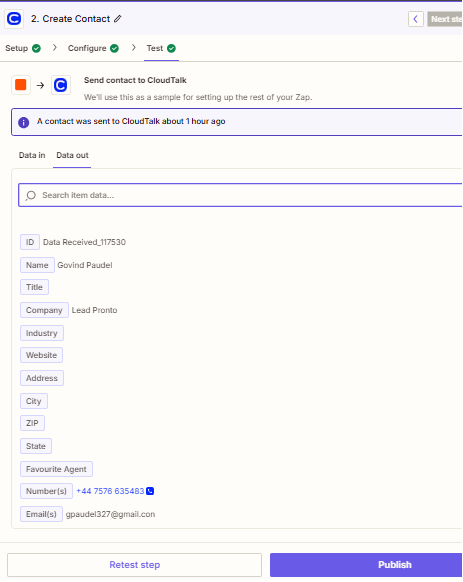I’m creating new contacts in Cloudtalk from a zapier table. When creating the data link to cloudtalk, only a limited number of fields show. However when I use the limited data and prepare to send it to cloudtalk, all of the fields I want to use show up.
Here are the fields that show up and below this is the test zap that shows a host of more fields. How do I access these?