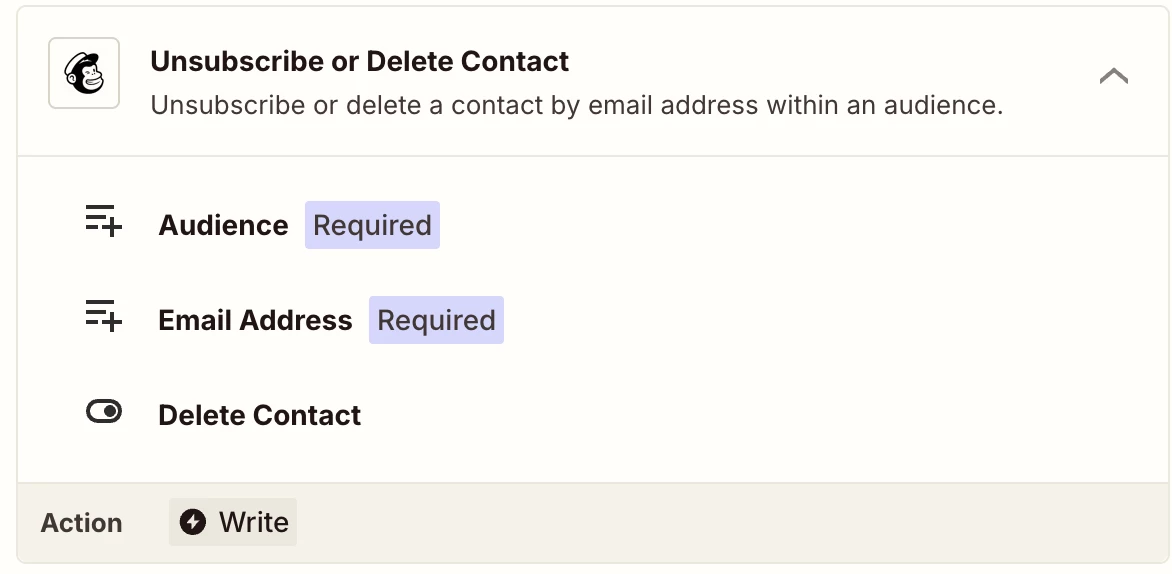Hi Community!
I'm having a problem managing automations between Nexudus and Mailchimp via Zapier.
I have configured multiple Zaps that automatically move contacts between two Mailchimp audiences:
- “Internal newsletter – Turin” → for active members (with contract)
- “External newsletter” → for contacts without a contract
However, even when mandated that a contact be “unsubscribed” from either list, Mailchimp still keeps it within the “unsubscribed” state audience.
As a result, the same contact is present in both lists at the same time (one as subscribed, the other as unsubscribed).
This behavior brings two main problems:
- Duplication of contacts in two different audiences.
- Increased costs, because Mailchimp also counts contacts “unsubscribed” as active members for billing purposes.
In a nutshell, my goal is that every contact:
- Only appear in the internal newsletter if you have an active contract on Nexudus.
- Only appear in the external newsletter if the contract is canceled or expires.
Currently, however, Zapier updates the contact in both lists, generating unwanted duplication.
Someone else had the same problem? Thank you so much in advance.