Greetings.
When using ManageEngine ServiceDesk Plus Cloud for any Actions that require a request ID.
IE: Find Request in ManageEngine ServiceDesk Plus Cloud or Update Request in ManageEngine ServiceDesk Plus Cloud
The test action always results in
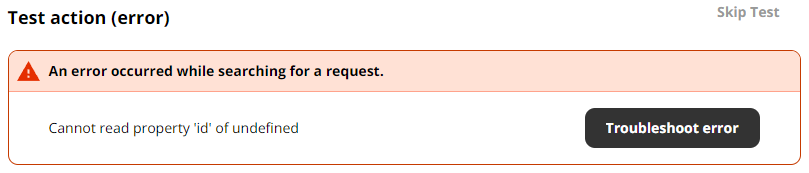
Example on simple lookup of a newly created request would be
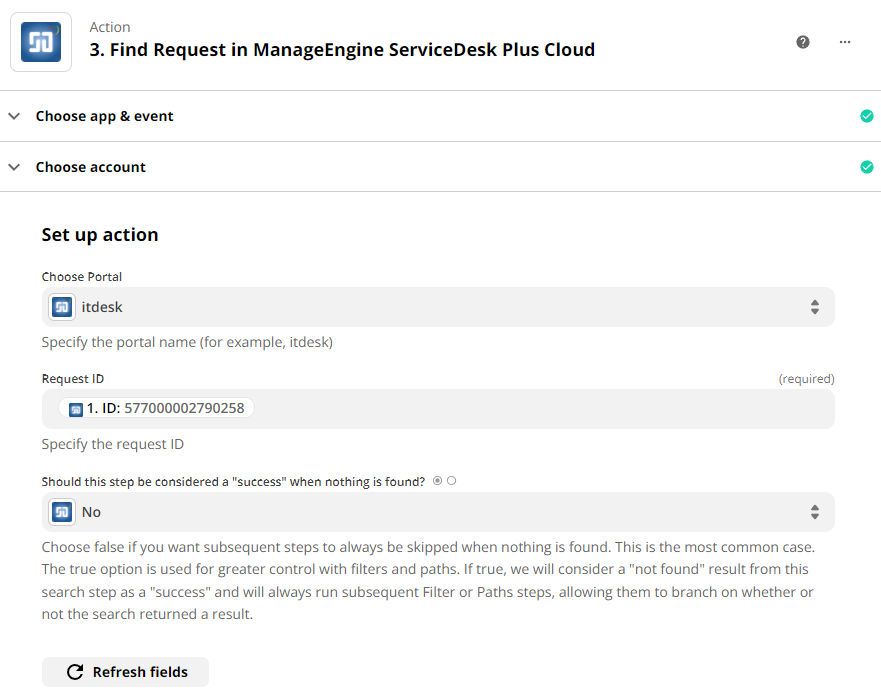
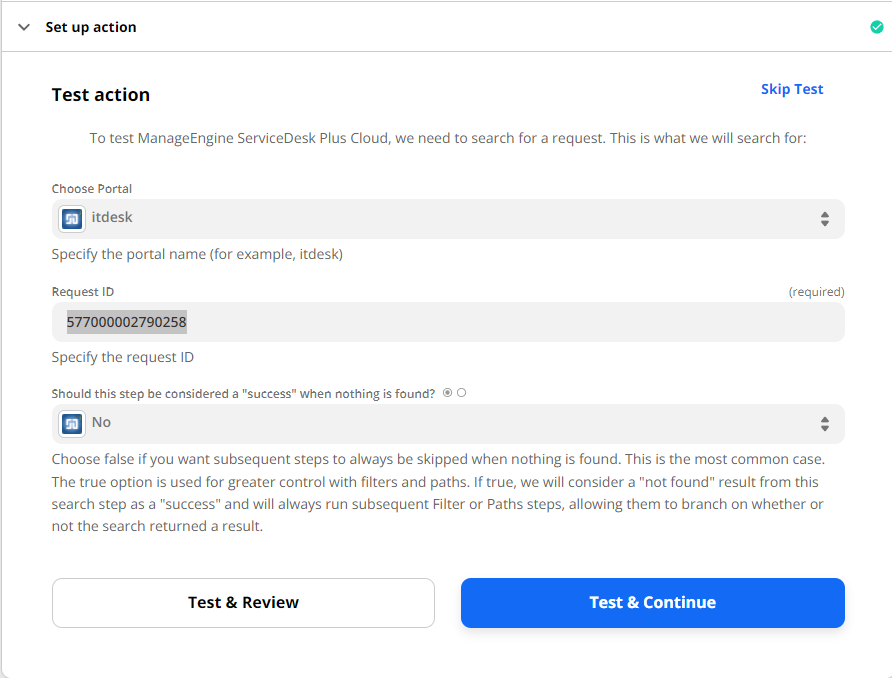
Ticket Request ID 577000002790258 exists.
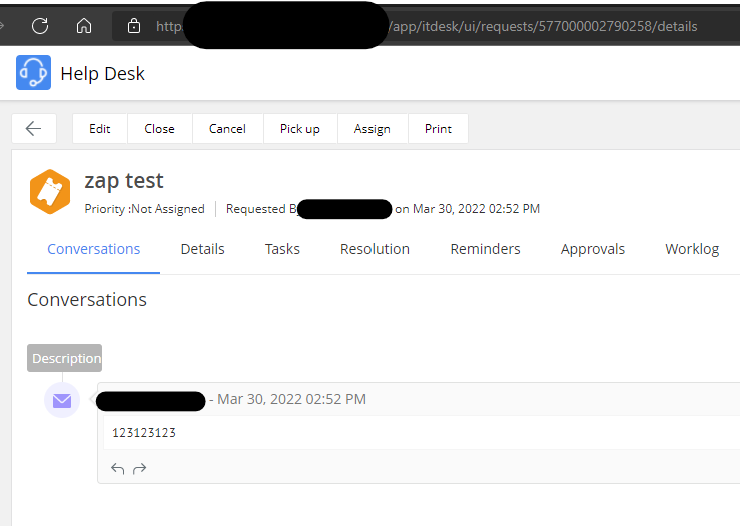
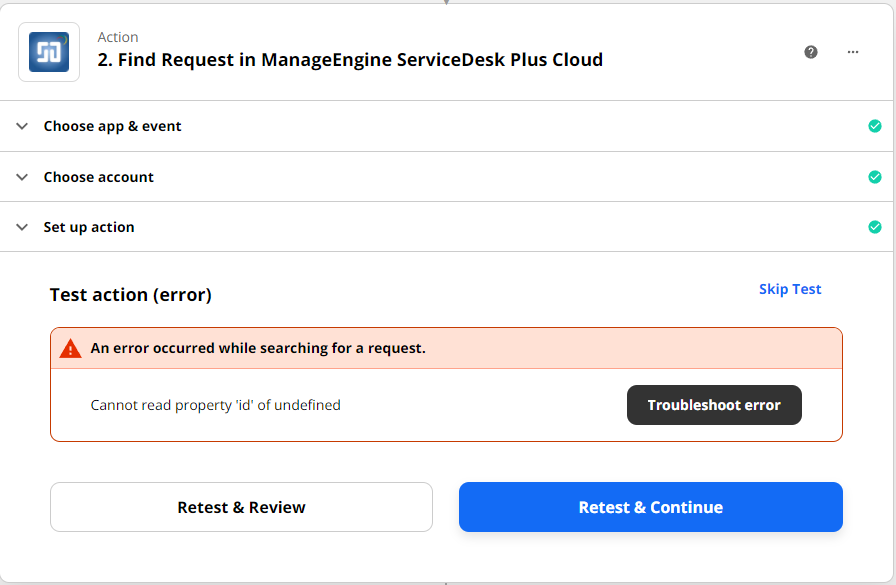
Troubleshoot error supplies no useful information.
I am able to use Actions, such as write to Teams Channel and the Request ID will be outputted.
Earlier examples
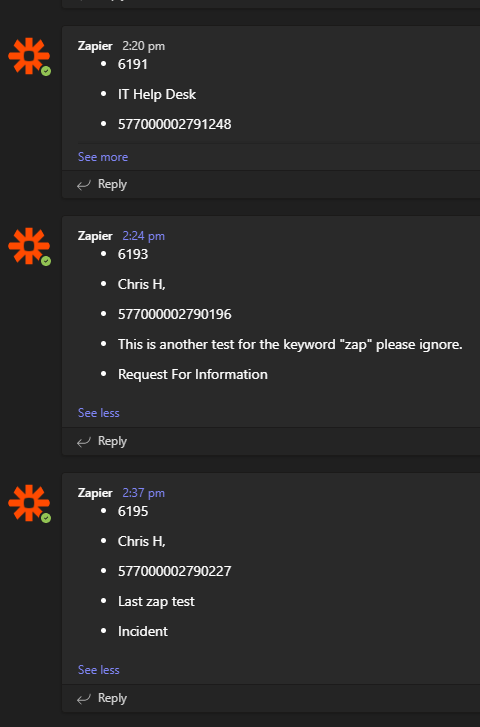
Any assistance with this would be greatly appreciated.




