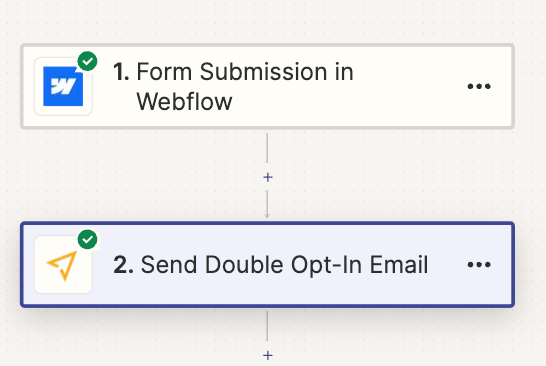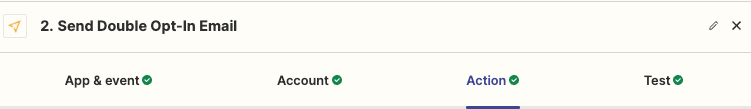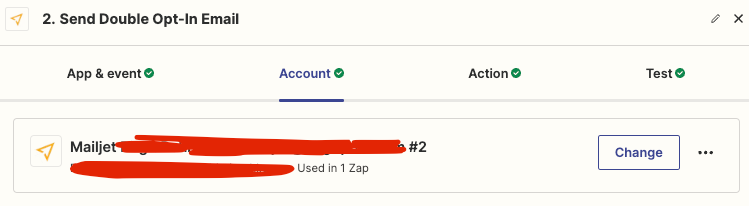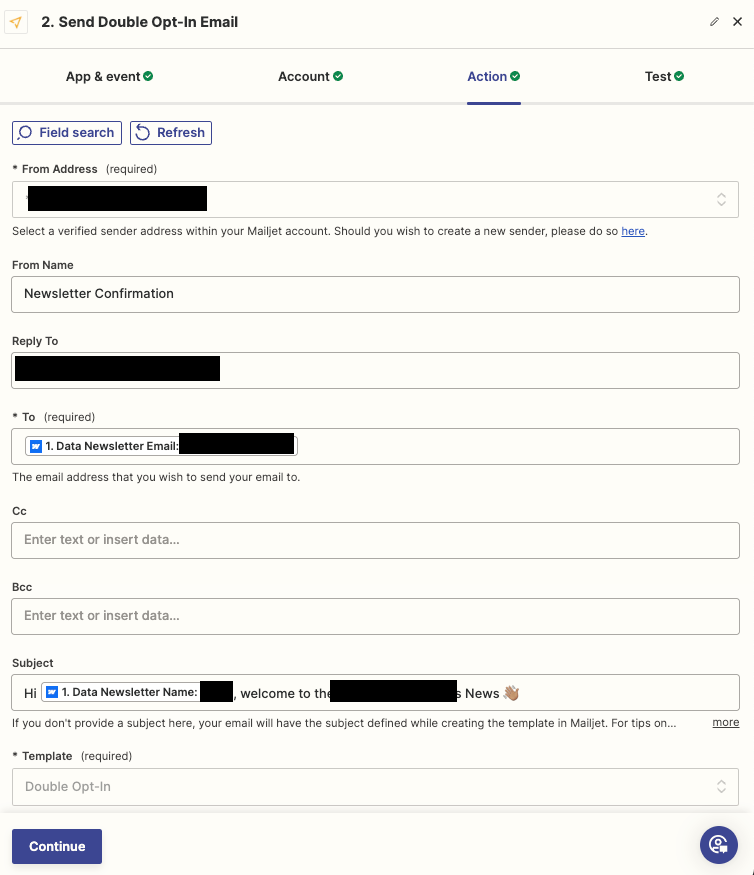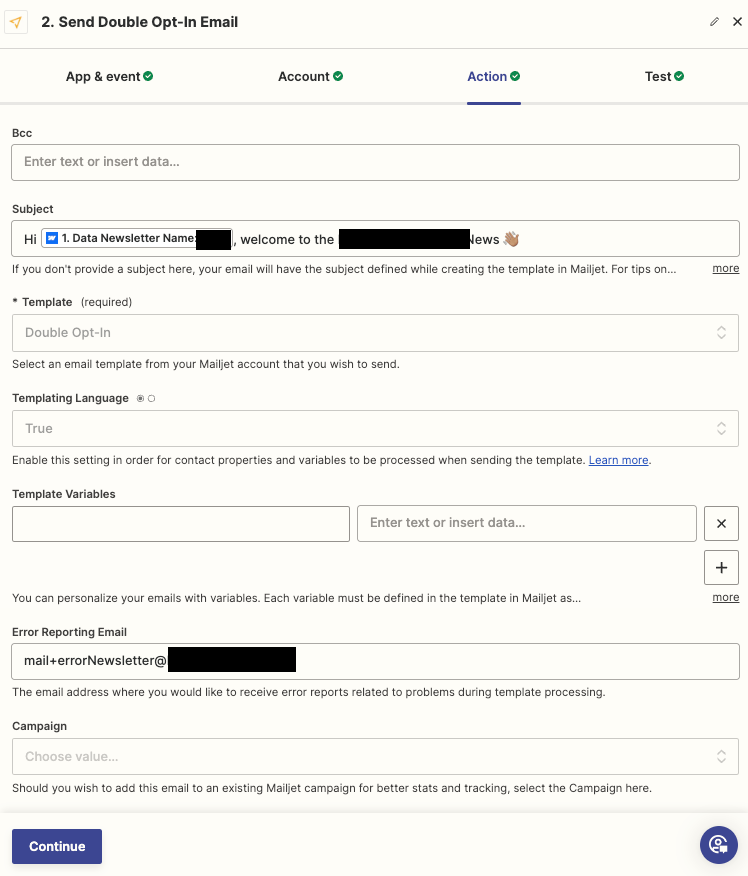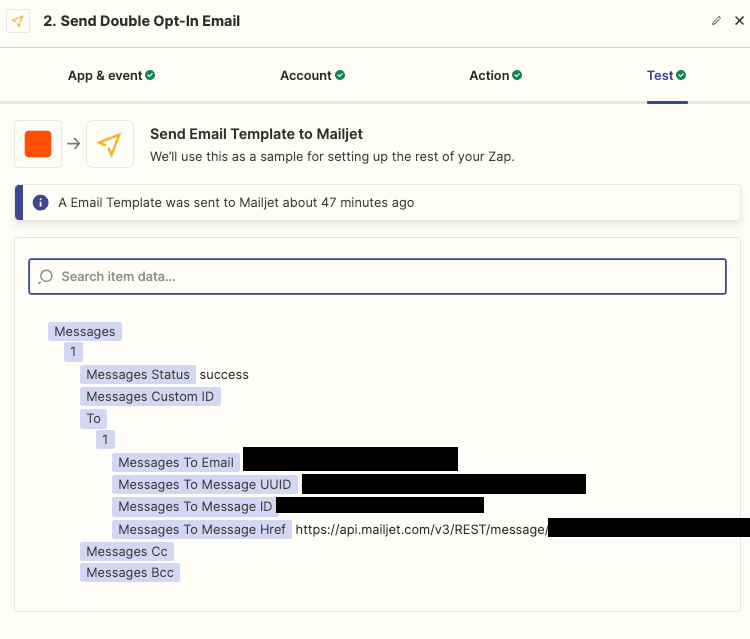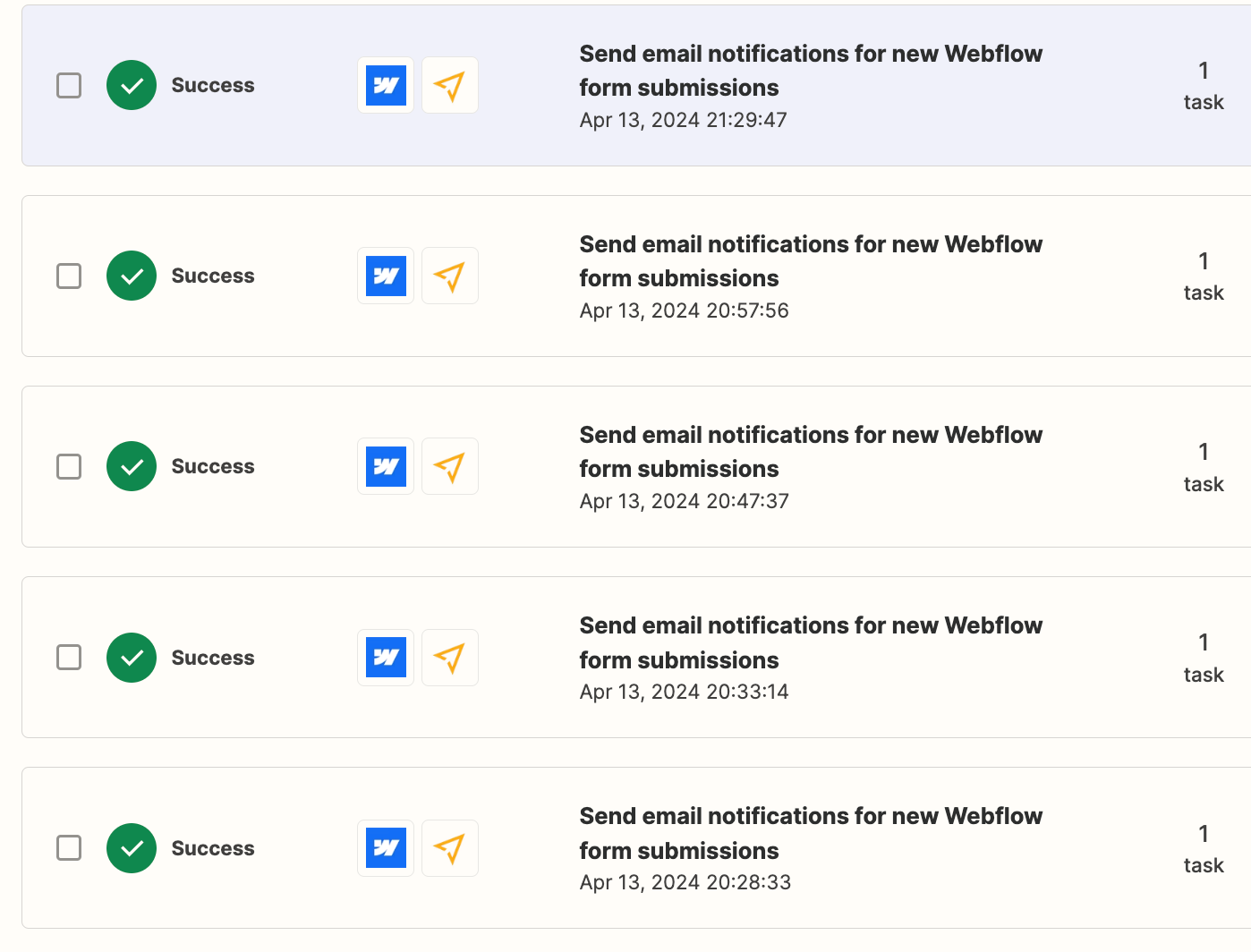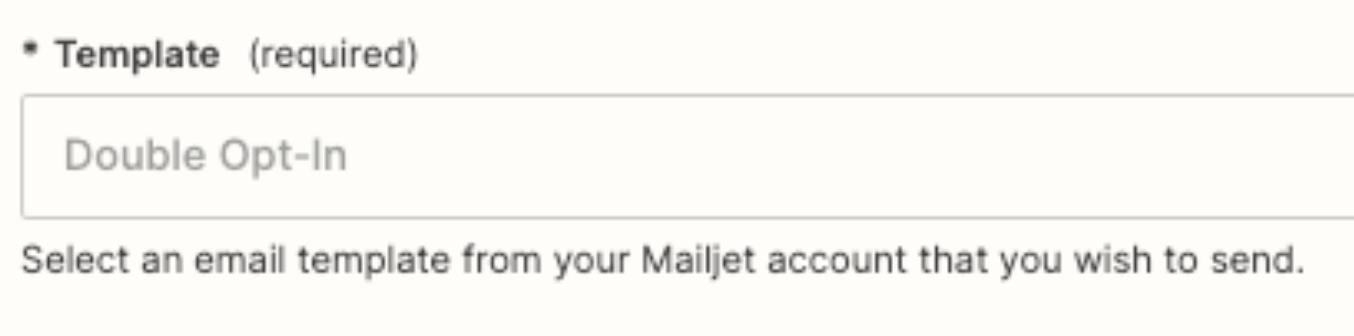I have set up Zapier to send an email after signing up with Weblow.
The Zapier flow works well, if I added contacts directly to the contact list in Mailjet, but I can only do tha, if the people double opt-in.
So I want to send an email instead of saving the contacts.
But whatever template I use, Mailjet won’t send an email via Zapier.
The Zapier flow is green and it also counts every attempt I’m doing.
But I do need pointers to where it is wrong. I have no error message what so ever.
I use different email addresses, nothing in spam. I waited for hours as well.